123 IVR by iKonTel
123
IVR is a customisable and scalable telephony platform that can be used
to simplify the art of cloud telephony for your business. With iKonTel
integration, you can manage all your incoming and outgoing calls inside
CRM, and also set automatic reminders for the calls to be made.
Setup integration
To setup the integration,
- Go to Setup > Channels > Telephony.
- Choose iKonTel from the PhoneBridge Marketplace.
- Click Integrate.
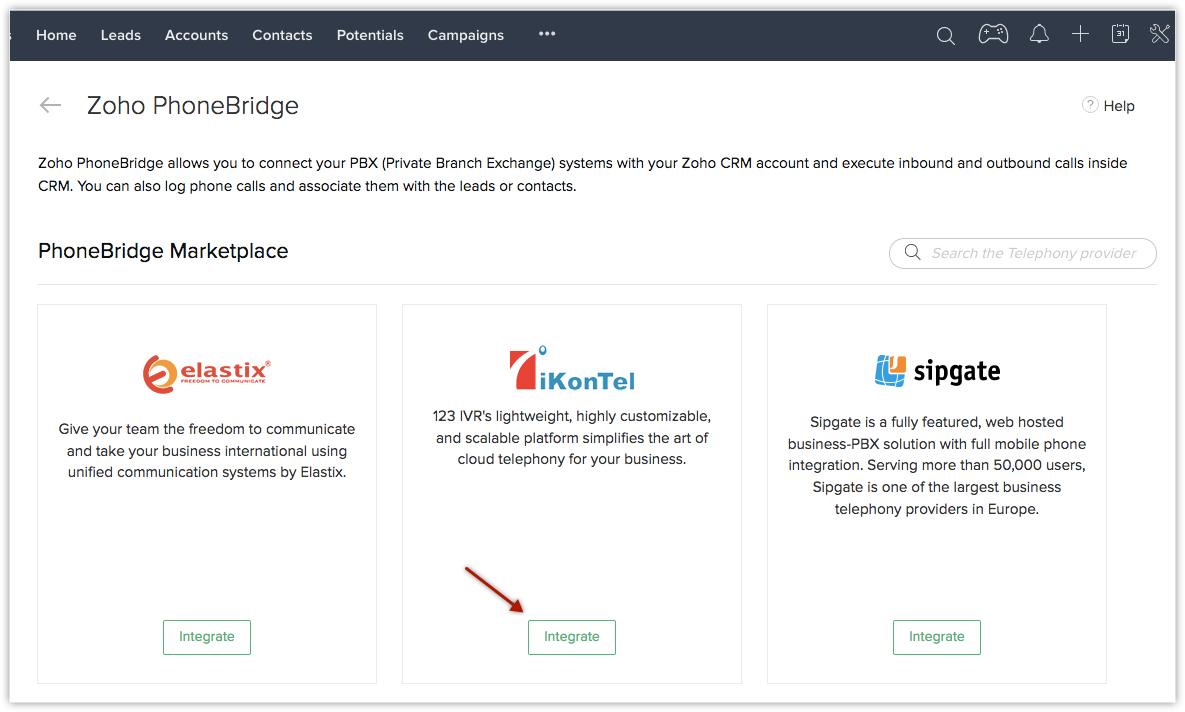
- Now click Get it now.
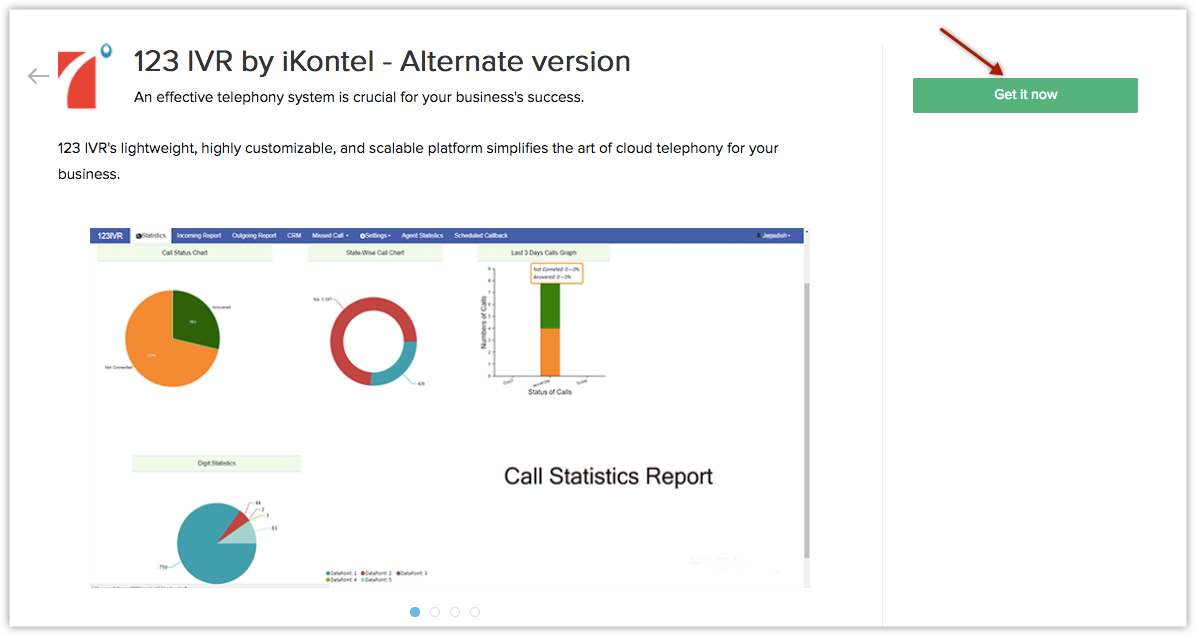
Using iKonTel integration
Once
the integration set up is complete, you can make and recieve calls via
iKontel inside your CRM. Also, calls will be automatically logged in
your CRM account in the Activities module. Click here for more details.Related Articles
What is the “Read Format” in the IVR menu configuration?
There is no specific Read Format column in the IVR. However, the user can enter the format in which he wants the message to be read out in the Menu Message column. It could be any of these formats: Key Press followed by Menu Example: Press 1 for ...Vonage for Workerly
The extension is available only for the US DC users. Installing the extension You can either go to the Zoho Marketplace and install the Vonage extension, or log in to your Zoho Workerly account and install. To install Vonage extension: Go to Setup > ...Nexmo
Nexmo, a Vonage Company, is the global cloud communications platform leader providing innovative communication APIs and SDKs for voice, text, chat app and phone verification services. Nexmo enables applications and enterprises to communicate with ...Integrate Twilio with Zoho Recruit
Set up Twilio Integration Twilio, the hosted PBX system integrated with Zoho Recruit offers options to organize your organization's incoming and outgoing calls from within Zoho Recruit. You can configure the Twilio set up to manage call and associate ...Vonage for Zoho Recruit
Vonage, is a global cloud communications platform leader providing innovative communication APIs and SDKs for voice, text, chat apps, and phone verification services. Vonage enables applications and enterprises to communicate with their customers ...