Add a new organization tab
- Sign in to the Zoho One Admin Panel.
- Go to Applications, then click Manage Tabs at the top.
- Click Add New Tab.
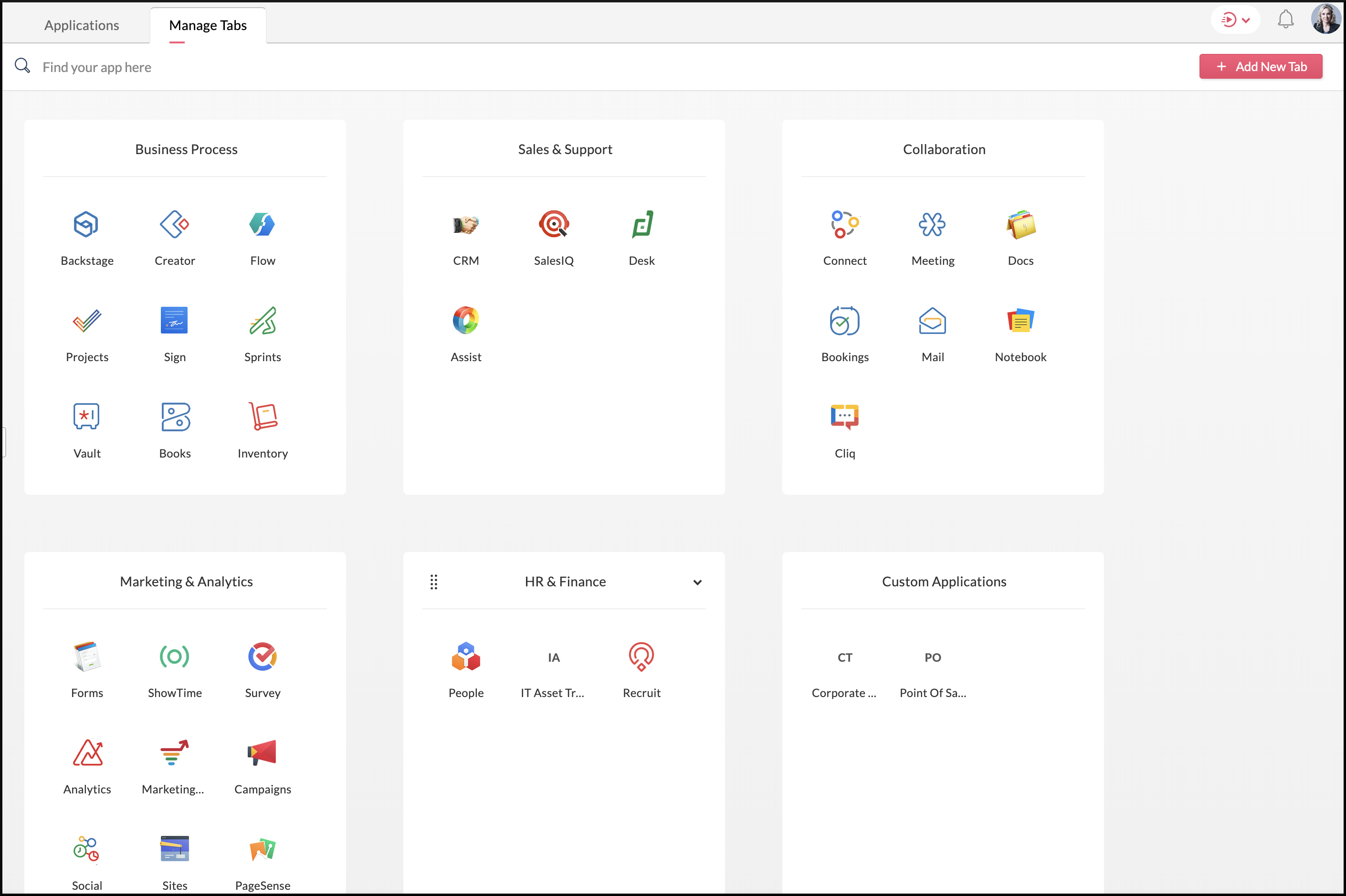
- Enter the Name and choose the apps.
- Click Add.
Related Articles
Tab Settings
Introduction Tabs represent the different modules that are offered in the Zoho Workerly. There are 18 modules, each representing a set of functions. You can customize the Zoho Workerly user interface according to your organization-wide business ...
Tab Settings
Tabs represent different modules that are offered in Zoho Recruit. You can also add custom modules according to your recruitment process. The tab settings can be accessed by the admin and those users with access to this module. Organize Tabs The ...
Using Organization Email Address
Using Organization Email Address When you want to send emails representing your organization, you can make use of the Organization Email address. For example, when a person from sales team wants to send emails, they would prefer to send mails with ...
Setting up Zoho Workerly for your organization
The Setup page in Zoho Workerly helps you configure all settings necessary to get your account up and running. Be it personalization, automation or third-party integrations, you can initiate all functions from the minimalist Setup screen of Zoho ...
How do I add a new user in my account?
You can add to a maximum of five users to an organization. Only the admin can send invites to add users. From the Navigation toolbar, click Settings and choose Manage Users. Open the Users tab. Click Add User. Enter the user's name and email address ...