Ameyo Engage
Ameyo
Engage is a cloud-based telephony system that is integrated with Zoho
CRM to provide real-time call tracking within your CRM. Use this
integration and empower you teams to have meaningful conversations with
your customers.
Setup integration
To set up the integration,
- Go to Setup > Channels > Telephony.
- Choose Ameyo Engage from the PhoneBridge Marketplace.
- Click Integrate.
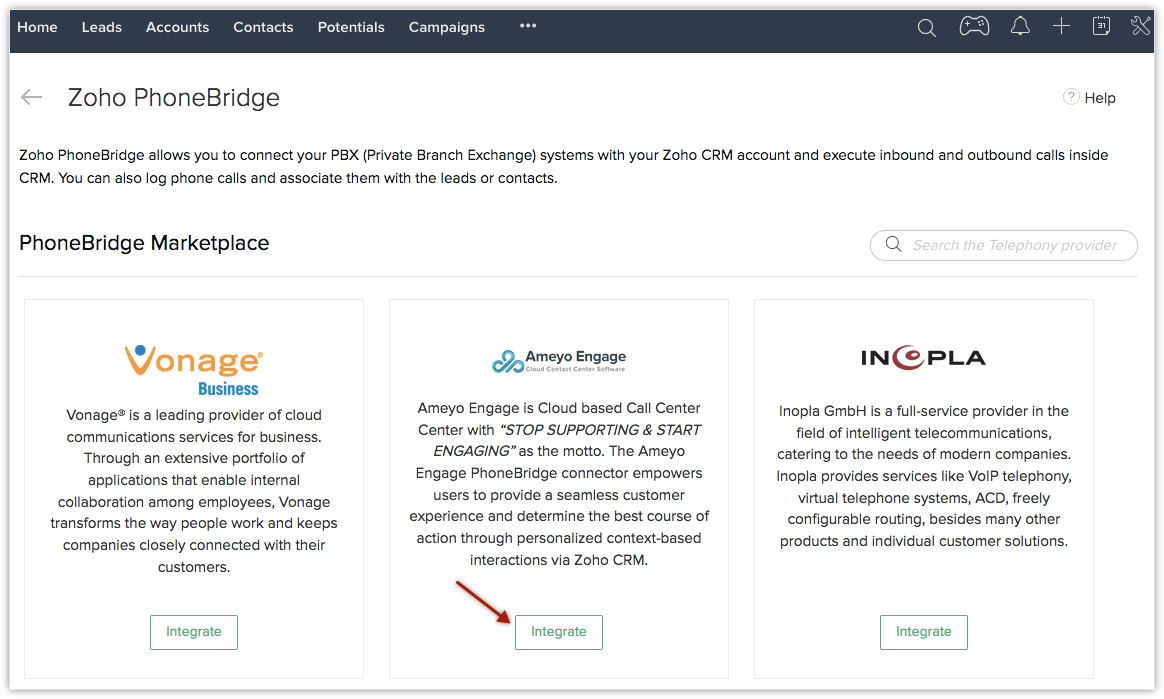
- Click Get it now.
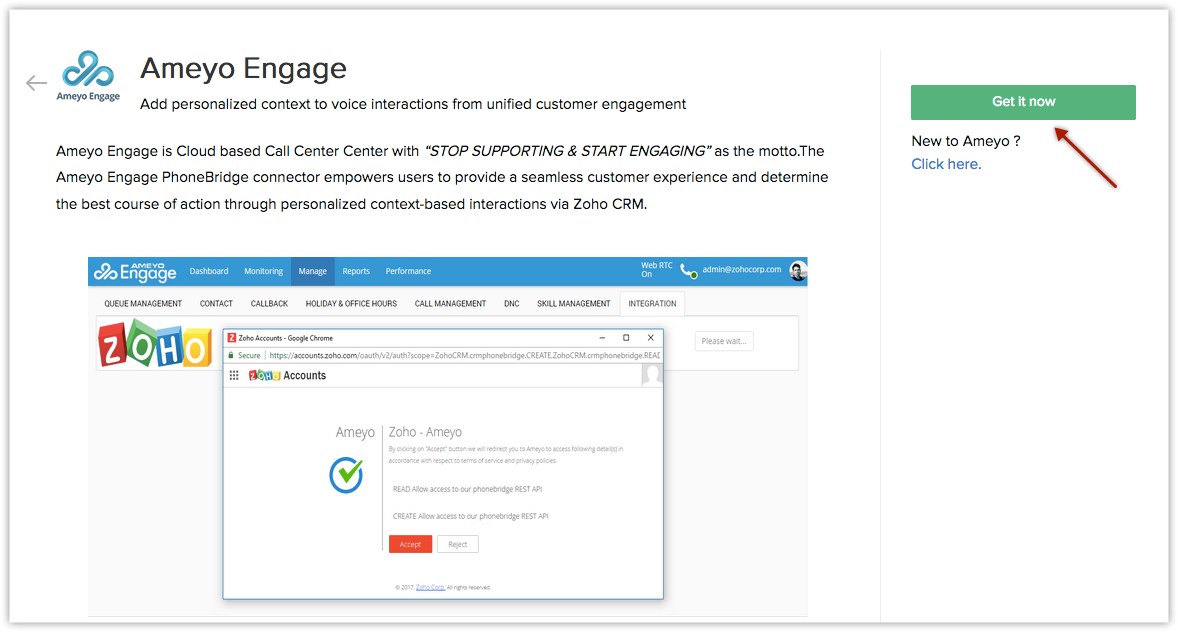
For configuration steps, click here.
Using Ameyo Engage integration
After configuring the Ameyo Engage integration in Zoho CRM, you can do the following:
- Click-to-dial an existing number from your Zoho CRM account to initiate an outbound call.
- Use screen-pops to view the customer profiles while you're on a call.
- Every call made or received will be automatically logged inside Zoho CRM.
- After finishing you call, perform any follow-up activities, if required.
Related Articles
Engage project users
Post a forum topic and engage with users to share their ideas as comments. You can view the total number of replies, post a new reply, or update comments that you've posted. Post a Reply Click on a forum topic to open it. Click Post Comment next ...What are the PBX systems supported by Zoho PhoneBridge?
The PBX systems supported by Zoho PhoneBridge are: Avaya Elastix Asterix RingCentral Knowlarity Twilio Ringio Jive Sipgate HubThunder DuoCom NikonTel GoIntegrator Inopla Ameyo Engage Office@Hand Active PBX Aircall Kixie Vonage SynPBX Monema Spotfone ...Engage your learners in a ShowTime session
Learn how to engage your learners in a session. Perceive the impact of your presentation, engage them with polls, answer their questions and have a discussion using the Open-house feature and the common chat room.Can I engage directly with people from the Connections tab?
Yes, you can. Click on a connection and hover your cursor over any of their messages in the Interactions section. Click on Details to see your message thread. To reply to the thread, type your message in the Keep the conversation going... text box ...Can I engage directly with people from the Connections tab?
Yes, you can. Click on a connection and hover your cursor over any of their messages in the Interactions section. Click on Details to see your message thread. To reply to the thread, type your message in the Keep the conversation going... text box ...