Answer Incoming Chats
How to pick an incoming chat?
When the visitor initiates a chat, the chat request will pop-up mentioning the visitors Name/Random ID and Question. Click on the Accept button to answer the chat.
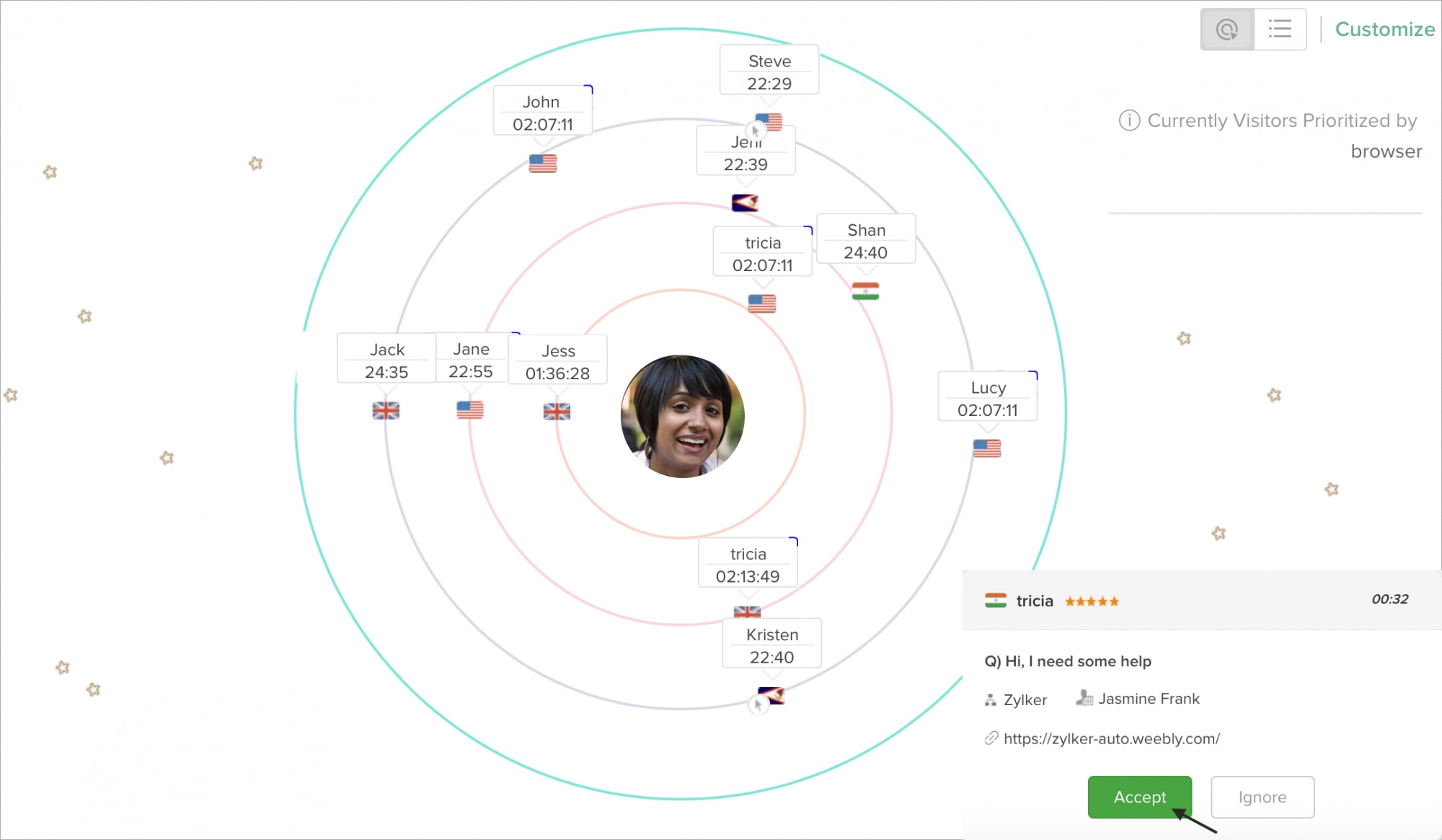
How do I end a visitor chat?
Once the chat conversation is wrapped up, you can hit End Session icon on the chat window and then End Immediate or select any of your required End timer to end the current chat.
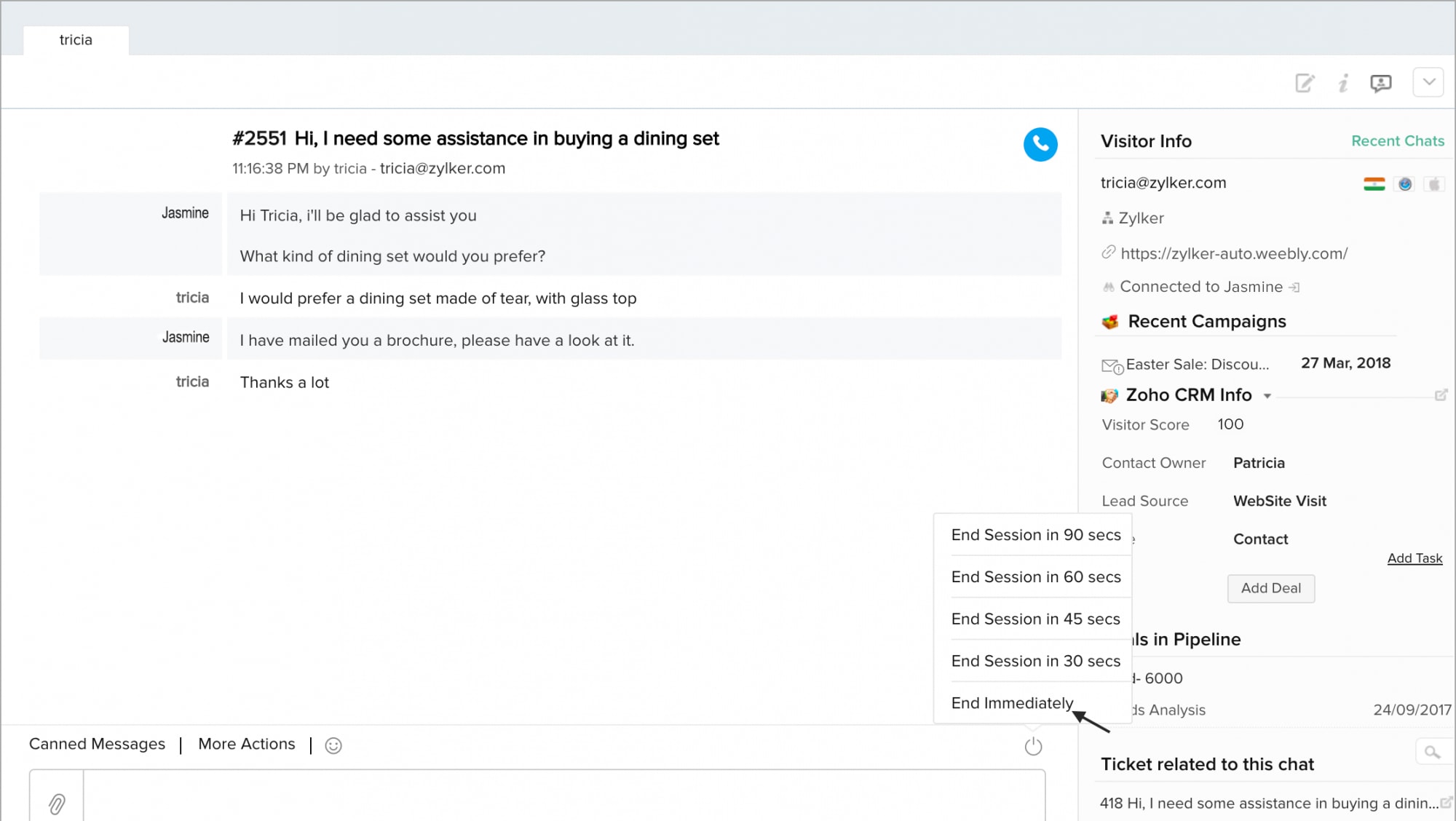
Related Articles
Chats and Connected Visitors
View your active Chats In My Chats view, you can only see the active chats that are handled by you. When you are engaged in more than one chat at the same time, the chat window neatly organizes your active chats into tabs. You can also engage your ...Configure Incoming Call Routing
You can define what needs to be done when an incoming call is received. Either configure an IVR menu or Associate User to the call. Configure IVR - Interactive Voice Response is an automated system that interacts with prospects on your behalf and ...When I click to make an outgoing call from Zoho CRM, the RingCentral softphone shows an Incoming call. Why?
RingCentral is an agent through which calls are made and received. So when you click on call to make an outgoing call from Zoho CRM, the call is first made to the softphone and then to the destination number. Hence the softphone shows this call as an ...What are Incoming and Outgoing server settings?
For Server settings, you need to provide the POP3 server name and SMTP server details to set up the account in Zoho. The POP Settings for a few online mail service providers are listed below. In case your email account details are not listed here, ...What happens if an agent misses an incoming chat?
If an agent misses an incoming chat, a task is created for the missed chat by default and gets automatically assigned to the record owner.