Approve timesheets
If timesheet approval setting is enabled you can go ahead and start approving timesheets.

Feature Availability: Express, Premium, and Enterprise plans.
- Navigate to Projects and choose a project.
- Click Timesheet to view the entries in the list view.
- Hover over a record and click Approve or click Reject and provide a reason for rejection. (or)
- Select one or more records and click Status to mark the timesheet(s) as Approved or Rejected or select Pending if you want to put the timesheet(s) on hold. Also, change the Billing Status between billable and non-billable.
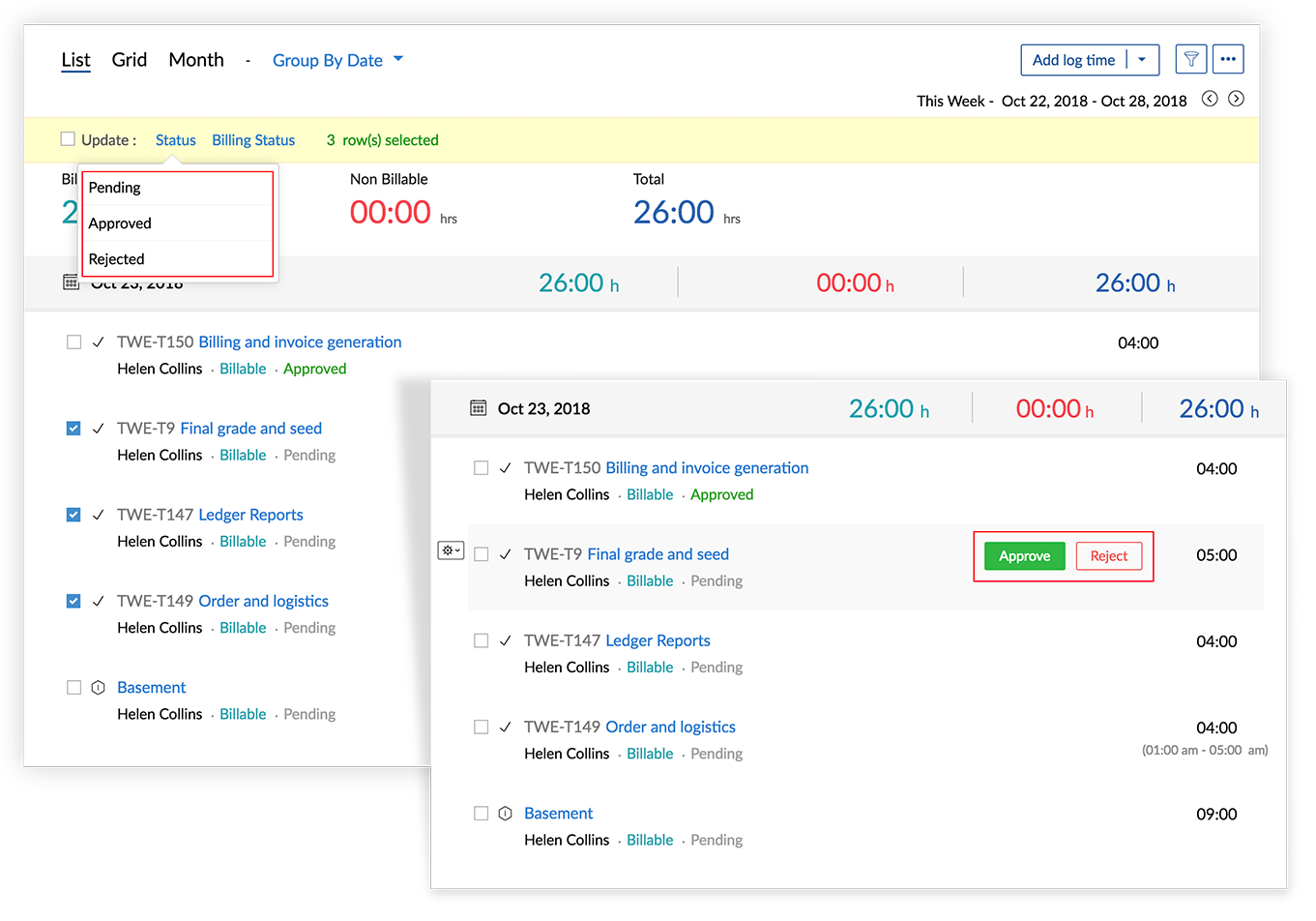

- In List view, the timesheet entries can be filtered based on their approval status for billing. Also, while generating the invoice, only the approved timesheet entries are billed.
- When Time Log Restriction is enabled, you cannot update the status of the time logs that exceed the log hour limits using bulk update.
View note(s) for log entry
- Navigate to Projects > your project > Timesheet > List view section.
- Hover over Show Notes against a time log entry to view notes.
Related Articles
Submit and Approve Timesheets
Once you've finished entering data in a timesheet, you'll need to submit it so it can be approved by your assigned timesheet approvers. When a timesheet is submitted, the approver can accept or reject it. Steps to submit a timesheet: Navigate to the ...Create Timesheets
You can create Timesheets from three different modules--Timesheets, Jobs and Temps. Below are the steps to create timesheets from various modules. Method 1: Create from the Timesheets module Go to the Timesheets module and click +New Timesheet ...Manage timesheets
Add log hours Navigate to Timesheets in the left panel. Click + Log Hours in the upper-right corner. Select the User, Work Item, Date, Hours, Billing Status, and Description. Click Add to log hours for the work item. The date in ...Access Privileges for timesheets
Action Admin Manager Sprint Owner Member View own logs View other logs Edit own log hours Edit own log hours (completed and canceled sprints) Edit log hours of other users Edit log hours of other users (completed and canceled sprints) Edit log hours ...Timesheets
Tracking the work hours of your temps is a significant part of workforce management. Accurate tracking of work hours spent by each worker will ensure that there is harmony between all the important stakeholders involved -- Your agents, temps and the ...