Assigning Users to Applications and Changing Application Owners
From this page, you can assign users to an application, view the list of active users assigned to each application, and change the owner of an application.
Note: You can change the owner of an application only if you are an Application Owner, CRM Plus Administrator, or a CRM Plus Owner.
- In the Applications page, hover the cursor over an application name and click +Add User.
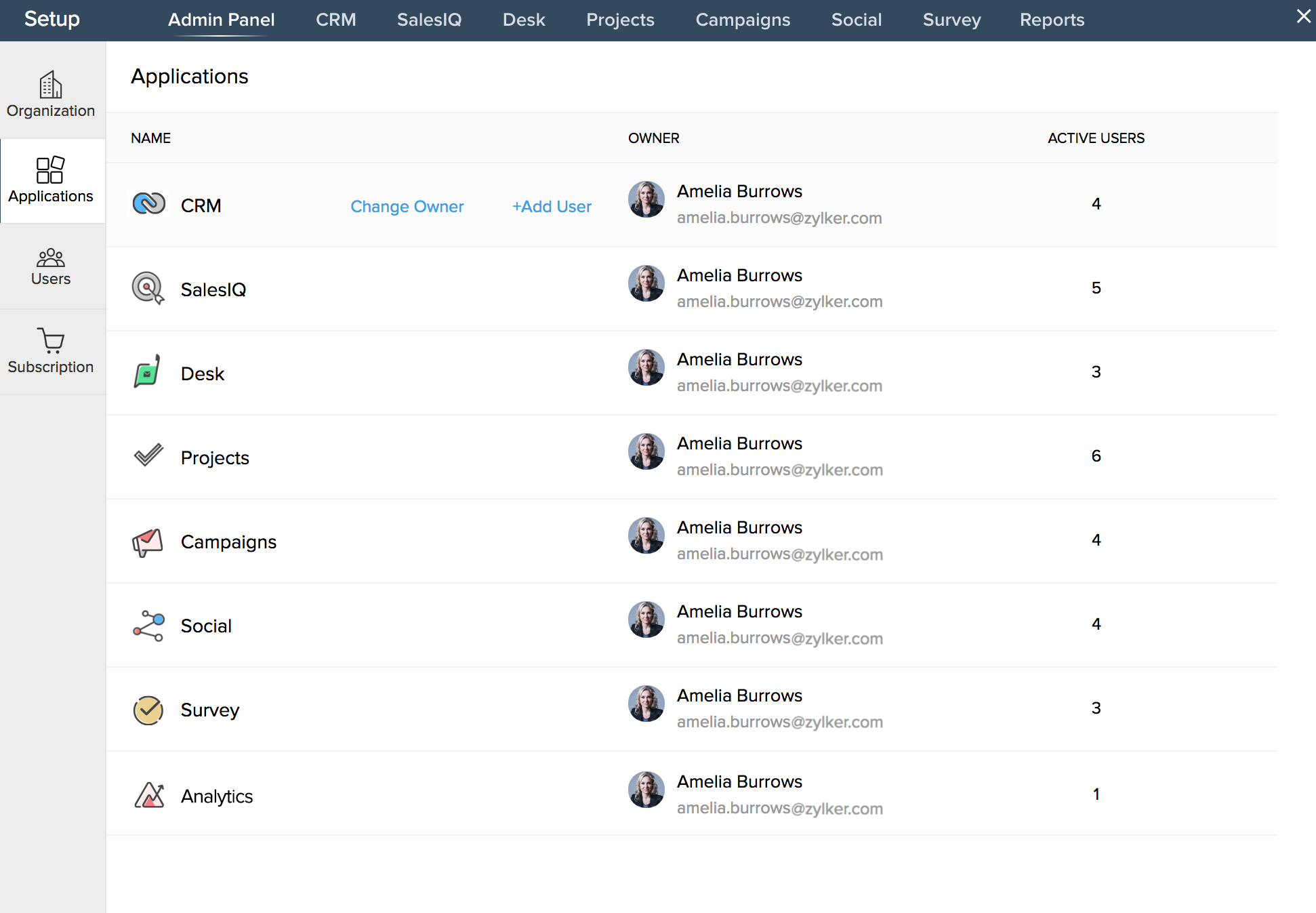
The Add User pop-up window will appear with the fields for the application selected. For example, if you click the +Add User link corresponding to CRM, the Add User pop-up window for adding users to CRM will be displayed.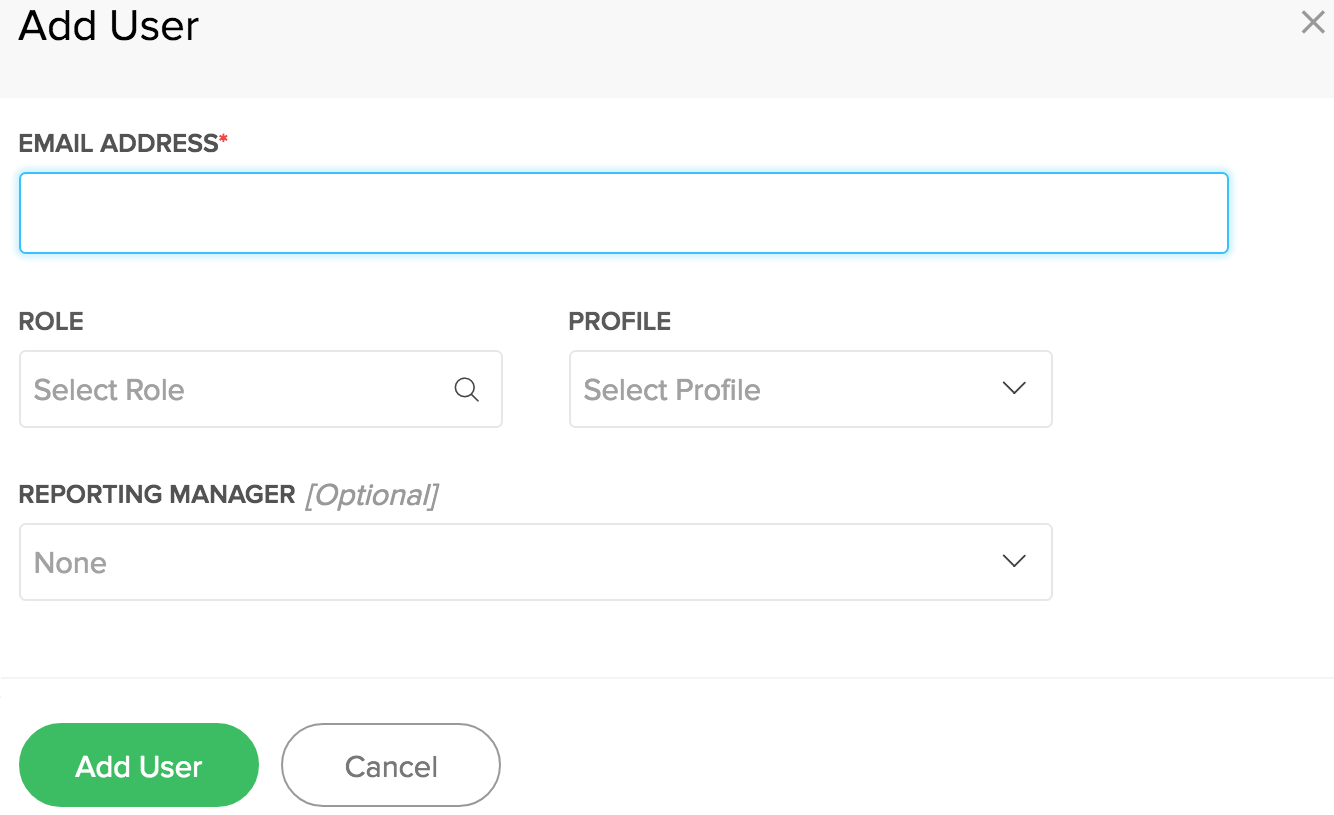
- Enter the email address of users you want to add in the text box and fill in the required application fields.
- Click Add User. The users will be assigned to the application.
Notes:
- You can only assign one role and profile for all the users in a particular application in the Add User pop-up window.
- If you try to enter the email address of a new user in the Add User pop-up window, you will see the New User button displayed in the dropdown. Enter the email address and click this button to add the user to the application.
Click the application name displayed below the NAME column or the number displayed below the ACTIVE USERS column corresponding to an application name in the Applications page.
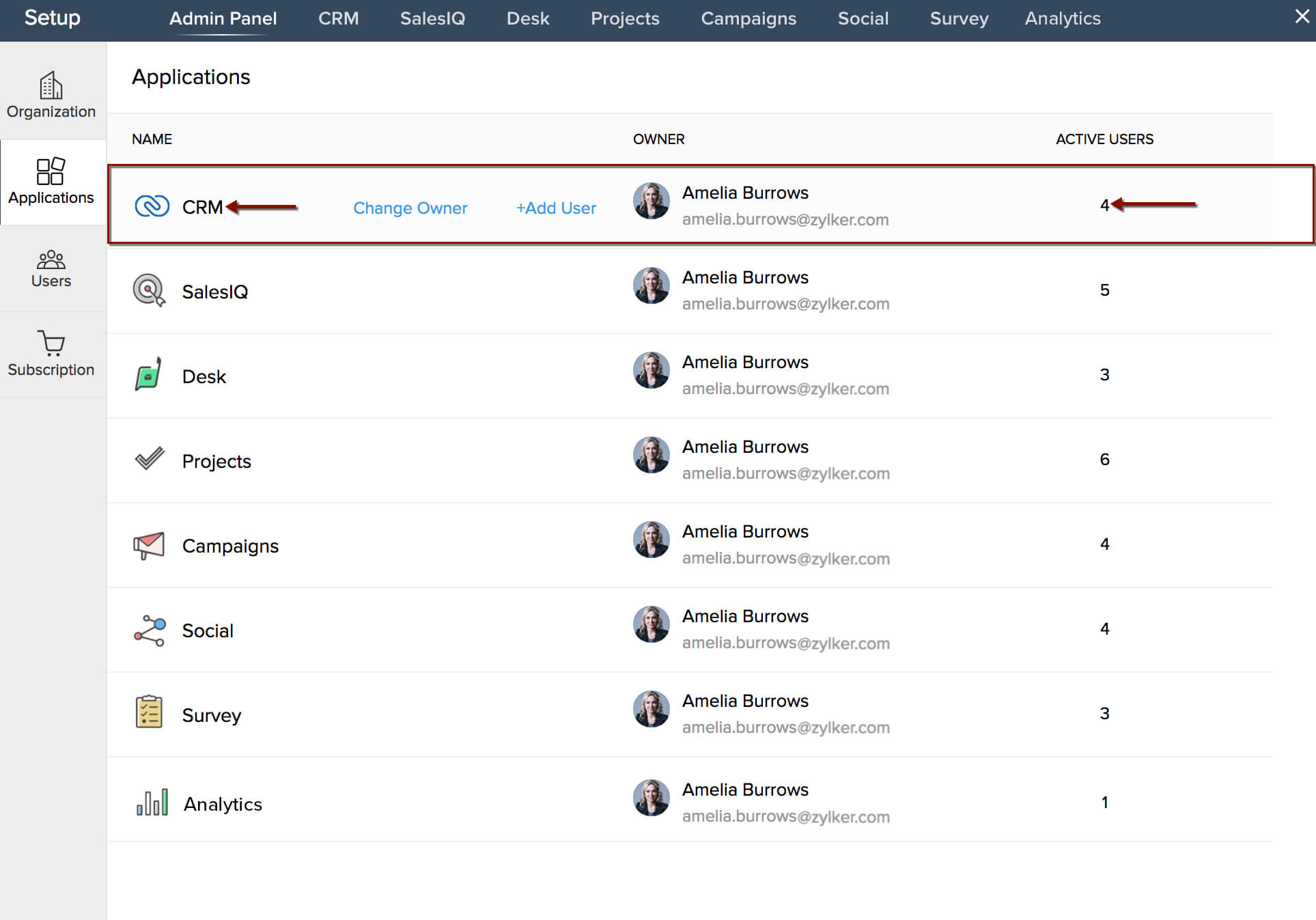
The Users page will be displayed with the list of users assigned to that application.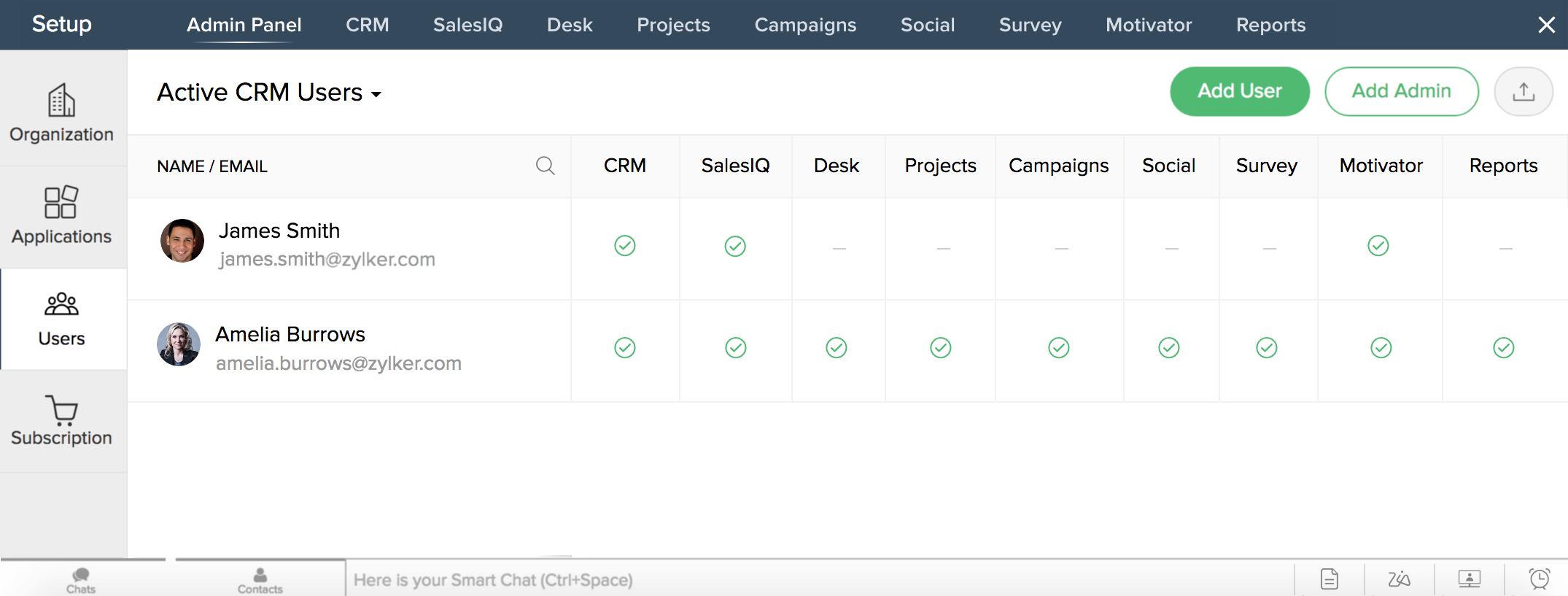
- In the Applications page, hover the cursor over an application name and click Change Owner. For example, if you want to change the owner of CRM, hover the cursor over CRM and click Change Owner corresponding to the CRM application.
- The Change Owner pop-up window of the respective application will open.
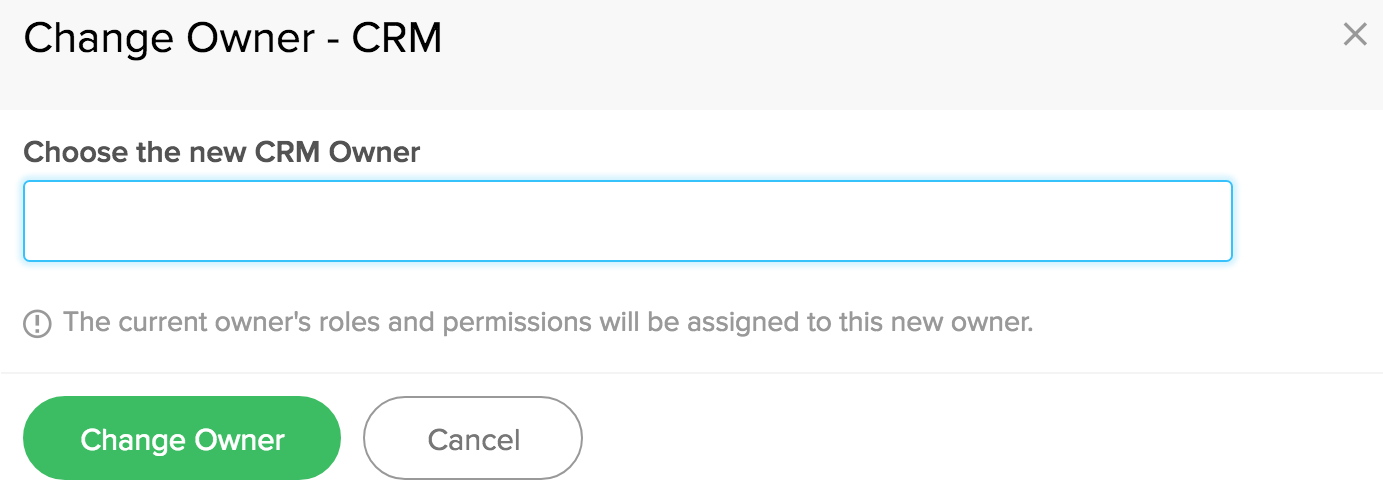
- Enter the owner's name or email address in the text box. A dropdown will appear, displaying any matching user names with their email address.
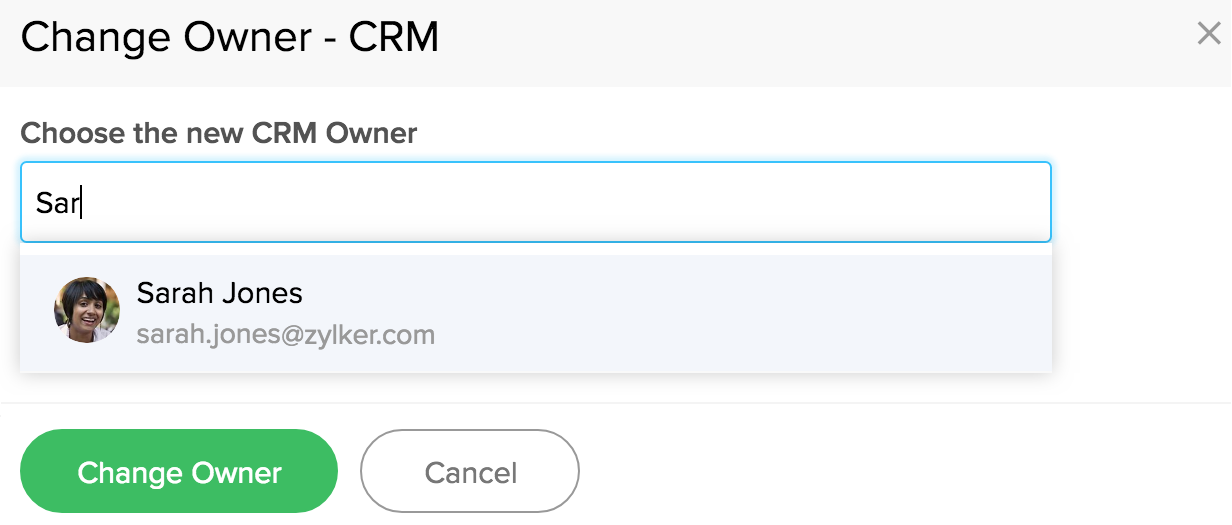
- Select the new owner's name. The name and email address will be displayed in the text box.
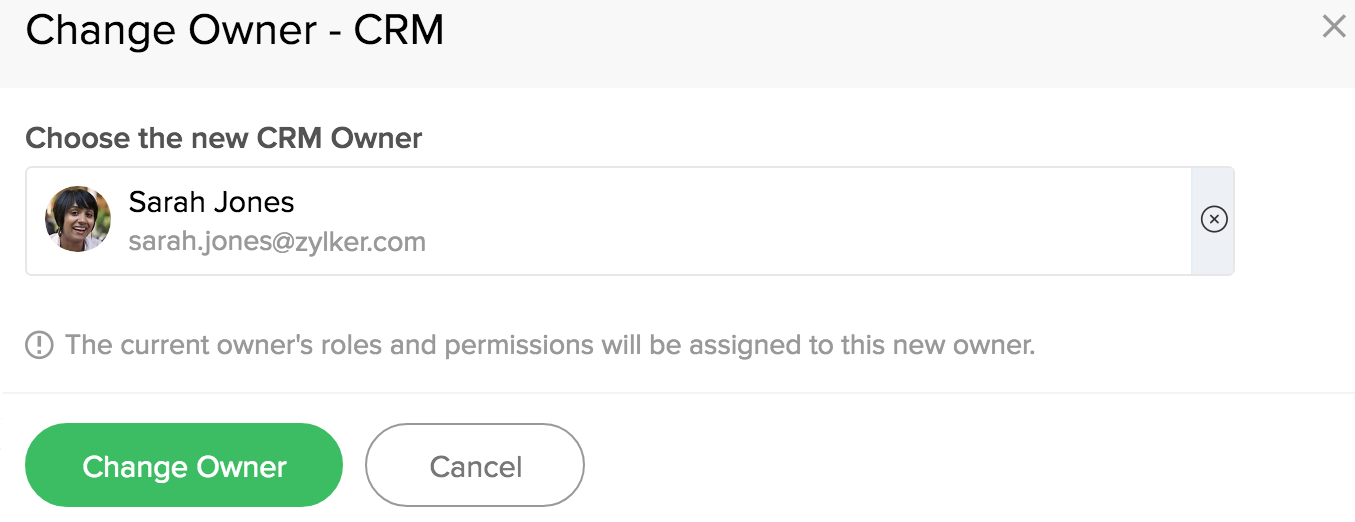
- Click Change Owner.
- The owner name will be updated.
Note: If the name or email address you have entered is not associated with a user in CRM Plus, you will receive a message that the user does not exist. You need to select an active and confirmed user from your CRM Plus account as the Application Owner.
Related topic
Related Articles
Assigning Users to Applications and Changing Application Owners
Click the Applications tab () to access the Applications page in order to view the owners of the specific Zoho CRM Plus applications and the number of active users in each application. From this page, you can assign users to an application, view the ...Assigning Users and Applications
You can add users to your organization and grant them access to individual applications in Zoho CRM Plus. This allows you to manage users and their application access to Zoho CRM Plus's features and functions, making it easy to limit who has access ...Assigning Territories
How are Territories Assigned? Automatically Territories are automatically assigned to accounts, contacts and deals when they are created or modified. When a record meets the criteria of a territory, only then is it validated for its sub territories. ...Assigning Territories
How are Territories Assigned? Automatically Territories are automatically assigned to clients, contacts and job openings when they are created or modified. When a record meets the criteria of territory, only then is it validated for its sub ...Can users be restricted from accessing applications in Zoho CRM Plus?
Yes, Administrators can restrict application access for users in Zoho CRM Plus. When application access is provided for users by Administrators, the users will have access only to those applications assigned to them.