Associate task with an issue
There will be instances where you might wish to associate tasks to an issue so that it's easy to track and close the task as well as the associated issue. While completing tasks, you can opt to enable or disable the alert message about the associated issue(s) in Org Settings.
- Edit an issue and click the Tasks tab.
- Click Associate Tasks in the Tasks tab.
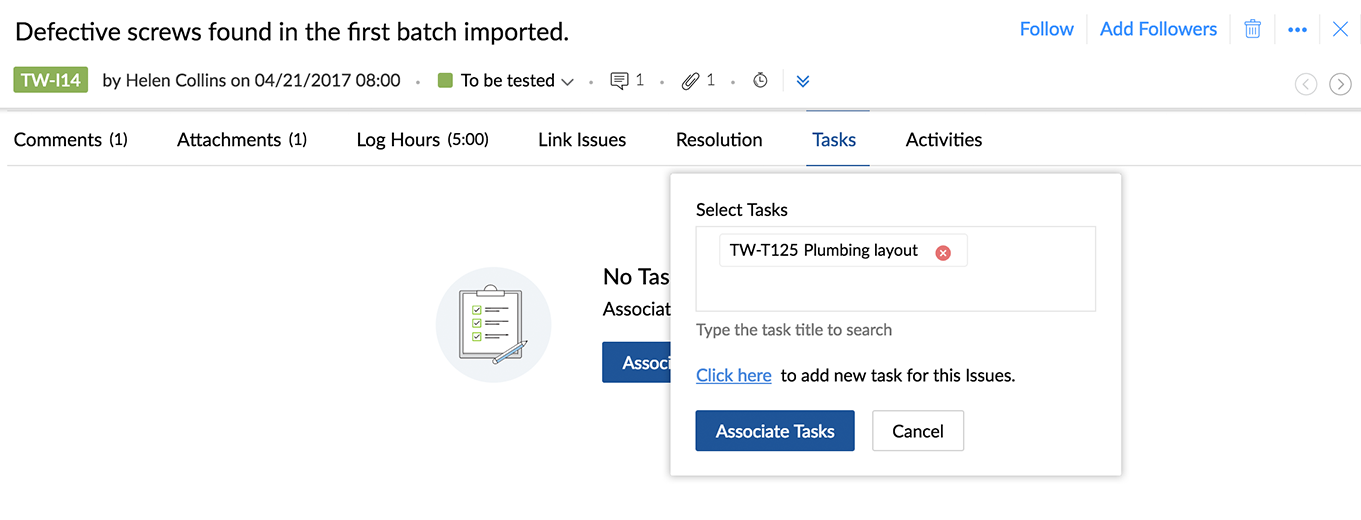
- Type the existing tasks to search and select the task under Select Tasks.
- Click Associate Tasks to link the selected task to the issue.
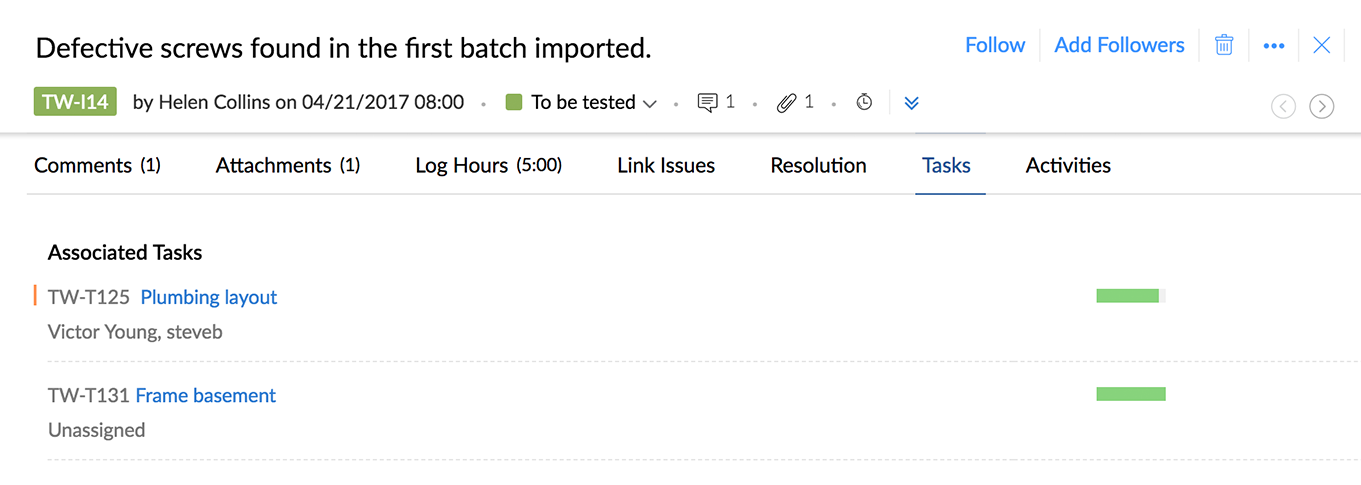
- In addition, you can also link new tasks to the selected issue. In the Task tab, click Associate Tasks, and then click the Click here option to link new tasks to the issue.
- Specify the new Task Name and then click Associate Tasks to link a new task.

- You can click on the associated task to directly navigate to the Task details page, where you can click on the Issues tab to view the linked issues and vice versa.
- You can dissociate the task from the issue if required. Hover the mouse over the linked task and then click Dissociate.
Related Articles
Associate issue with a task
There will be instances where you might wish to associate issues(s) to a task so that it's easy to track and close the task as well as the associated issue. While completing tasks, you can opt to enable or disable the alert message about the ...Is there a way to associate a task to issue(s)?
Yes, you can associate a task to an issue and vice versa.Issue reports
Issue Reports give deep insights on the status of the issues. Issues can be analyzed based on numerous parameters. Feature Availability: Premium and Enterprise plans Basic Reports Basic reports show the status of issues using the most common ...Submit an issue
Submit issues in your projects. A unique issue ID is created and assigned to your issue automatically. Submit issue Select a project and navigate to Issues. Click Submit Issues. Enter the Issue title. Select a Project when submitting from My ...Associate blueprint to a task
You can apply a blueprint to your tasks from the task details page. Navigate to a task and click on it to view its details. Click in the top right. Click Associate blueprint. Select a blueprint and then select a status to map the task. Click Map to ...