Attaching Documents from Zoho Docs
Zoho CRM now makes it possible to attach files from Zoho Docs. With this feature, you can avoid the hassle of downloading files. You can share Spreadsheets, Presentations, and Documents and they can be collaborated in real time. You can share business information easily with instant access to files.
Benefits
- Save time by sharing documents easily.
- Share and manage all documents, spreadsheets and presentations within the marketing, sales or support teams.
- Have a single, final version of all documents that are shared.
Attach Files from Zoho Docs
To attach files from Zoho Docs
- Click the [Module] tab.
- Select a record to which you want to attach documents.
- In the [Module] Details page, under Attachments, click theZoho Docs link.
- In the Attach from Zoho Docs page, select the required document(s), spreadsheet(s) or presentation(s).
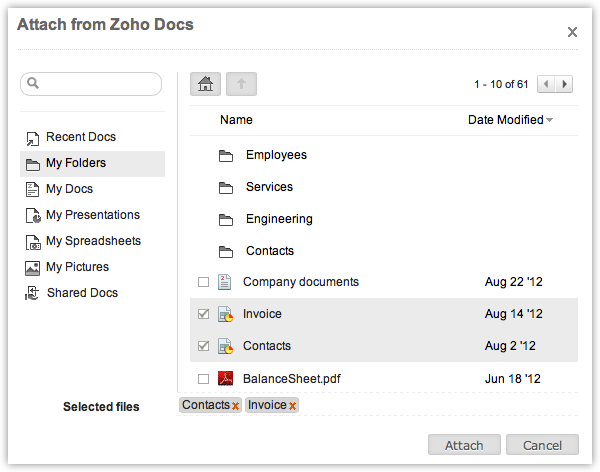
- Click Attach.
The file will be available in the Attachments section.

Note
- The Attachments section is available in all modules except Dashboards, Reports and Forecasts.
- You can attach a maximum of 5 files (at a time), not exceeding 5MB in total.
SEE ALSO
Related Articles
Attaching documents to emails
In Zoho CRM, you can upload attachments in various places. You can upload attachments in the following: Individual records in CRM In individual emails In the email templates There are file size limits based on where you upload the attachments. Also, ...Attaching from Zoho Docs
Zoho Recruit now makes it possible to attach files from Zoho Docs. With this feature, you can avoid the hassle of downloading files. You can share Spreadsheets, Presentations, and Documents and they can be collaborated in real time. You can share ...Attaching from Local Drive or Desktop
You can use this feature to attach documents, spreadsheets and presentations to the records from your local drive. To attach files from local drive Click the [Module] tab. Module refers to Leads, Contacts, Accounts, etc. In the [Module] Home page, ...Attaching URL to a record
Introduction When you manage a workforce in your organization, you may have to send and receive several documents to your Clients and Temps. They may be legal agreements, billing documents and so on. Zoho Workerly's document management feature helps ...Document Library in Zoho Recruit
There is a range of documents used on a daily basis in the recruiting industry, and it's important to keep these shared resources current. The Documents tab in Zoho Recruit acts as a library where you can upload, organize, and manage files and set ...