Autoresponder Scenario
Here is a popular scenario, just one of the many ways in which you can use autoresponders.
The Challenge
A user has shown interest in your product and has subscribed for a 30-day free trial of your product. Your challenge here is to engage the prospect in your product and follow-up with right email messages to win the deal. This is a real-life Drip Marketing situation where autoresponders can be used.
The Scenario
- A visitor to your web site submits the web form and signs up for a 30-day trial period of your product.
- An auto-generated Thank you / Welcome email is sent to the user.
- User's (lead) details are listed in Zoho CRM under a custom view (eg: Today's Leads).
- Autoresponder is initiated.
- Day 1 - 'Getting Started' email is sent to the user.
- Day 2 - 'Support and Feedback Information' email is sent.
- Day 5 - 'Product Updates' email is sent.
- Day 15 - 'Purchase Offer' email is sent.
- Day 25 - 'Reminder' email is sent.

Note
- If the user subscribes to the product and is excluded from the mailing list, then the follow-up emails that come after will not be sent.
The procedure to set up an autoresponder
- Click the Leads tab.
- In the Leads Home page, under Lead Tools, click the Autoresponders link.
- In the Autoresponders page, click Create Autoresponder.
- In the New Autoresponder page, under the Autoresponder Details section, do the following:
- Enter the Name of the autoresponder.
- Select the user to whom the records will be Assigned To.
- Select the Custom View to set up the recipient list for the autoresponder.
- Select a Folder for the autoresponder.
- Select Dynamic and specify the corresponding details (Refer to the table.)
- Click Save.

Note
- If the user subscribes to the product, during the follow-up process, the user's email address should be excluded from the mailing list. On excluding the email address, the successive follow-up emails will not be sent to the user.
The following table provides information on the options that you need to specify for the autoresponder.
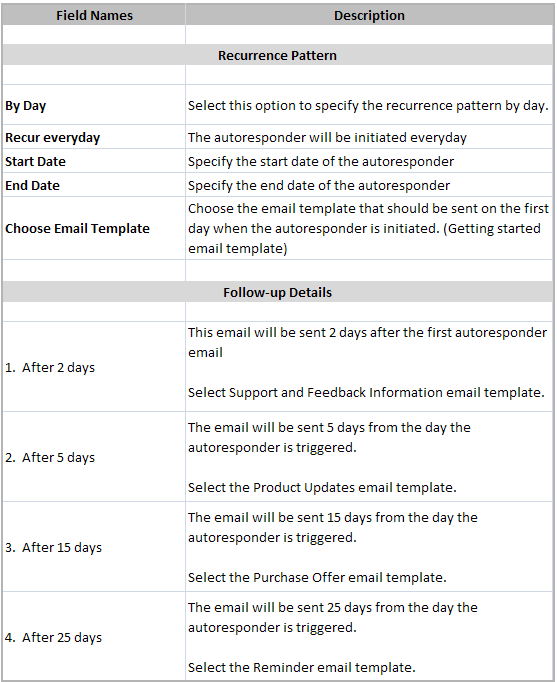
Related Articles
Cyclic Autoresponder
Understanding cyclic autoresponder If you want to send messages at periodic intervals, you should make use of the cyclic autoresponder. This autoresponder enables you to create and send messages on a daily, weekly, monthly, or yearly basis. User ...Cyclic autoresponder
Understanding cyclic autoresponder If you want to send messages at periodic intervals, you should make use of the cyclic autoresponder. This autoresponder enables you to create and send messages on a daily, weekly, monthly, or yearly basis. User ...Signup Autoresponder
Zoho Campaigns' autoresponders are tools designed to help you engage better with your contacts. Autoresponders help you to send a series of automated messages based on contact activity. You can automate communication such as welcome messages, ...Date-field Autoresponder
Understanding date-field autoresponder Date-field based autoresponders are a series of automated messages that are sent to contacts based on the date in the date field associated with them. Wishing customers happy birthdays and anniversaries are ...Managing Autoresponder
Clone an autoresponder From the Navigation Toolbar, choose Automation tab and select Autoresponder. Mouseover the autoresponder you wish to clone from the autoresponder lists page. Click the Clone icon in the far-right corner. You can also clone the ...