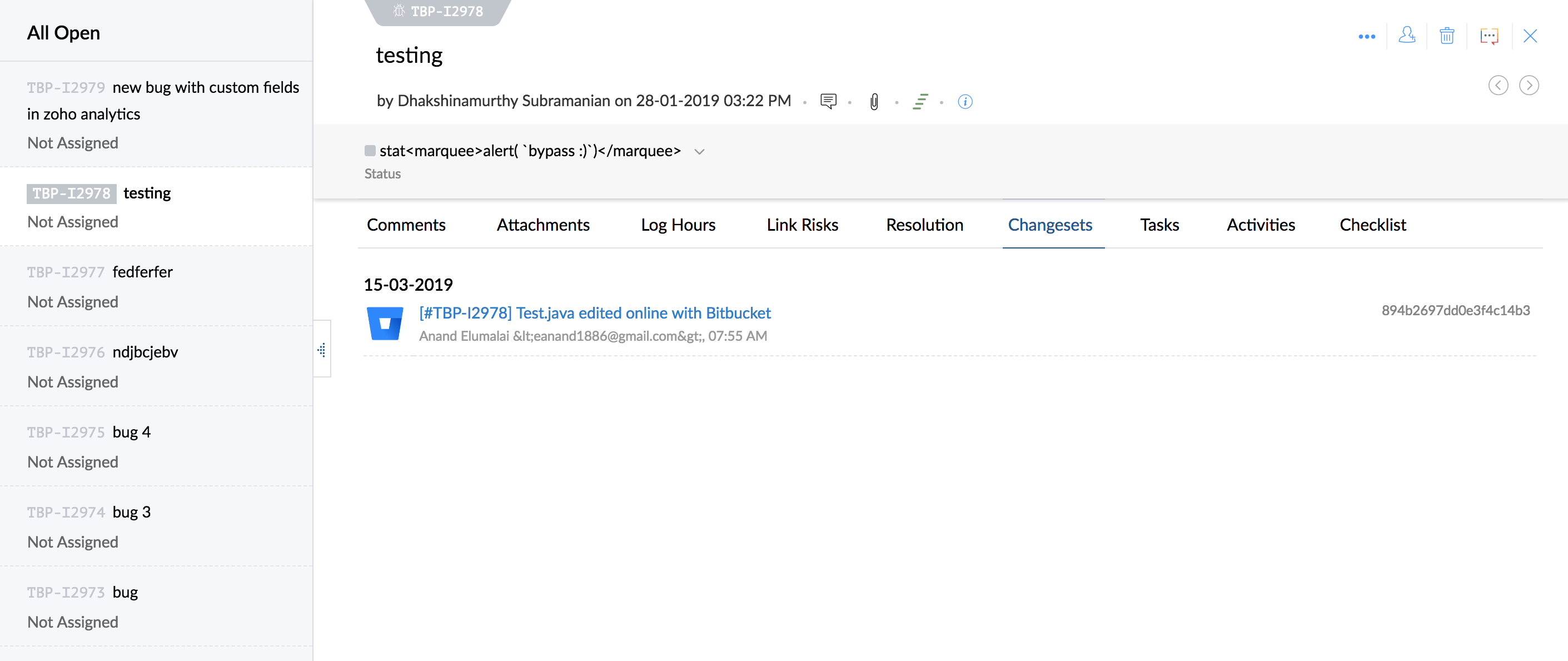Having multiple lines of code and changing versions can be difficult to track. Commit codes in Bitbucket and view the changesets inside Zoho Projects. You can integrate Zoho BugTracker with Bitbucket using webhooks. You must be an Admin to integrate services with Zoho Projects.

Feature Availability: Premium and Enterprise plans
Copy Webhook for integration
- Navigate to
> Integrations > Developer Space.
- Click Service Hooks.
- Copy the Post URL for Bitbucket Integration.
- Use this URL to configure the integration in the Bitbucket webhooks section.

Users who have already integrated Bitbucket and Issue Tracker using service hooks can continue to do so. If you regenerate your authtoken, login to Bitbucket and paste the URL. The integration will work normally.
Set webhook for Zoho Projects in Bitbucket
- Login to Bitbucket.
- Select the desired repository.
- Click Settings and click Webhooks.
- Click Add new Webhook.
- Enter the project title and webhook URL.
- Select Repository Push under Triggers.
- Click Save.
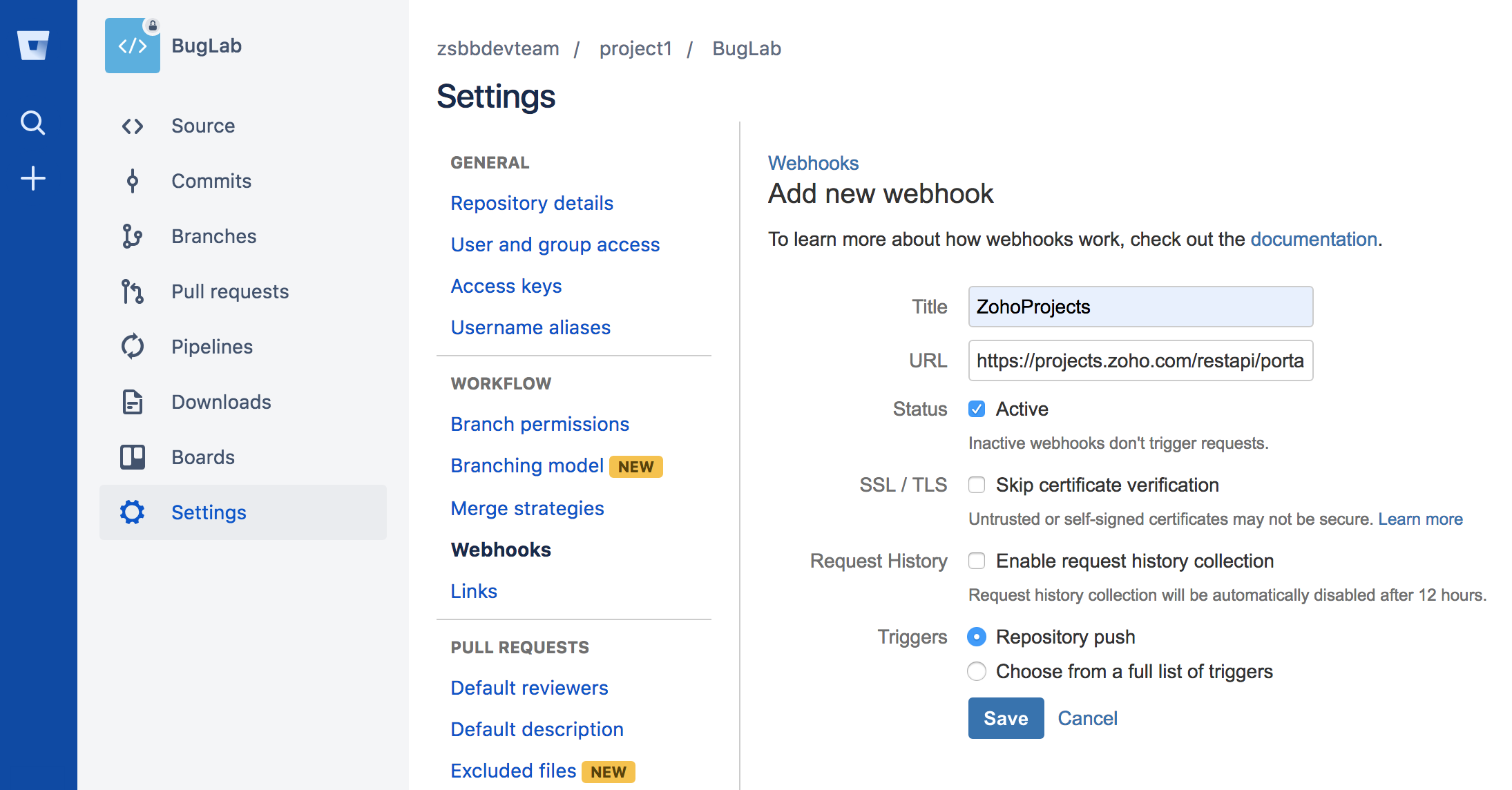
Edit Source Commits in Bitbucket
- Login to Bitbucket.
- Select the desired repository.
- Select the desired source file to edit.
- Click Edit to modify the code.
- Modify the changes.
- Click Commit to save the file.
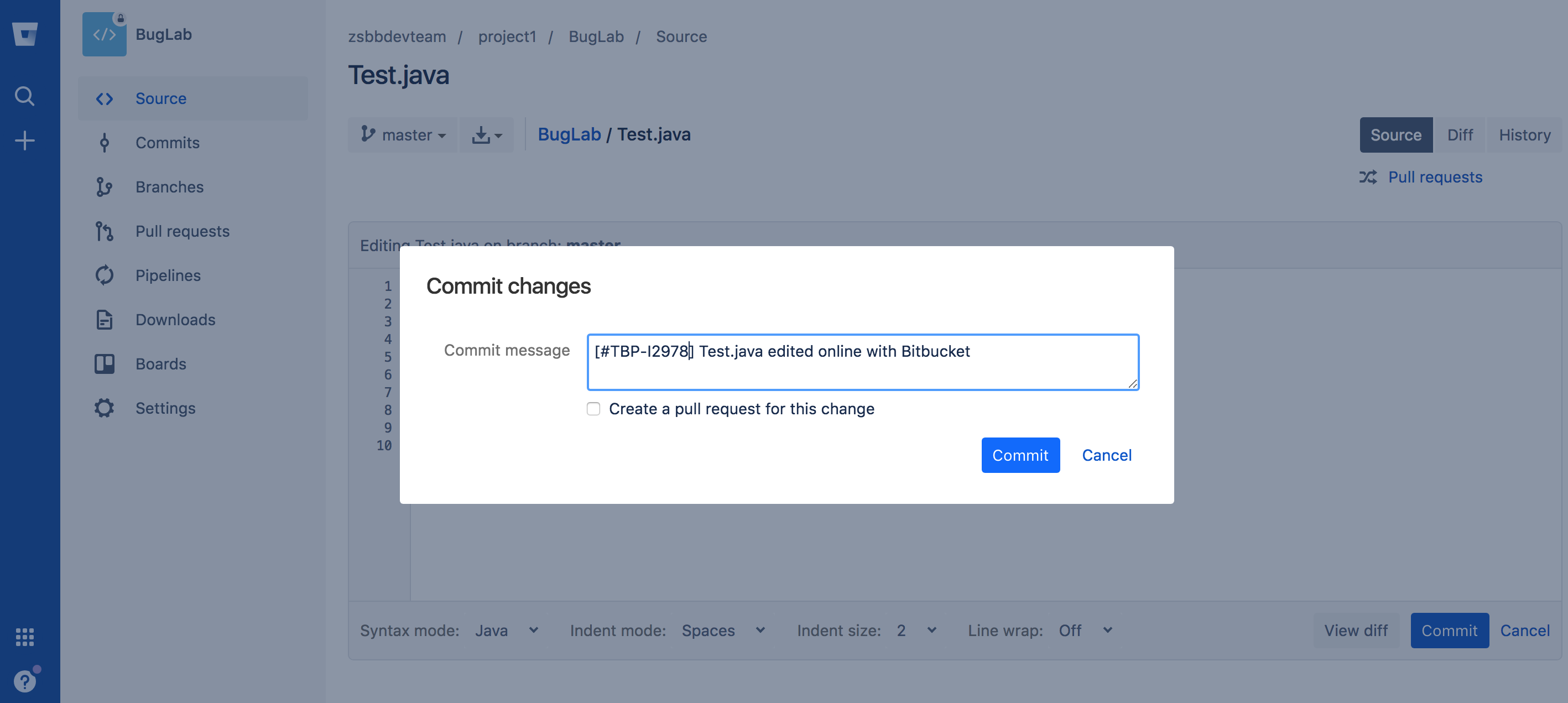
View Changesets in Issue Tracker
- Select your Project in Issue Tracker.
- Click Issues from the left panel.
- Click
in the upper-right corner.
- Select Changesets to view.
- To view the changesets for a particular issue, click on the issue and then click Changesets.
- To view the changesets for a particular issue, click on the issue and then click Changesets.