Business Card View
The Business Card view in a Record Details page helps you get a quick glance at the important details of the record. Users in an organization may want to look at the details, without having to search for them. For this reason, the business card view can be customized in an organization's CRM account. So, if you have a call with a contact, you do not have to hunt for details like the phone number or the account name. You can have it right there in the business card view.
Availability
Select Fields for Business Card
To select fields for Business Card View
- Click the [Module] tab and select a record from the list view.
- In the Record Details page, point the cursor to a field name in the Business Card View.
- Click the arrow and select the field from the drop-down list.
Please note that this customization is organization specific, i.e. any changes made will be reflected in all the users' CRM accounts.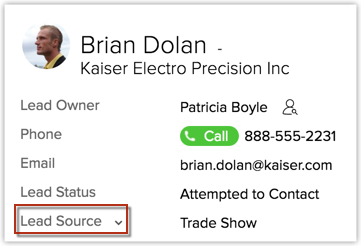
Organize Fields in Business Card
To reorder field and remove fields in Business Card View
- Click the [Module]tab and select a record from the list view.
- In the Record Details page, click the More icon and then click Customize Business Card.
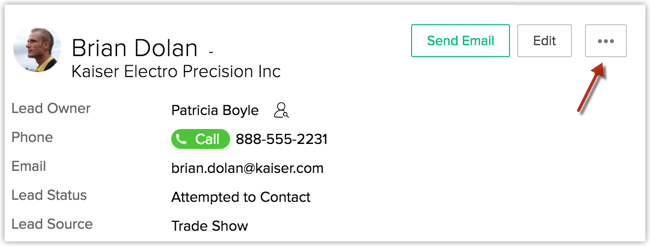
- In the pop-up window, select fields from the Available Field List and move to the Selected Field List.
The number of fields you can add in a business card view varies for each module.
Please note that this customization is organization specific, i.e. any changes made will be reflected in all the users' CRM accounts.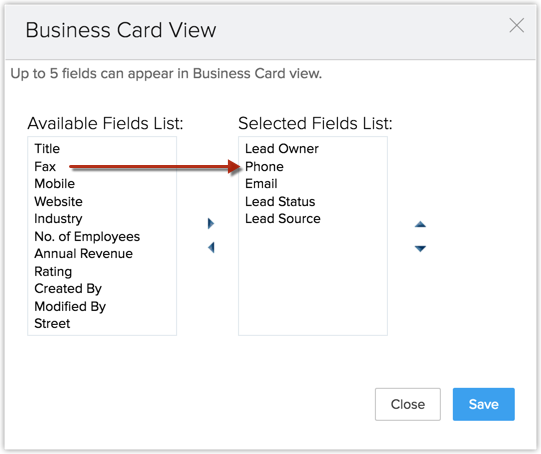
Related Articles
Business Card View
The Business Card view in a Record Details page helps you get a quick overview of the most important details of a record. The Business Card view can be customized in an organization's account based on the details your users want to see. This means ...Business Card View
The Business Card view in a Record Details page helps you get a quick overview of the most important details of a record. The Business Card view can be customized in an organization's account based on the details your users want to see. This means ...What is a card view?
The card view is an alternative way to display your campaigns. It shows your campaigns in thumbnails, based on the month of creation. The thumbnail gives you a preview of your campaign content, and if you mouse over it you can also view the campaign ...What is a card view?
The card view is an alternative way to display your campaigns. It shows your campaigns in thumbnails, based on the month of creation. The thumbnail gives you a preview of your campaign content, and if you mouse over it you can also view the campaign ...Modify credit card details
You can change your credit card details if required. Click your Profile in the upper-right corner of the page. Select Subscription Details to view the pricing details. Hover over the Credit Card in Payment Method and click Change Credit Card. Modify ...