Campaign Monitor
How to identify website visitors name and email address referred from emails sent from Campaign Monitor
You can identify the website visitors from the Campaign Monitor campaign by adding the below mentioned SalesIQ parameter after the backlinks (which directs the customer to your website) in the campaign emails.
SalesIQ Params to be included after the backlinks
 In case if the URL contains the question mark (?) at its suffix then include the backlink preceded by an ampersand (&) symbol.
In case if the URL contains the question mark (?) at its suffix then include the backlink preceded by an ampersand (&) symbol.Example:
http://www.yourlink.com/ /index.php?module=Products&siq_name=[firstname] [lastname]&siq_email=[email]
If not, then include the backlink preceded by the question mark (?) as shown below.
Example:
https://www.yourlink.com/?siq_name=[firstname] [lastname]&siq_email=[email]
Also, ensure that you have embedded the SalesIQ code into your website source file to start tracking. Click here to know more about embedding the SalesIQ code.
How to categorize website visitors based on Campaign UTM variables?
SalesIQ allows the users to modify and set their conditions based on campaign UTM variables for prioritizing the visitors in their dashboard.
Hover over "customize" in the user tracking operator console and click "customize" this will prompt window for prioritizing the visitors based on campaign UTM values.
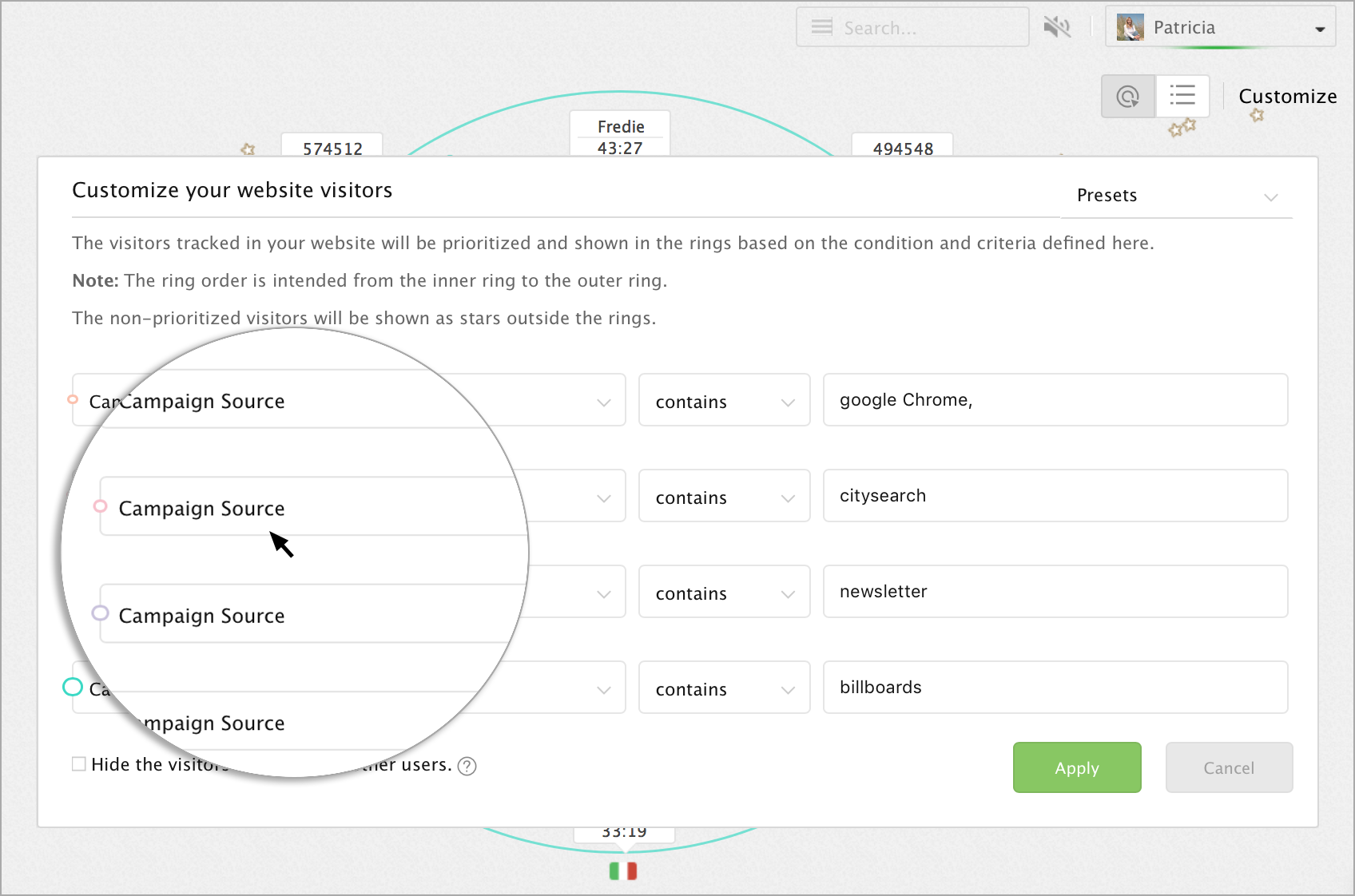
How to initiate chat triggers based on Campaign UTM variables?
To automate proactive chat triggers, or to set up an action for your chat widget in the website conditions based on campaign UTM variables, do the following:
- In the "Settings", select the “Automation” tab, and click on the "Intelligent Triggers" to set your required Campaign UTM filters.
- Select the required "condition" from the list, followed by setting up your "criteria" for your conditions.
- Enter a value for the set condition.
- Then, "Select an action" from the list followed by setting up your required time to trigger the action.
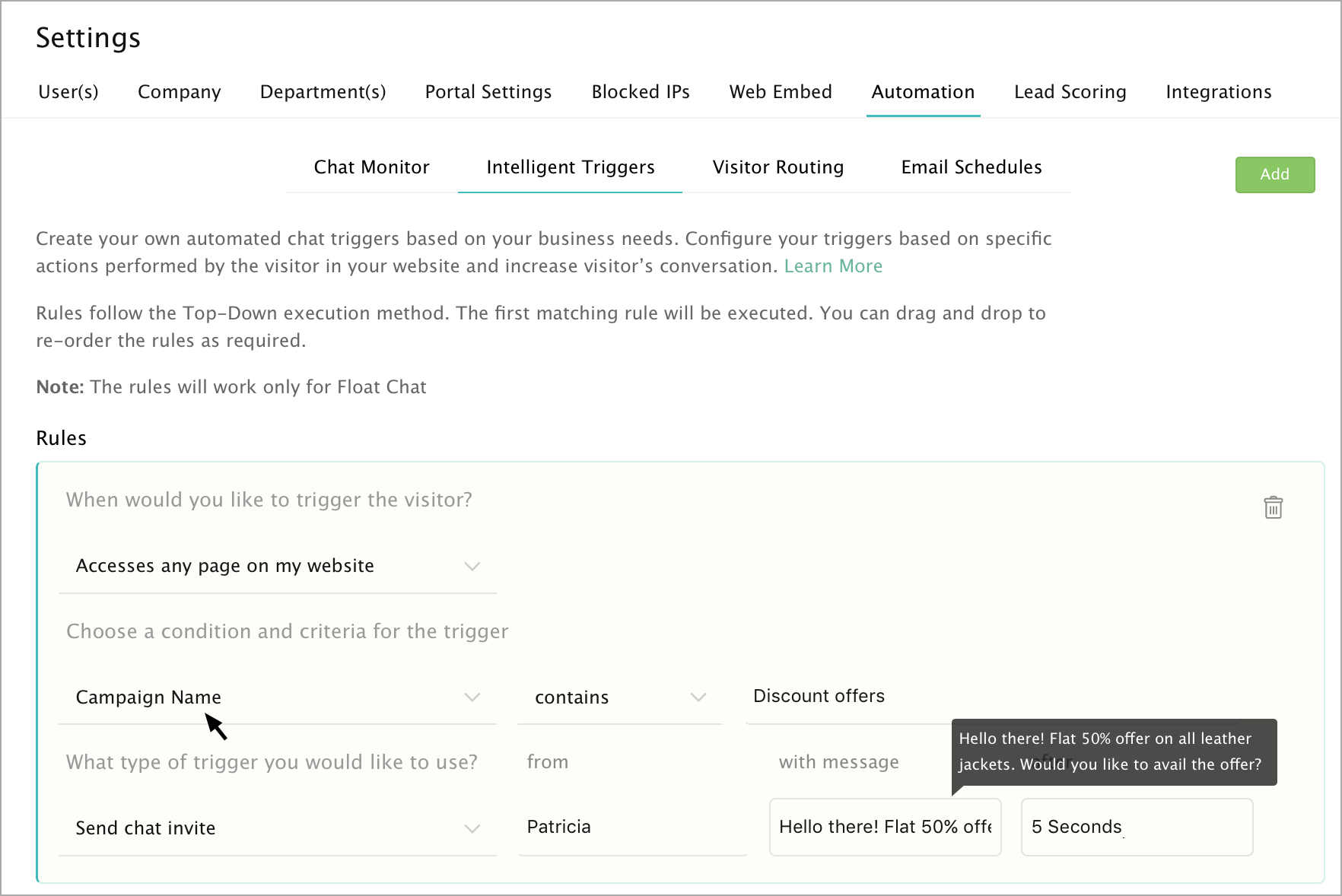
How to route visitors to the required users based on the Campaign UTM variables?
To route the tracked visitor to the specific agent and to personalize the visitor tracking according to your business needs, do the following:
- In the "Settings", select the “Automation” tab, and click on the "Visitor Routing" to set your required Campaign UTM filters.
- Select the required "condition" from the list, followed by setting up your "criteria" for your conditions.
- Enter a value for the set condition.
- To add the agents name in the “route to agents” section, click on the "+" symbol and enter the agent name in the textbox.
- To remove the added agents, hover over the agents and click "-" symbol.
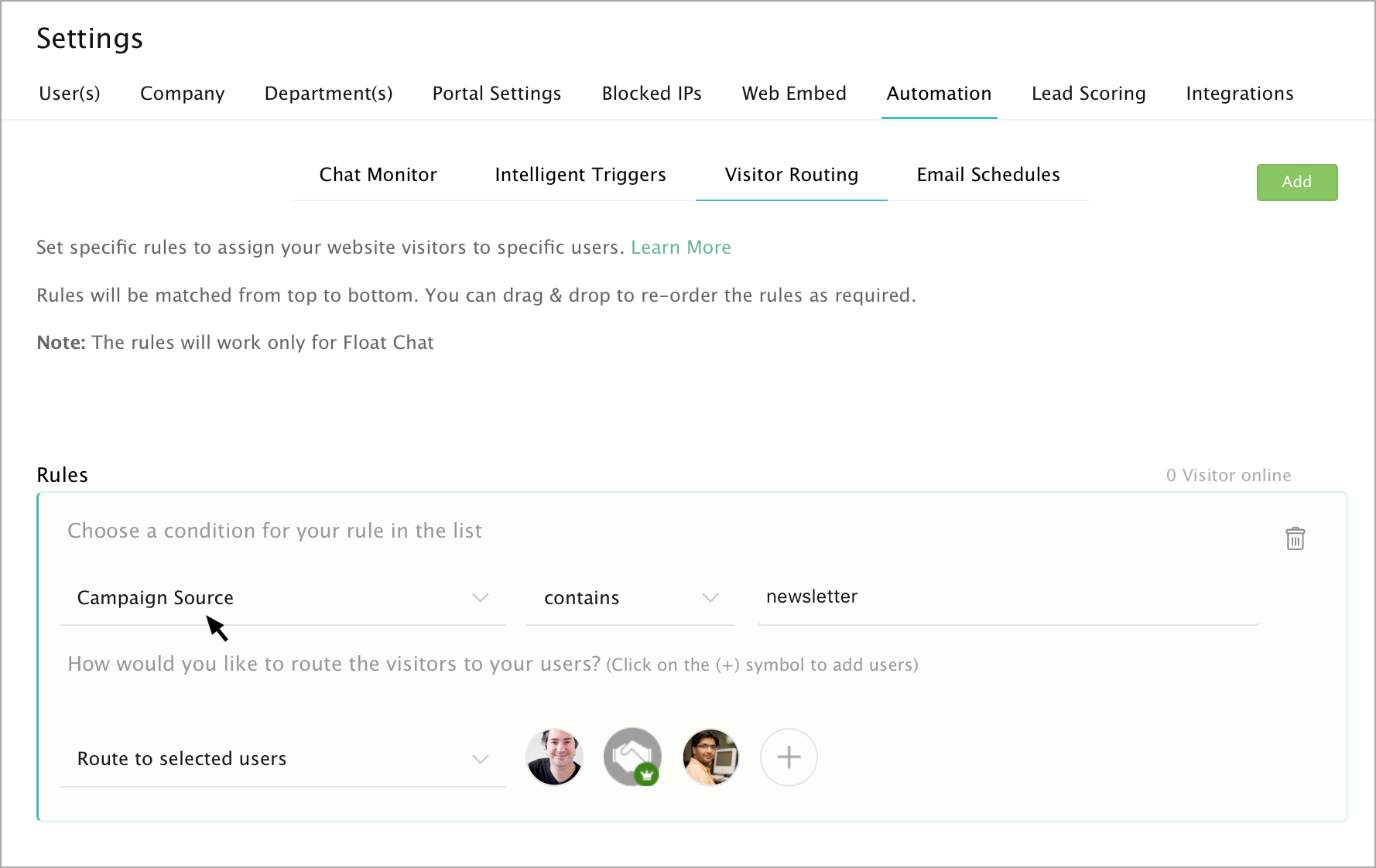
Is it possible to add click on chat button in my campaign emails?
Yes its possible, Zoho SalesIQ is well equipped that you can add a chat button in your campaign emails and get chats directed into your SalesIQ. To know more about Signature Chat, click here.
Related Articles
Sending your email campaign
Sending your email campaign Before launching your email campaign, use the Send for Review option- to ensure that your email campaign reaches the recipient's inbox, not the spam folder. Our moderators check your subject line, mailing list, and content ...Plain-text Campaign
These are simple emails without images or logos. The purpose is to send the message without losing any content. It has been found that plain text version shows a high degree of email deliverability. How to monitor plain-text campaigns? You can track ...Creating your first email campaign
In this section, you’ll learn how to create and send a successful email campaign. Name your campaign On the Welcome page, click the Create Campaign button. The Basic Info page will open. Enter these details: Name - Select an easily recognizable ...How do I create a clone of my Zoho Survey email campaign in Zoho Campaigns?
Create a clone of your email campaign and send it to a different audience or save it for later use. To create a clone of the campaign: Open the email campaign you have created. Click More and select Clone campaign. Fill in the Name, ...Why is my email campaign reviewed?
When an e-mail campaign is reviewed by a moderator or an administrator, the campaign content plays a vital role with respect to the approval of the campaign to be sent. A list of mandatory checks are taken as the following below: Subject The ...