Can I add work items to an active sprint?
Yes, you can add items even after the sprint is started. Navigate to 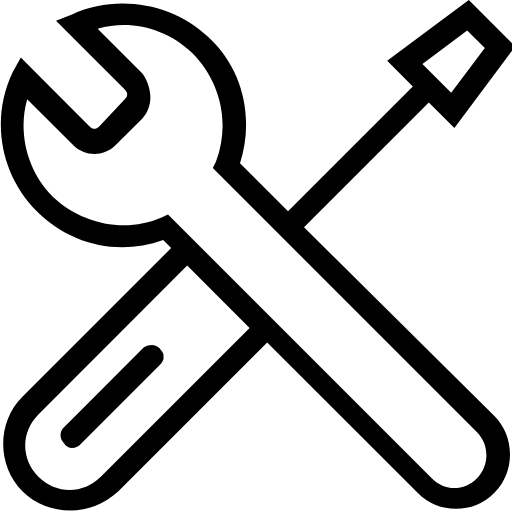 and enable the Strict Scrum Settings in Other Settings. Only if you enable this setting, you can add work items to an active sprint. This setting is available only in the paid plan.
and enable the Strict Scrum Settings in Other Settings. Only if you enable this setting, you can add work items to an active sprint. This setting is available only in the paid plan.
Related Articles
Manage work items
Once your story has been defined, its time to create the work items that form the building blocks of your project. Create work items Navigate to Project Backlog . Click Create in the upper-right corner. Enter the required fields in the work item ...Add or associate work items to epic
Once, you have now successfully created your epic in Zoho Sprints, you can either add or associate an existing work item to your epic. Add new work items - Introduce new work items from your epic. Associate existing work items - Associate ...Can I move the work items from my scrum board?
Yes, you can move the work items either to the backlog or another sprint from your board. All you need to do is disable the 'Strict Scrum' option in Other Settings from your setup to either add new items to your active sprints or move the existing ...Manage sprint dashboard
You can manage all your sprint activities right within the sprint dashboard. Right from adding comments to logging hours, everything you need to do inside a sprint can be done here. How to create a sprint? Add comments ...Work item reminders
Are you finding it difficult to manage a whole set of work items? Set reminders and and get notified even before the work item starts or is nearing the end date. These reminders will be triggered based on the reminder type, frequency, and occurrences ...