Can I clone an email template?
Yes, you can clone an email template but the new template will be created for the same module. For example, if you clone an email template for Contacts, the cloned template cannot be moved to the Leads or Deals module. To clone a template, select that particular template, and click the Clone button that appears in the preview section of the template. Read more about cloning email templates here.
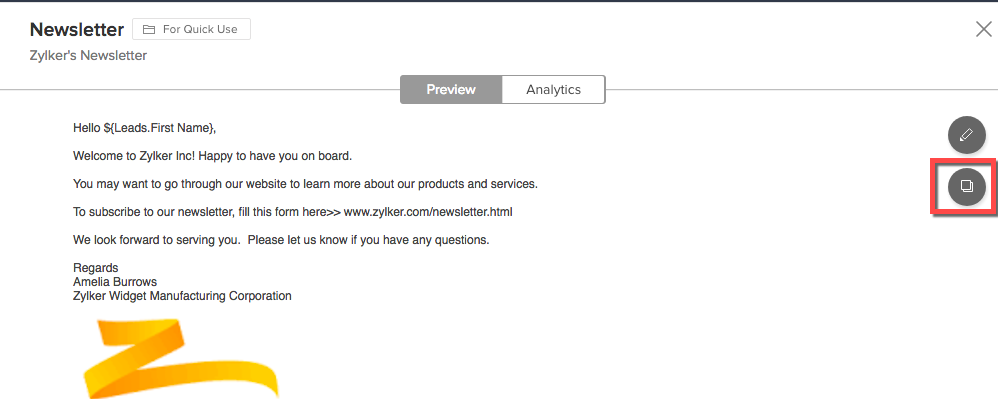
Related Articles
Understanding Email Template Builder
Components of Template Builder The template builder is made up of various components that can be dragged and dropped on to the template. This in turn simplifies the process of creating a template. The three basic operations that is common to all the ...Template Editor
The most important element for a successful email campaign is quality content. When the right content meets responsive designs, you can make sure that your email campaign is a huge success. Whether you're an expert or a beginner, Zoho MarketingHub ...EMAIL TEMPLATES
Create new templates to suit your organization's needs or use the default templates and edit them as required to align your invites to customers with your company style. You can use our customization options to: Use dynamic custom fields and ...Email Templates
Create new templates to suit your organization prospects or use the default templates for remote support, unattended access and screen sharing sessions. Save the template and edit it further if needed. Now you can simply go ahead and add your ...Email Templates
Create an Email Template With Zoho Workerly, it is easy to create Email Templates that you usually send to Temps and Contacts. You can make use of Email Templates rather than having to type the same content for a Temp every time a new job comes up. ...