Can I edit the tax or discount values for an item added to a product line?
Yes, you can.
To edit tax or discount, point the mouse to the value and click on the Edit icon that appears on mouse over and change the values. Changing a product's value automatically results in the change of related values accordingly.
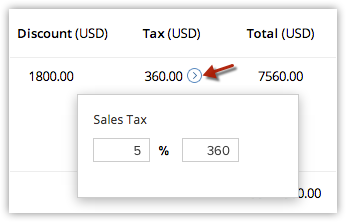
To edit tax or discount, point the mouse to the value and click on the Edit icon that appears on mouse over and change the values. Changing a product's value automatically results in the change of related values accordingly.
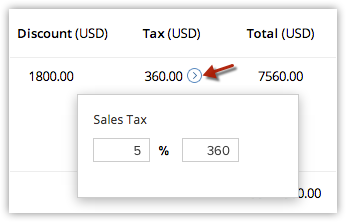
Related Articles
Where can I find the Unit Price, Quantity in Stock, and Total After Discount details in the line item?
Once a line item is added to the Quotes, Invoices, and Orders, the Quantity in Stock and Unit Price of the product can be seen by hovering over the Product Name/ Product Code in the line item. To view the Total amount after Discount in the line item, ...Creating Purchase Orders
In the Zoho CRM system, you can store purchase order details by entering data into the Purchase Order form. Note Some of the standard fields may not be visible or editable depending on your organization business process. In case you want to add or ...Work item linking
Link work items with similar sets of goals using the default or custom link types. Linking work items in Zoho Sprints comes in six default formats. You can use these link types or create new link types based on your business goals. ...How can I see additional information about a product, while adding it to an inventory line item?
When you add line items in the Choose Products window, you have to type in at least one character of the product name or product code to search for the desired product. As you search for it, point your mouse to the Info icon next to the product. You ...Creating Invoices
In Zoho CRM, you can create invoices by entering data in the Invoice details form. Note Some of the standard fields may not be visible or editable depending on your organization business process. In case you want to add or modify fields, please ...