Can I reorder projects?
Yes, you can reorder projects. Navigate to Projects and select 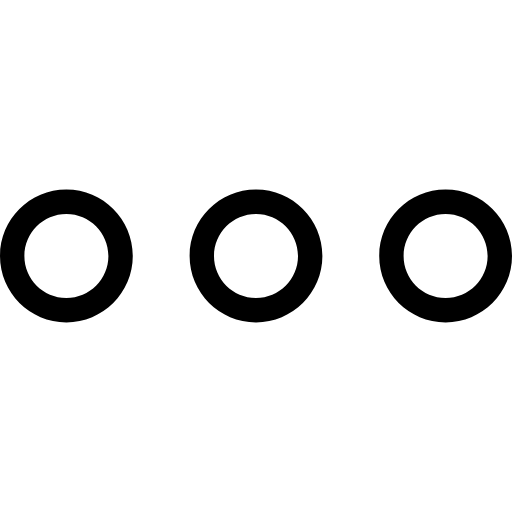 in the upper-right corner. Click Reorder. Drag and drop the projects to reorder. You can also reorder project groups.
in the upper-right corner. Click Reorder. Drag and drop the projects to reorder. You can also reorder project groups.
Related Articles
Who can reorder projects and project groups?
Only the Admin owns the permission to reorder projects and groups in the team.Access privileges for projects
Projects ADMIN MANAGER MEMBER Add project View by All, Favorites, Group, and Owner Pin and unpin projects Edit project * Delete project * Reorder projects Archive projects Favorite projects Represents user limitationsCan I alphabetically sort the projects?
Yes, you can sort the projects and access them accordingly. Navigate to Projects. Click other actions in the upper-right corner and select Reorder. Click or next to the group name and project name to alphabetically sort the projects and groups. ...Reopen and reorder tasks
Reopen a completed task Sometimes you might need to enhance an already finished task or rework on a completed task. In such instances, you can reopen the closed or completed tasks. Select in the upper-right corner and choose Closed in Status. ...Reorder policy priority
Since multiple policies can be added to a group, policy priority plays an important part in deciding which policies will be applied to a user. Let's look at an example to understand policy priority. The group "Weekend Shift" has four members: Amelia, ...