Can I share custom-branded reports with my clients?
Please note that the customization features are exclusive to the Agency Edition. Learn more here.
Yes, you can share unlimited custom-branded reports with your client members.
Go to Reports. Create a custom report with a report title and save the report.
Go to Reports. Create a custom report with a report title and save the report.
Click More from the top right corner of the screen and select Share this report with Client Members.
You can share the report with all of your client members invited to your brand by clicking Select all or you can select a few client members and share with them. Only when you share a report will it be seen in the client's portal.
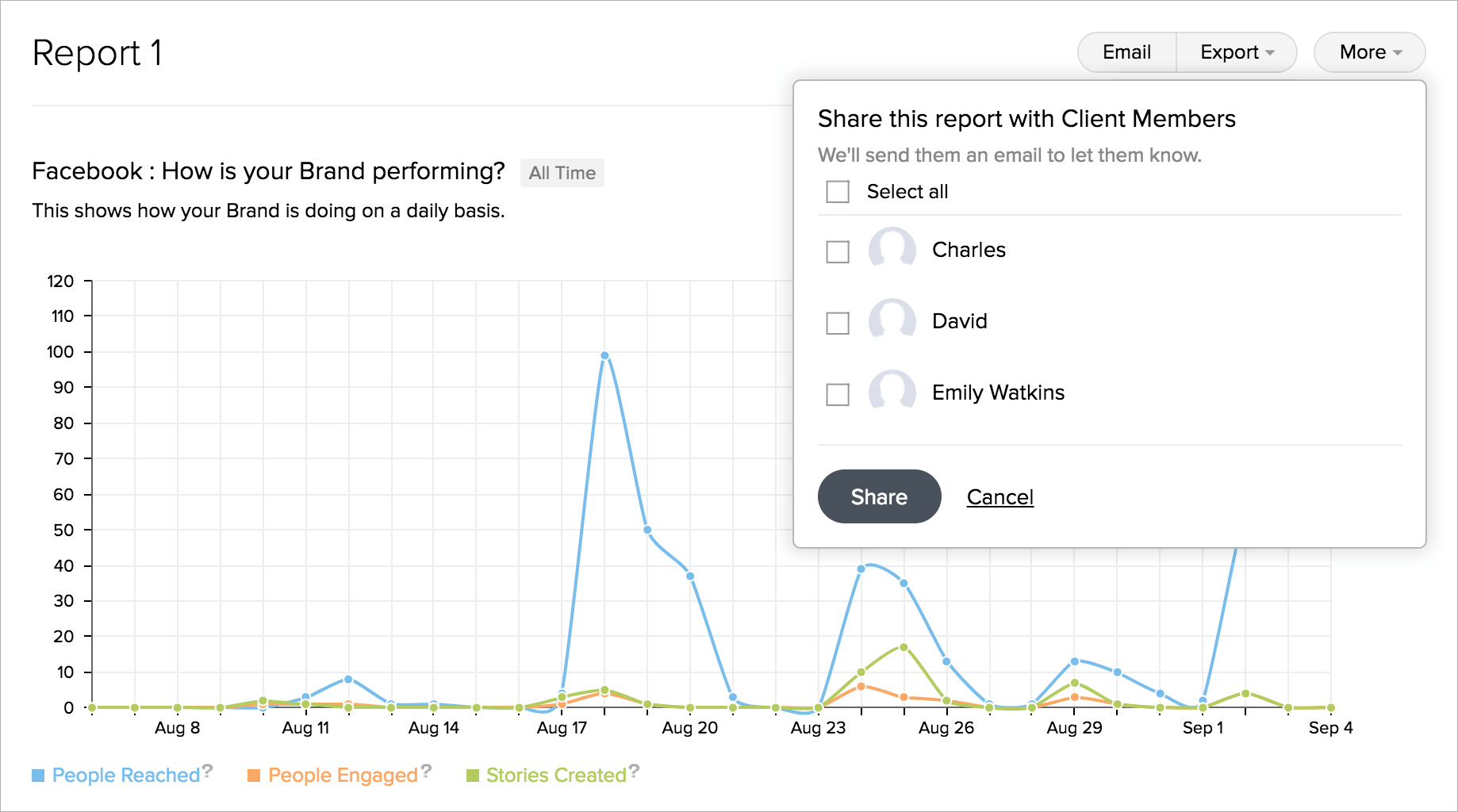
You can share the report with all of your client members invited to your brand by clicking Select all or you can select a few client members and share with them. Only when you share a report will it be seen in the client's portal.
You can export it as a PDF or PNG file and also email the report to your clients. The below image is an example of a custom-branded report.
Related Articles
Managing Clients
In a typical Business to Business (B2B) scenario, Client represents a Company or a Department within the company, with which your organization is currently doing business with or is planning to do business with in the future. A client raises a job ...Managing Clients
Introduction In a typical recruitment scenario, a Client represents a Company or a Department within the company, with which your organization is currently recruiting for with or is planning to recruit for in the future. A client record stores the ...Reports
Get updates about your responses in real time with Zoho Survey's reporting tools, and analyze the trends to make better business decisions. Customize reports and set up a schedule to deliver them, or compare different reports and filter your ...Timesheet Reports
Tracking the time taken to complete the work items is easier now with the all-new Timesheet Reports. Benefits of timesheet reporting Compare the progress of the sprints and track the sprint that has recorded the maximum hours. Track the work item ...Custom Dashboards
Creating a new Dashboard You can create customized dashboards to collate and analyze data across social channels. You will be able to add the different Cards available for each network in your Custom Dashboard as per your requirements. Adding Cards ...