Cancel your subscription
Cancel the Subscription Plan
You can cancel your subscription plan if required.
- Click your Profile in the upper-right corner of the page.
- Select Subscription Details to view the pricing details.
- Click Change Plan in the right corner.
- Hover over the existing plan and then click Upgrade/Downgrade Plan.
- Click Downgrade to Free.
- Click Continue to downgrade to free plan.
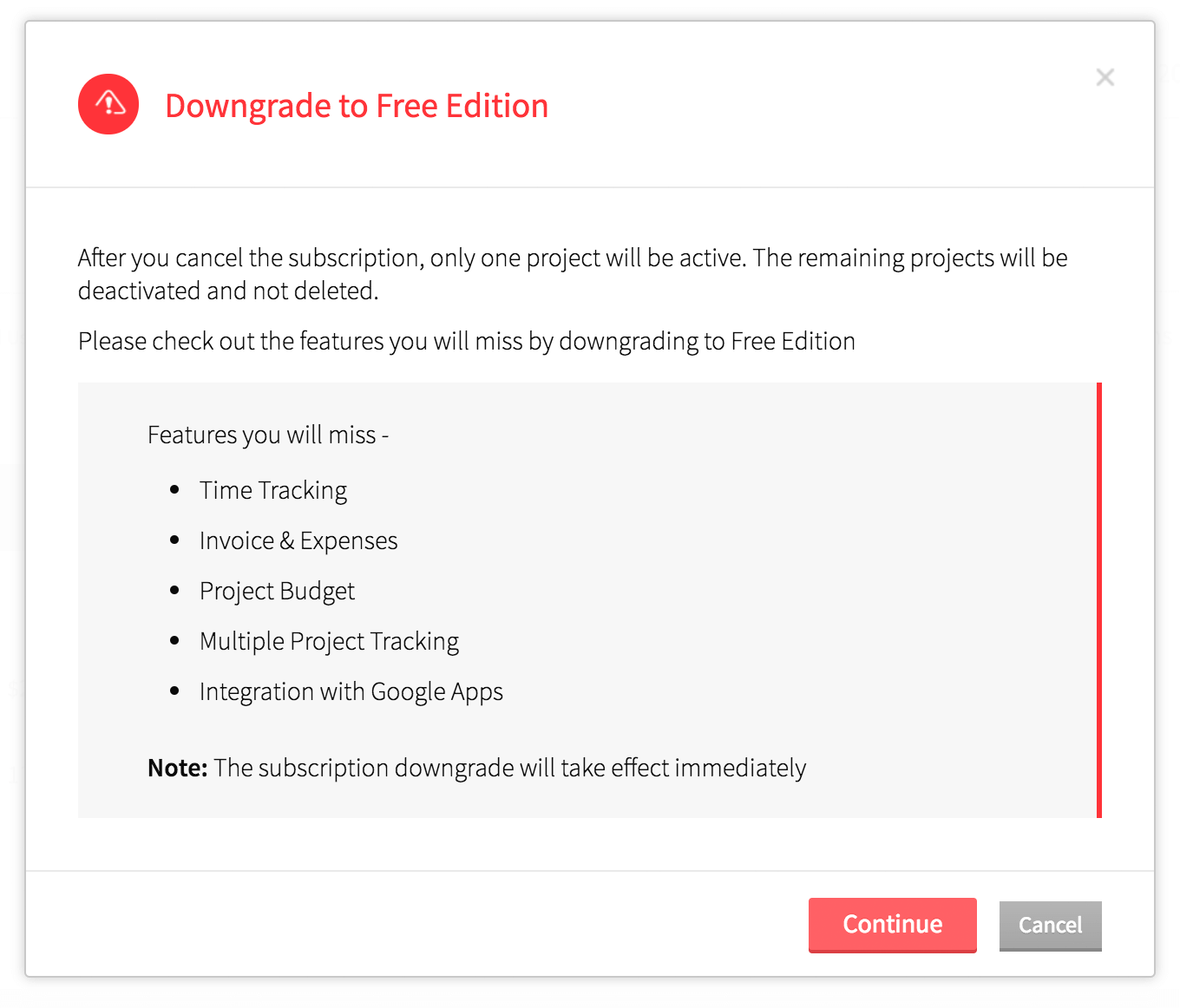
- Enter the reason for cancellation in the Downgrade to Free Edition and then click Downgrade to Free to cancel the plan.
- A confirmation message about cancelling the plan is displayed.
Cancel at the end of the subscription
You can also cancel your plan when the subscription ends. Check the box to downgrade automatically at the end of your current billing cycle.
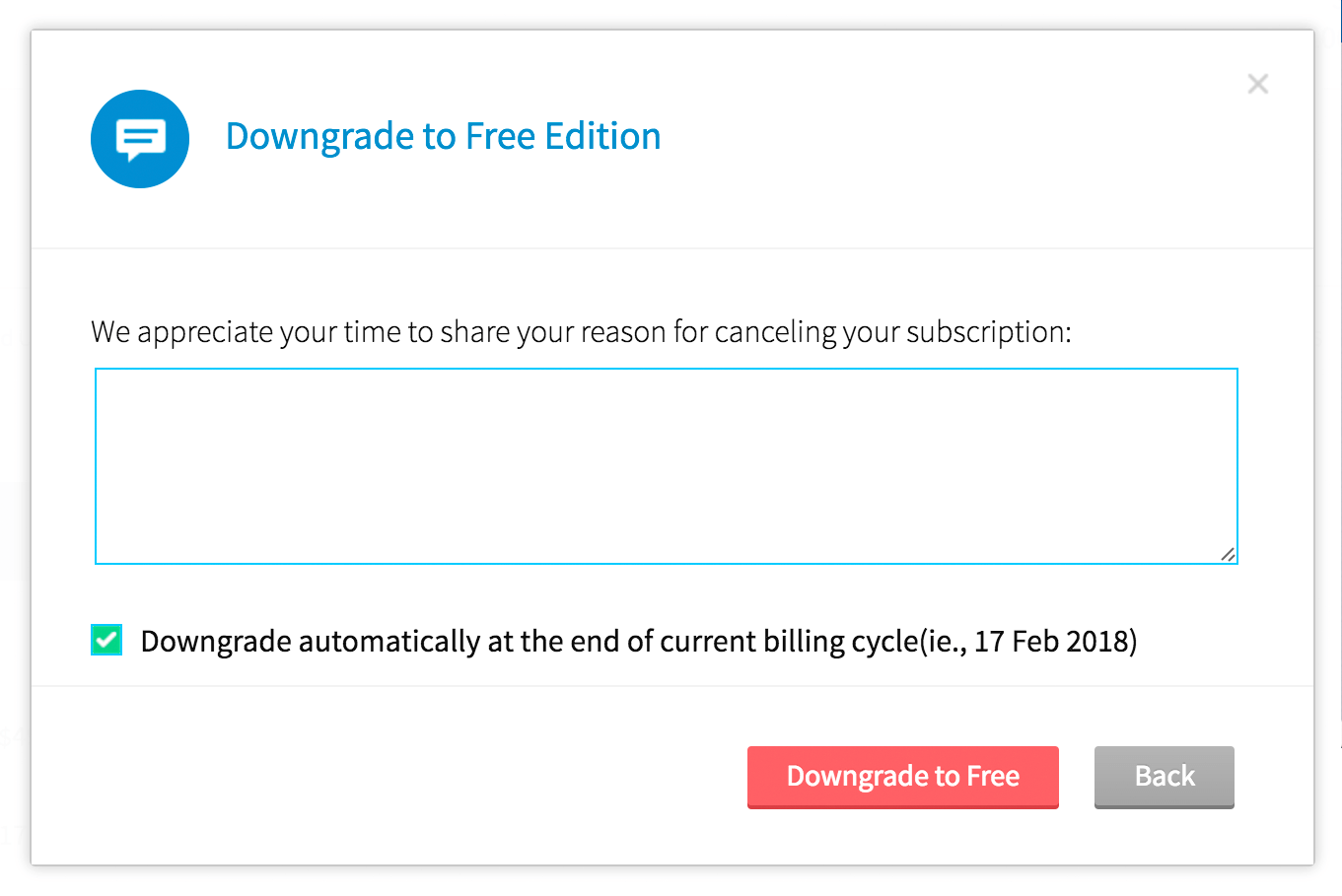
Related Articles
Cancel Zoho One subscription
Cancel trial Sign in to Zoho One , then click Admin Panel in the left menu. Click your account icon in the top-right corner to reveal the sidebar. Under Subscription, click Cancel Subscription. Enter your account password and the reason for ...How do I cancel my subscription?
Click Settings and select Subscription. You will be redirected to Zoho's payments page. Here, you can view your current plan. Click the link Change plan to the right of your current plan. Find and click the Cancel my subscription link at the bottom ...How do I cancel my subscription with Zoho Survey?
You can cancel your subscription by downgrading to the free plan. To cancel your subscription with Zoho Survey: Click your Profile in the upper-right corner. Click Upgrade. Click Change Plan under Manage Subscription. Click Downgrade under Free plan. ...How can I change or cancel my subscription?
Follow the instructions below to buy Zoho Meeting plans, licenses, add-ons or downgrade your account. Purchase licenses and add-ons In your Zoho Meeting account, select Settings and click Subscription. Click Manage to edit your subscription. ...Can I upgrade, downgrade or cancel my Office Integrator subscription at anytime?
Absolutely. Zoho Office Integrator is a month-to-month, pay-as-you-go, usage-based subscription. You can upgrade, downgrade or cancel at any time.