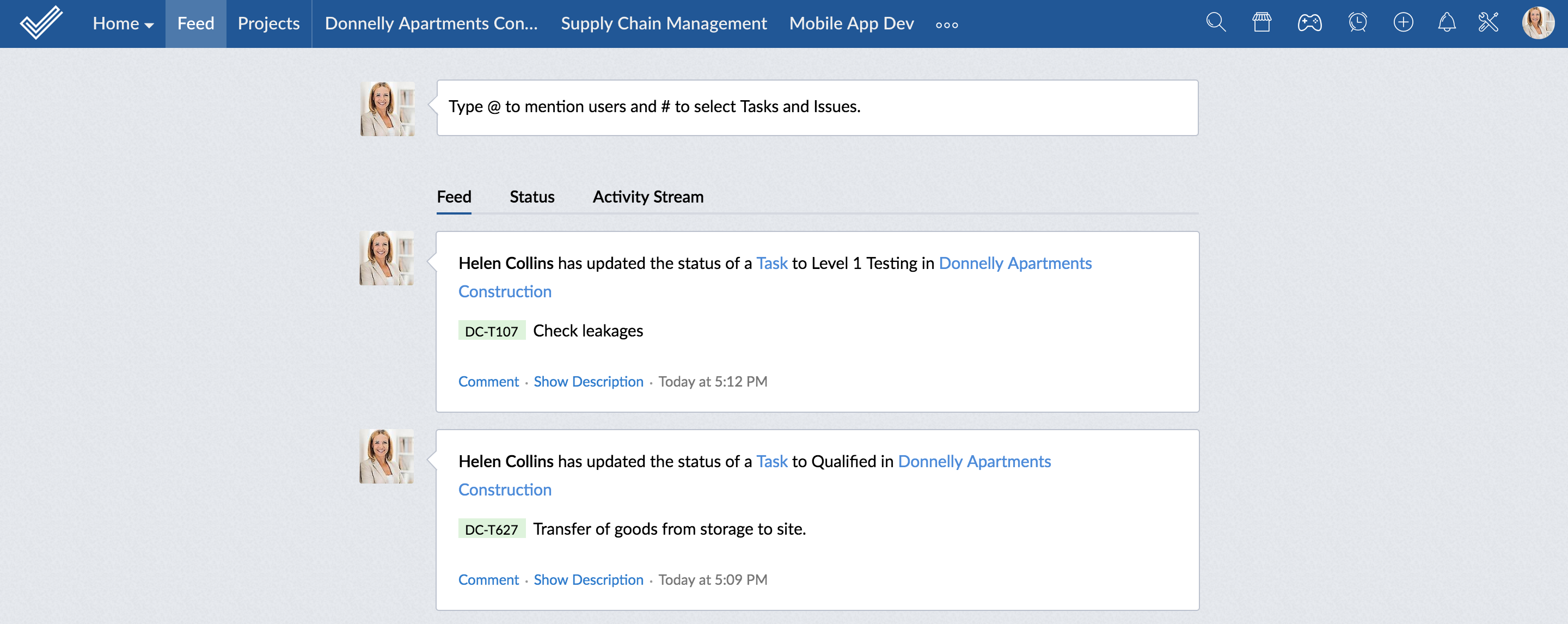Related Articles
What is a feed?
What is a feed? A feed is an update. It's a web notification about something that happens around you. Like how you check the latest updates in your Facebook and Instagram accounts to stay well informed about your friends and family; Feed in Zoho ...
Where can I get the RSS feed URL for my website or blog?
To get the RSS URL, enter the website or blog’s main URL in the RSS Feed or Blog URL field (e.g., blogs.zoho.com), and we’ll automatically fetch the RSS feed URL from the main URL. If we fail to fetch the RSS feeds, please check your webpage for a ...
What is a feed?
Feed vs. Activity Stream Everything that you do inside your project is recorded so that you never miss an update. Feeds are a great way to keep everything in place. You add a work item, create a sprint, add or delete a user, push items across status ...
Check Scorecards
Scorecards provide an overview of target status at a glance and make it easy to identify targets in need of attention. At the top navigation bar, click TARGETS to check the following: Scorecard: Targets/scorecards which are assigned to you. Personal: ...
Check out or check in files
You can prevent other users from editing a file by checking it out. Once you're ready to start collaborating again, check the file back in. To check out a file: 1. Select a file in My Folders or a Team Folder. 2. Click the More actions icon in the ...