Choose Language
How to change the operator language?
If you wish to change the language, then:
- Navigate to Settings -> Operators, choose your (operator) name (or) click My Profile from the left menu and click on the Edit Profile option.
- In the Locale section, choose the language you prefer from the drop down, and click Update.
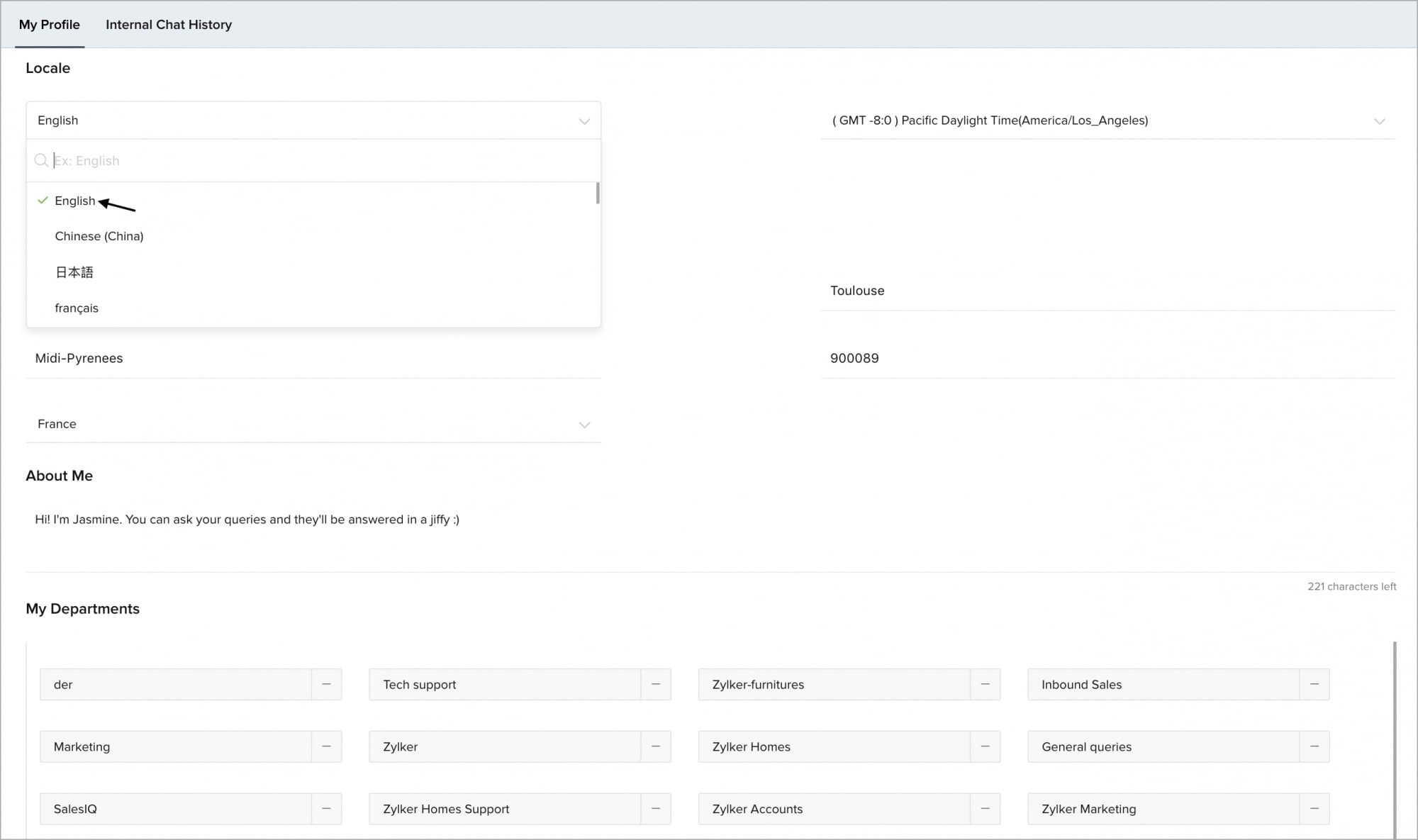

- On selecting the choose a language option, Zoho SalesIQ will take the browser language as default.
- The language you have selected for communication is only limited to your account.
Zoho SalesIQ supports the below-listed languages:
- French
- German
- Turkish
- Russian
- Japanese
- Portuguese
- Chinese
- Spanish
- Danish
- Greek
- Hungarian
- Italian
- Dutch
- Polish
- Swedish
- Vietnamese
- Brazilian Portuguese
Related Articles
Can I change the language of my account?
Yes, you can choose a preferred language in Zoho Accounts. Hit this link on your browser. Click My Profile Info. Choose your preferred language under the Language dropdown. Click Save.How do I change the language of the user interface in Zoho Survey?
You can view the survey user interface in any language you choose. Change the language of your Zoho Survey's user interface by performing the following steps: Sign in to your Zoho Survey account. Click your profile picture on the top-right corner of ...How to change my language, time zone, and date & time formats?
You can change your language, time zone, date and time format and country from the Zoho CRM - Account Settings section. Based on the country locale that you select, the date format will be set automatically in your account. Follow these steps to ...Choose objects to sync
Choose all the objects from OUs Open the Sync Tool. Go to Select OUs under Sync Preferences. Click Add OUs and select the required OUs. Choose the required object types and choose All under Select. Click Add. Choose specific objects from OUs Using ...Exported language File
An exported language file consists of the following details: Language Code - Every language in CRM is represented by a unique code. When you import a translated file into the CRM account, the file is mapped to the respective language with the help of ...