Crashlytics integration
Crashlytics is one of the powerful crash reporting service integrated with Zoho Projects which helps in tracking the mobile app crash and reports them as issues in Zoho Projects. Crashlytics integration is available in our Premium and Enterprise plans. Click here to learn more on access privileges for Crashlytics integration.
Copy Service Hooks of Zoho Projects
You must copy the Project ID and Token value in Zoho Projects to integrate with Crashlytics.
- Select the required project in Projects.
- Click
in the upper-right corner.
- Select Developers Space in Integrations.
- Copy the Project ID and Token Value in Service Hooks.

Set service hook in Crashlytics for Zoho Projects
- Login to Crashlytics with your login credentials.
- Click Settings and then click Apps.
- Choose the desired app.
- Search and select the hook Zoho Projects from the Service Hooks options.
- Past the copied Project ID and Authtoken from Zoho Projects in the Project ID and Token value fields.
- Click Verify to create a service hook for Zoho Projects in Crashlytics.
Once Zoho Projects is configured in Crashlytics you can set the desired impact level to track issues.
View issues in Zoho Projects
Select the required project in Projects and click Issues. And in List View, you can view all the issues reported from Crashlytics.
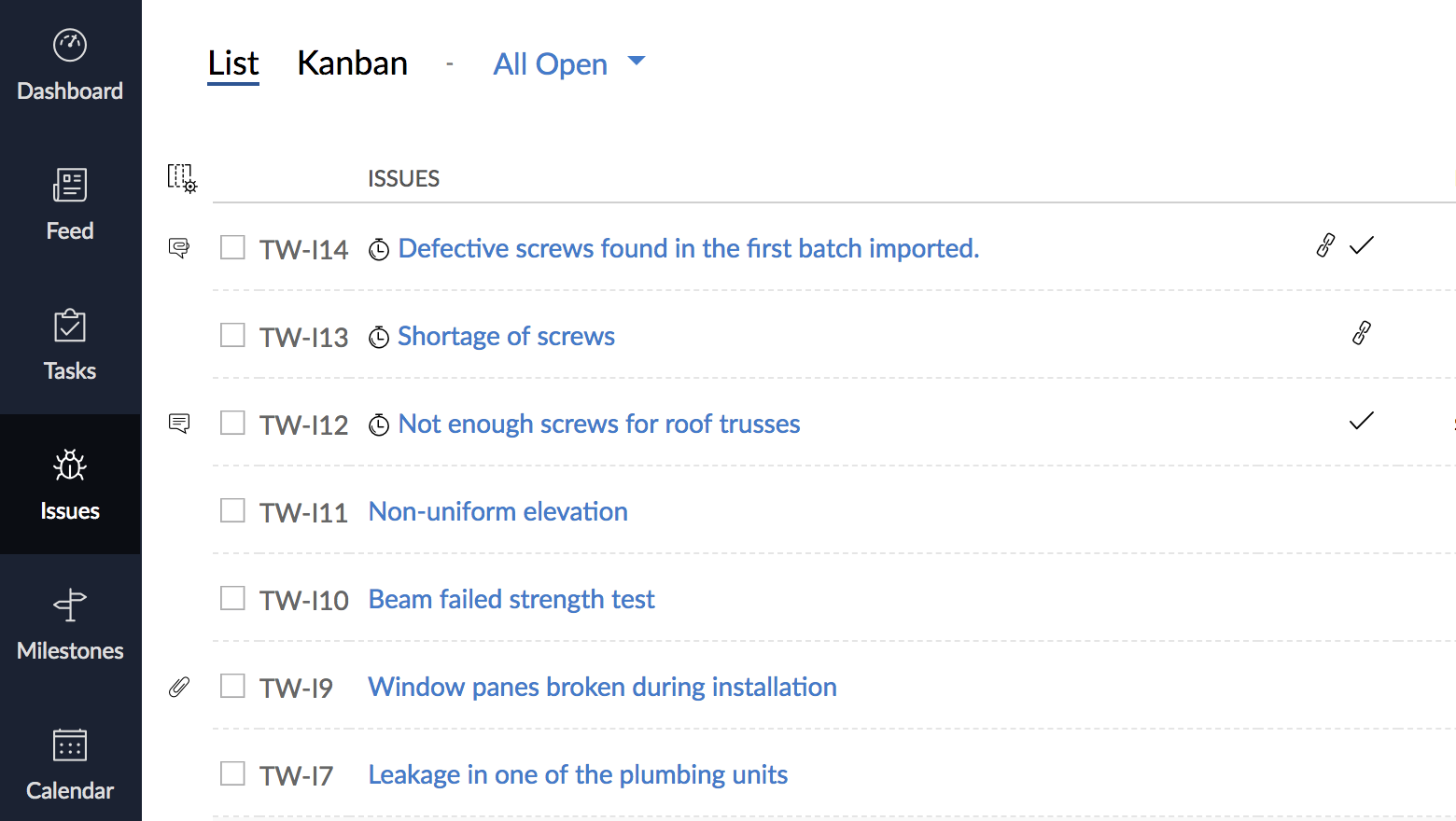
Why am I unable to view the issues?
Sometimes, you may have problems in viewing your issues in Zoho Projects. If that is the case, you need to reconfigure and try again. In most of the failed configurations, you need to check the validity of your authtoken.
Error message: 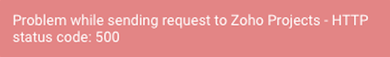
What it indicates : The provided authtoken is either wrong or invalid.
Resolution : Check if you recently changed your password, or clicked on Regenerate Token to generate a new authtoken, or deleted the active authtokens in Accounts.zoho.com
And if you still have problems contact support@zohoprojects.com
If you have problems in spite of a successful configuration, you need to check the impact level settings. Learn More about why you are still unable to resolve the problem.
Related Articles
Bitbucket integration
Having multiple lines of code and changing versions can be difficult to track. Commit codes in Bitbucket and view the changesets inside Zoho Projects. You can integrate Zoho BugTracker with Bitbucket using webhooks. You must be an Admin to integrate ...Slack integration
For effective team communication, we have integrated Slack into Zoho Projects. Now, you can push your project updates to Slack feeds and manage your project activities. Group your project activities and conversations together to keep the project ...Gitea Integration
Gitea integration allows you to host your repositories, see source commits, and make code changes. And so, now you can view all the changes made in your Gitea repository in Zoho Projects. You must copy the Webhook URL in Zoho Projects to map the ...Gitlab Integration
Gitlab integration allows you to host your repositories, see source commits, and make code changes. And so, now you can view all the changes made in your Gitlab repository in Zoho Projects. You must copy the Webhook URL in Zoho Projects to map the ...CRM Integration
Enabling the integration with Zoho CRM will allow you to fetch Contacts, Accounts and Products details from CRM. To enable the CRM integration: Navigate to Setup > Integrations > Zoho CRM and click Enable. Select the Company Name of the CRM account ...