Create a named filter
Once you've applied a filter on a range, Zoho Sheet allows you to save it for quick access later on.
- Select the required filter range and click on the Filter icon
 in the toolbar or go to Data > Filter.
in the toolbar or go to Data > Filter. - Apply the required filter conditions by clicking on the corresponding filter icon in the column.
- Once the filter condition is applied, click on the dropdown arrow in the filter icon
 in Tool Bar, and choose Name This Filter.
in Tool Bar, and choose Name This Filter. - Enter a name for the filter and click OK. Note that no two filters can have the same name.
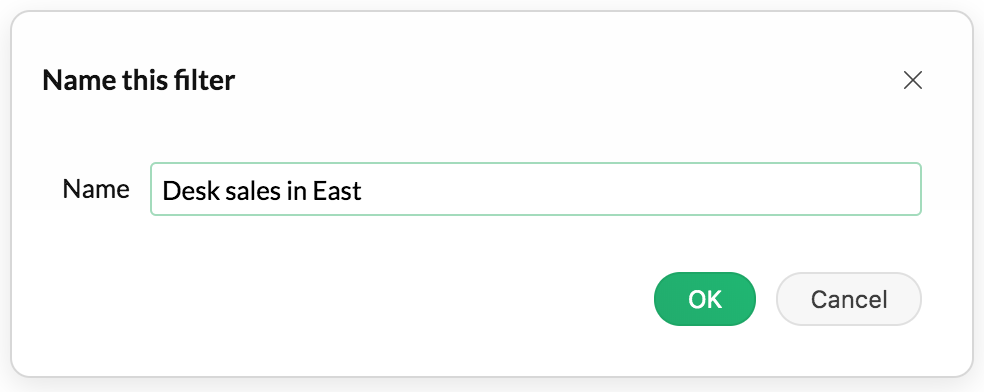
5. You can also view the previously saved filters under Named Filters.
Related Articles
How do I Filter Views based on Date Criteria?
Show records that expires in the next seven days You can use the following criteria in your view to fetch records ending in the next 7 days, based on the Expiry date in the form. In the sample code given below, Expiry is the name of the date field in ...How do I add a custom filter to my view using scripting?
Custom Filters are a set of named criteria that allows you to select only specific entries in a view. Default filters will be created for single-select, multi-select and date fields. You can create custom filters with AND/OR operators or a ...Apply a named filter
To use or apply a named filter, Click on the dropdown arrow on the icon in the toolbar and choose Named Filters. From the list of named filters, choose the filter you wish to apply. The filter will be applied on the specified range saved along with ...Manage named filters
Rename, delete, and reorder named filters using the Manage Named Filters option. Click on the dropdown arrow in the filter icon in toolbar and choose Manage Named Filters. In the Manage dialog, hover the mouse pointer over the filter of choice and ...Set as document filter
Setting a filter as the document filter means the specified filter will be applied to all the users who are opening the spreadsheet for the first time until the filter is either removed or replaced with another. The published version of the file will ...