Critical path
Critical path is crucial for project management. Critical path shows the longest stretch of dependent activities in a project. These activities or tasks cannot be delayed without delaying the overall project. Identifying critical path lets you effectively devote time and resources to such tasks.

Feature Availability: Enterprise plan
Advantages of Critical Path
- Identify activities that require more focus. Delay in these activities can throw projects off-track.
- Determine activities that can be completed in a shorter time (crashing) and reduce project duration.
- Use the critical path timeline as a benchmark and measure the actual progress against it.
- Track multiple critical paths if available.
- Identify non-critical activities and manage resources economically.
All you need to do is create tasks, set duration, and establish task dependencies. Zoho Projects gives a visual representation of the critical path on a Gantt chart. You can also view non-critical activities and their slack time be hovering over the activity.
Critical Path in Zoho Projects
Constructing a house involves numerous tasks which are dependent on each other. Considering a broad level list of tasks, let's see how critical path can be viewed on the Gantt chart.
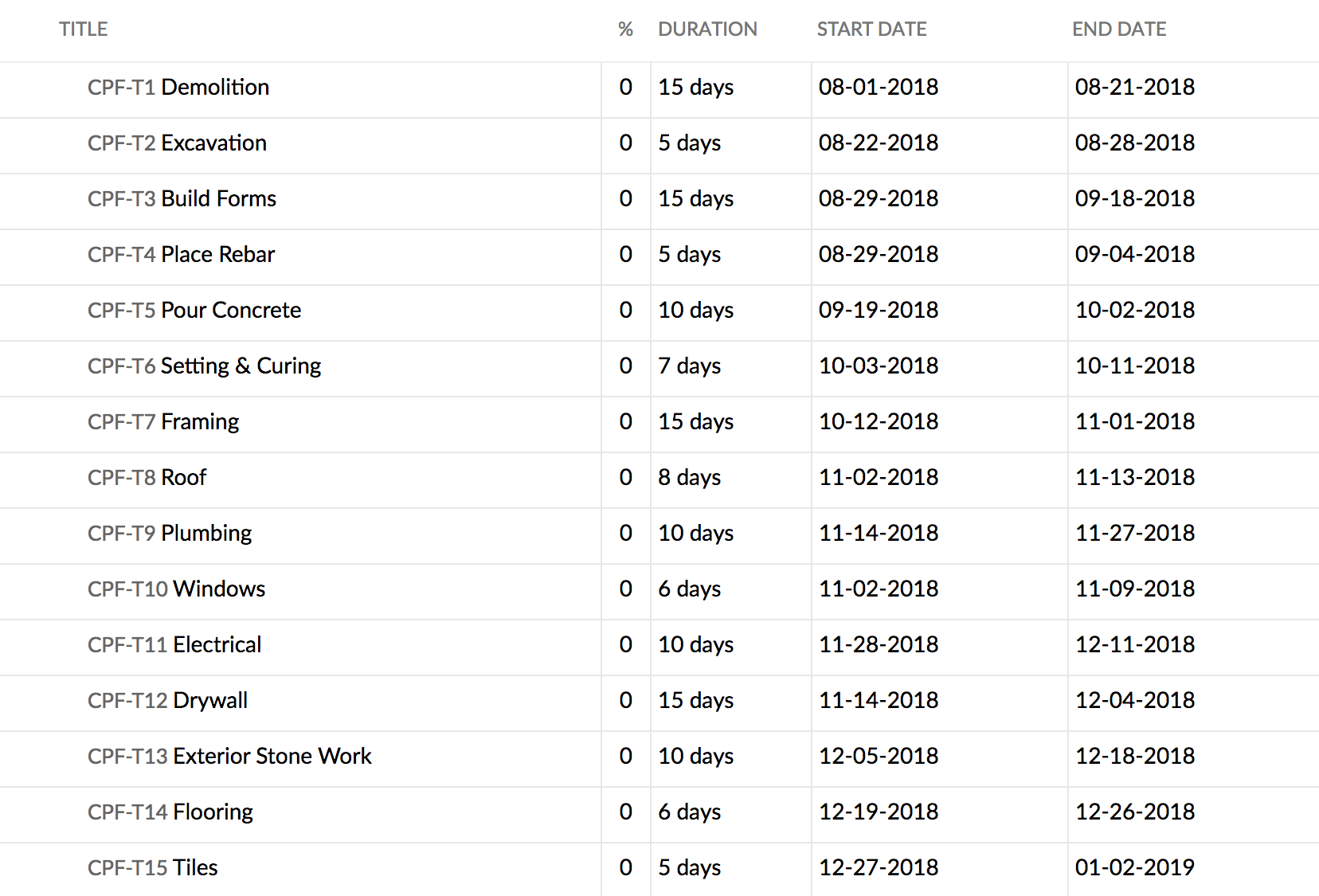
The critical path in the project is highlighted in red.
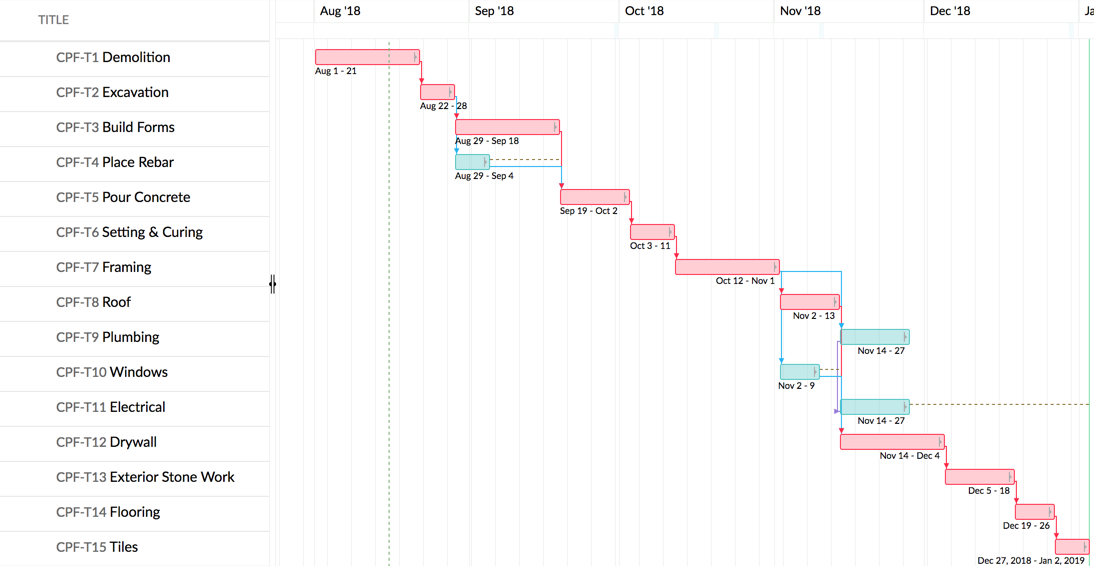
Related Articles
View critical path on Gantt chart
View critical path Navigate to a project. Select Gantt & Reports and select Gantt Chart. Click in the upper right corner. Toggle Critical Path and Slack to view them on the Gantt Chart. Critical tasks will be highlighted in the task details page ...Create and Edit Path Animations
If you are bored of watching the usual and pre-defined animation paths that is set automatically then, create your's own with the Motion path. The Motion path or Animation path is the direction or path that can be set by you on an animated object to ...Alerts for Critical Actions Performed
(Available in Enterprise edition only) Get alerted instantly when critical events occur in your Zoho Vault account. Select the events important to you and configure alerts to receive instant or periodic notifications via email. These alerts can only ...Configuration - Java SDK
Setting up the configuration is a system engineering process, for establishing and maintaining the consistency of the application's performance, functional and physical attributes with its requirements, design and operational information throughout ...Configuration - Android SDK
Create a New Project Once your client has been registered, you could start with creating your own Android application. In your command line, move to the directory where you want to create your mobile project and execute the following command. ...