Customize columns
Customize columns
You can customize columns in the issue List view based on your preference.
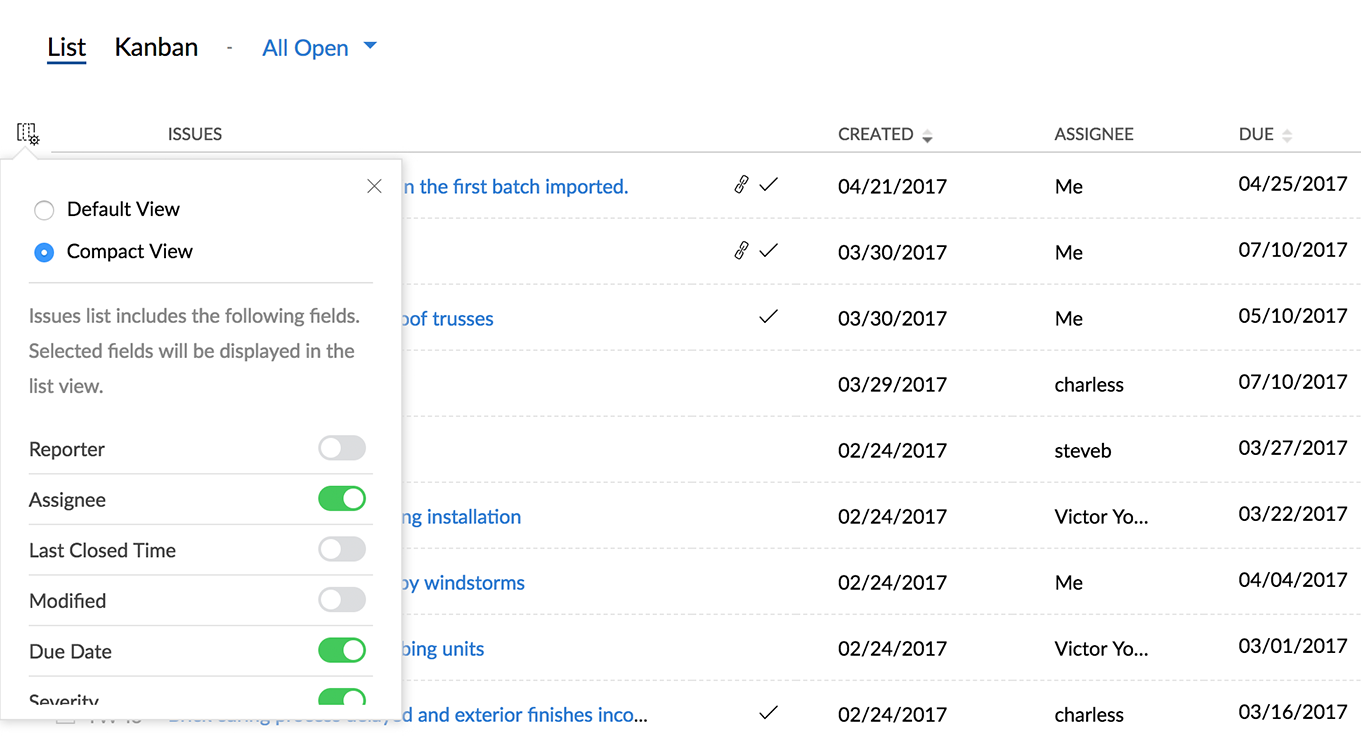
- Click
and choose Customize Column.
- Select Default View or Compact View.
- Compact View shows more issues than the Default View.
- Compact View shows more issues than the Default View.
- Select the desired columns to view.
- You can also clear the columns that are already selected, if you do not wish to view them in the List view.
- You can also clear the columns that are already selected, if you do not wish to view them in the List view.
- Only the selected columns are displayed in the List view.
You can expand and collapse the issues view. The expanded or collapsed view remains saved even after you navigate to another view and come back to this screen.
Sort issues
You can sort issues based on their Created, Modified, Last Closed, and Due dates. You must click the arrow in the selected column to sort issues in ascending or descending order.
Related Articles
Can I customize my task columns?
Yes, you can customize your task columns. To know, how to customize, visit our user guide for more details.Customize your Account
Every business has its own unique sales, services and marketing processes, which is why Zoho CRM lets you customize the product to fit your business needs. As an administrator it is important that you identify and list out such requirements and ...Customize your Account
Every business has its own unique sales, services and marketing processes, which is why Zoho CRM lets you customize the product to fit your business needs. As an administrator it is important that you identify and list out such requirements and ...How to customize Related Lists?
Related Lists are the records associated to the parent record. For example, an Account has Contacts, Potentials, Notes, Open Activities and more associated to it. Customizing the related list view allows you to re-order or modify the columns in the ...Customize certificates in Zoho ShowTime
Certification can be used to incentivize learner participation and success. Awarding a learner a certificate when they successfully complete a training gives them a tangible reward that can be used to promote your trainings. Zoho ShowTime makes it ...