Data administration
Check your storage details, import data from other services, or take
backup of your portal data. You can view the audit log of all portal
activities.
Storage Details
- Navigate to
> Data Administration.
- Click Storage.
- View details of storage space used and the total space available as per your plan.
- Contact support@zohoprojects.com if you need additional storage space.
Import
Import your data from other project management services.
Data backup
Data backup allows you to take a personal copy of your entire portal and
keep it for future use. A scheduler will trigger your backup and it will
take a few minutes to complete the process. An email containing the
link to a ZIP file will be sent to the Portal Owner.
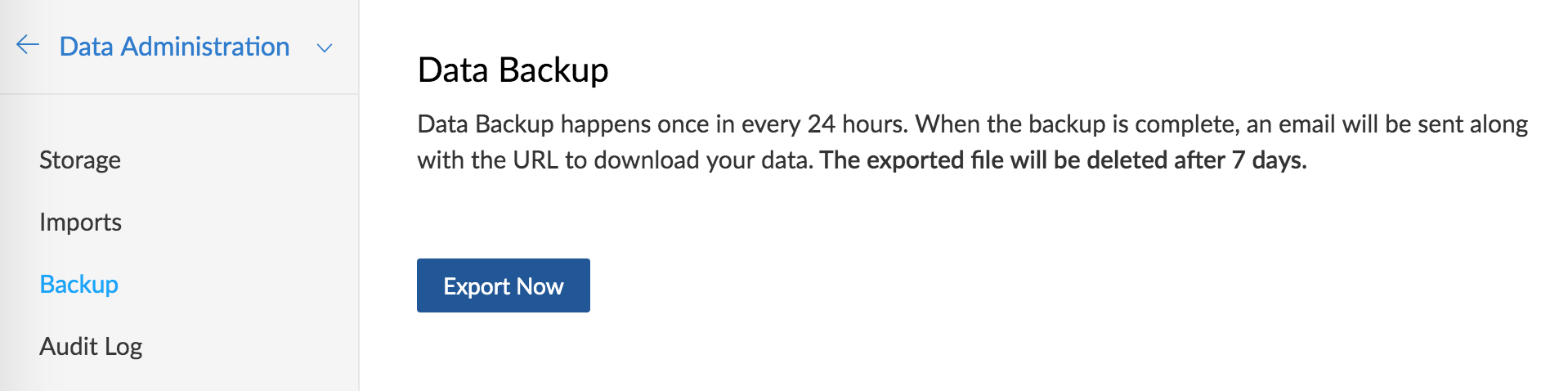
- Click
in the top band.
- Navigate to Data Administration > Backup.
- Click Export Now.
- Download URL will be sent via email.
- The export file will be deleted after 24 hours.
- Download URL will be sent via email.

Regular
data backup is allowed once every 24 hours. The exported ZIP file gets
deleted periodically every 24 hours after each data export.
Audit Log
Track all portal activities from the Audit Log section. Only the Portal Owner can access Audit Logs.
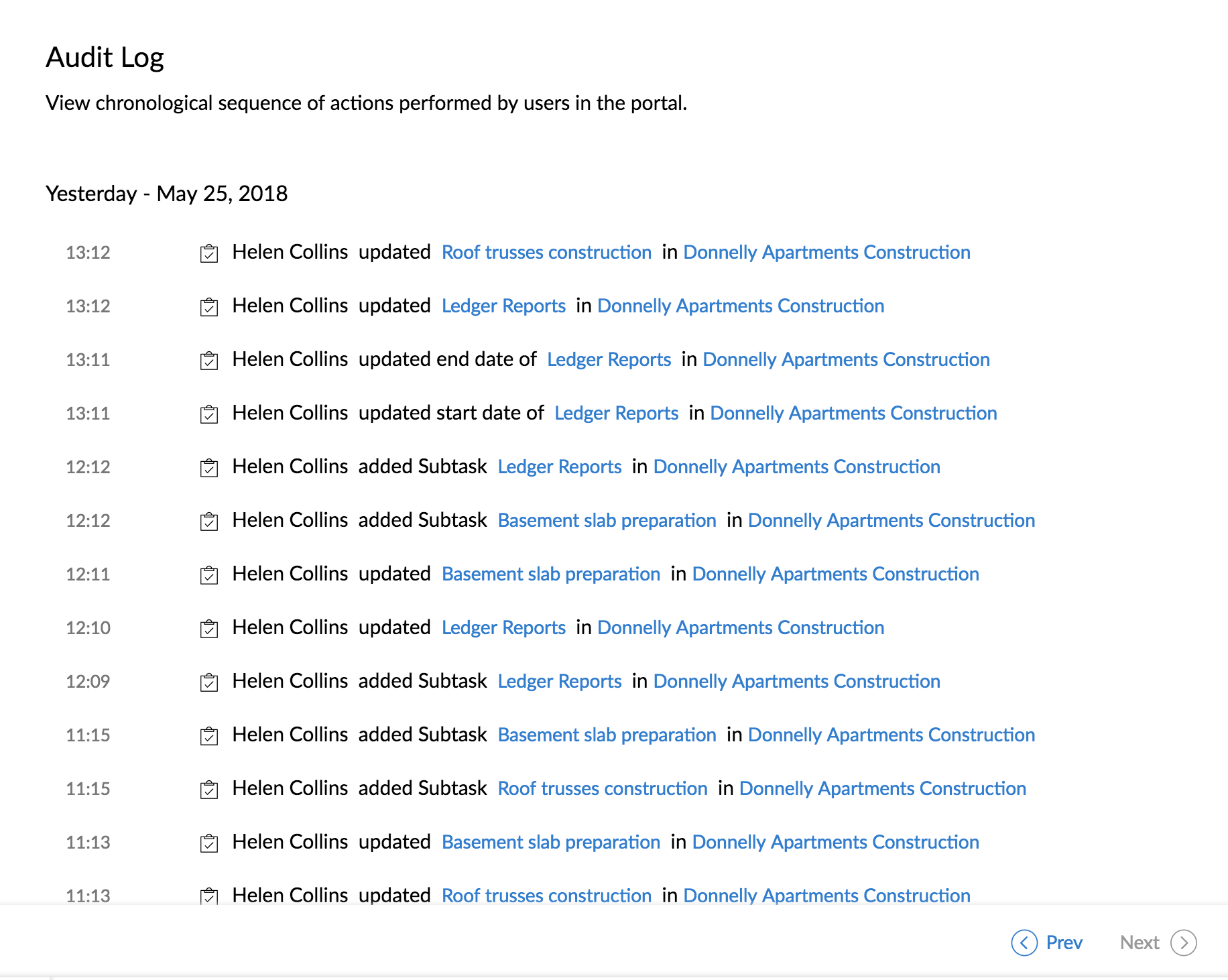
- Click
in the top band.
- Navigate to Data Administration > Audit Log.
- Click Prev or Next to view logs for the previous day or the next day with activities in the portal.
Related Articles
Data Administration
The purpose of the Zoho Recruit data administration tools is to guide the Recruit Administrator in creating, verifying and ensuring data integrity by maintaining relationships and implementing access controls throughout the databases. Based on the ...Data Administration
The Data Administration tab in your Admin Console gives you complete control over your team's data. From this tab you can: Find files in Team Folders Find files in your team members' My Folders Manage deleted files in Team Folders and your team ...Data Administration - An Overview
The purpose of the Zoho CRM data administration tools are to guide the CRM Administrator in creating, verifying and ensuring data integrity by maintaining relationships and implementing access controls throughout the databases. Based on the ...Exporting Data
You can export the data that is present in the modules of your Bigin account. Simply choose the module of your choice and a .CSV file of all the data present in the module will be exported. To Export data Go to Setup > Data Administration > Export ...Export Data
Exporting Data Zoho Workerly allows you to export and take a backup of all your existing data in a few simple steps. The different export options available in Zoho Workerly are: Export data Request Workerly data backup Export Module Data ...