Delete portal
Delete your Zoho Projects portal anytime you wish to discontinue our services. Portal can be deleted by the Portal Owner. Ensure that you have taken a backup of your portal data before deleting it.
Delete function is enabled if the portal meets the following criteria:
- There are no active users in the portal.
- All integrations have been disabled.
- Subscription has been downgraded to the Free plan.
- Take a backup of your portal data.
If the portal meets all the above criteria, you can now proceed to delete your portal.
- Click
in the top band.
- Navigate to Portal Configuration > Org Settings > Configuration > Delete Portal.
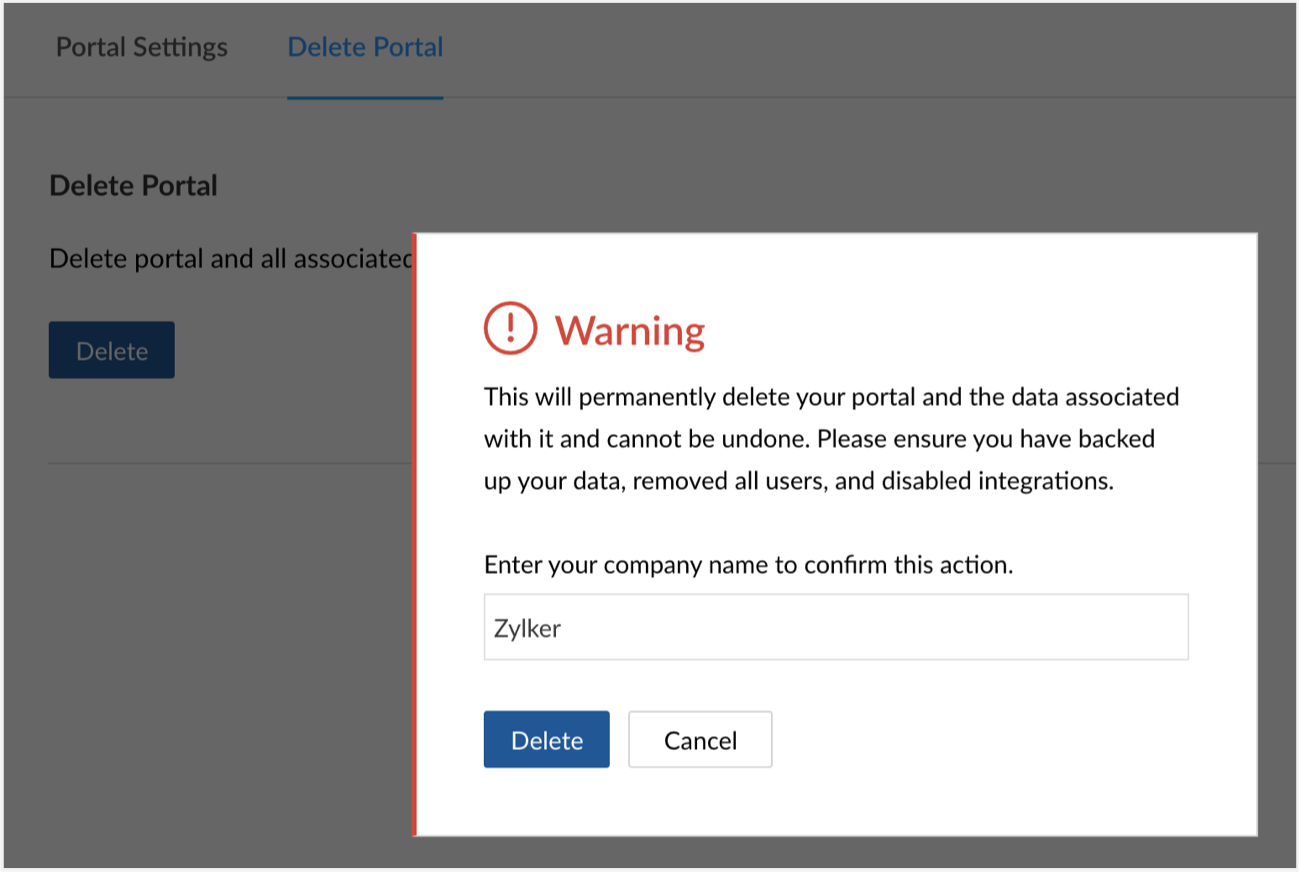
- Click Delete.
- Enter the company name in the pop-up. It should exactly match the name your provided when creating the portal. This will enable the delete button.
- Click Delete in the pop-up.

- Take a backup of your portal data before deleting it.
- Deleting your Zoho Projects portal will not delete your Zoho account.
- Your data will be deleted from our data centers after 90 days. You cannot retrieve or access this data during this period.
Related Articles
Setting up your portal
Zoho Recruit gives an advantage of using your company’s brand to create portals for your clients and vendors. For example, if your company website is “www.zylker.com”, you can create a portal with URL “portal.zylker.com”. You can typically choose ...Customize Your Candidate Portal
Craft your candidate portal to reflect your company's values and culture and make it engaging and easy for your candidates to use. Some benefits of candidate portal are: Reduce the time you spend looking through resumes manually Hire better ...Portal owner and admin permissions
Certain permissions are exclusive to the Portal Owner and cannot be shared with other users. Admins too have certain privileges not limited to the profile permissions. Permission Portal Owner Admin Settings Manage Subscriptions Y - Change Portal ...Integrate Google Apps with your portal
Our Google Integration aims to provide benefits to both Google account and Google Apps account users. You would either have a Google account or a Google Apps Account or both. Google Account - Google Account is a single sign-in system that provides ...Delete Service
Super admins and admins can view and edit this information. Managers can only view this information. Staff members will not have access to this information. To delete a service, click the icon in the top-right corner and navigate to Services. Click ...