Deleting the Zoho CRM Account
In case you want to discontinue your CRM account, you can delete the same. However, you must keep the following points in mind before opting for this option:
- You can delete a single user or personal account immediately, provided it is subscribed to Free edition.
- If you are subscribed to a paid edition, you must first downgrade to free edition or cancel your subscription.
- If the account has multiple active users, before deleting the account you must deactivate all the users.
- A week (7 days) after the deactivation or cancellation of subscription (downgrading from paid edition), the Delete CRM account link will be available in the Company details page.
To delete your account
- Go to Setup > General > Company Details.
- Click the Delete CRM account link.
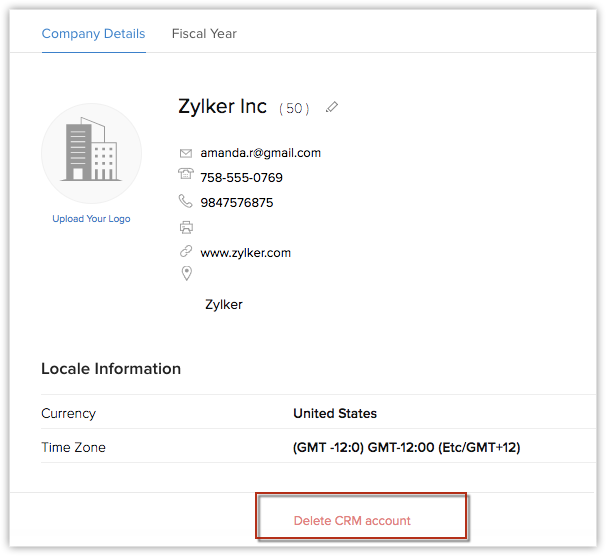
- Read the warning message and confirm the action.
You will be logged out of your account and a system generated email regarding the account closure will be sent to you.

Note
- Deleting your Zoho CRM account does not lock you out of all other Zoho services. After closing the Zoho CRM account, you can continue to access other Zoho services without hassles with the same email add
Related Articles
Deleting and Transferring Users
You may have to delete a user from the CRM account when they discontinue service in the organization or are transferred to a different team or project. Before deleting the user it is important that you transfer the records they own and the ones ...What are the differences between deleting and deactivating a user?
These are the differences between deleting a user and deactivating him/her: Deleting a user Deleting a user is a permanent action. All the configurations made by the deleted user are lost. The deleted user cannot access the Zoho CRM account from ...How can I delete my Zoho CRM account?
There are multiple stages in deleting a Zoho CRM account. To delete individual users with the CRM account, you can follow these steps to delete them from Zoho CRM: 1. Click Settings > Setup > Users and Control > Users. 2. Click the user you want to ...Is there a way for both Gmail and Zoho CRM emails to work together? Deleting an email from one account should delete it from both accounts. Is this possible?
You can configure Gmail using IMAP and sync your emails seamlessly. After the configuration, your emails, once deleted from your Gmail account will be deleted from your Zoho CRM account as well.How can I delete users permanently from my CRM account?
When a member of your organization quits or is replaced you may have to delete that member from your CRM account. When you delete a user: You cannot undo the action. If you don't want the member to access CRM but are not sure about deleting the user, ...