Desktop Plugin
Desktop plugin helps you to quickly launch a remote support or unattended session right from your desktop. You needn't navigate to the website each time to use Zoho Assist and setting up the desktop plugin is pretty simple.
Steps
- Click Apps
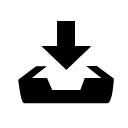 present at the top right corner of the homepage.
present at the top right corner of the homepage.- Choose the App for the required OS under Technician Apps.
- Choose the App for the required OS under Technician Apps.
- Double click on the downloaded file named zoho-assist-desktop-installer-x64
- Once the configuration is over, Zoho Assist login opens up in the desktop plugin.
- Log in using your credentials.
- Now you can start using Zoho Assist as you would on a browser.
Related Articles
plugin-manifest.json
locale The language the extension supports. Currently, we support the locale "en" (English) only. service The product for which the extension is created. For example “ORCHESTLY”. storage Enable or disable data storage for the extension. By ...Upload files from desktop
Zoho Projects allows you to browse and upload your files from your personal desktop, and cloud services such as Google Drive. You can upload any file type like *.jpg, *.png, *.doc, *.docx, *.ppt, *.xls, *.csv, *.mpeg, *.zip, *.wmv etc. ...Zoho MarketingHub plugin for WordPress
Zoho MarketingHub plugin for WordPress allows you to monitor the activities in your web pages and posts, and analyze their performance using the web assistant tracking code, and also allows your website/blog visitors to subscribe to your mailing ...ShowTime's Desktop app for Viewers
If your viewers are on Safari, Edge, or any other browsers which do not support ShowTime, they can download Zoho ShowTime's desktop app to access your live training session. To download ShowTime's desktop app 1. Open the unsupported browser and enter ...Does Zoho Sprints have a desktop app?
No, we don't have a desktop app.