Developer space
Access ZSC Keys, service hooks, and enable API access from this section
Manage ZSC Key
ZSC key is used to access the Projects modules from other services.

Feature Availability: All paid plans.
- Click
in the upper-right corner of the top band.
- Navigate to the Integration section and click Developer Space.
- Click ZSC Key in the left panel.
- Copy-paste the ZSC key and the Email address to authenticate yourself into the other services.
- In addition, with this key, you can import your contacts stored in the other Zoho services.
- Copy-paste the ZSC key and the Email address to authenticate yourself into the other services.
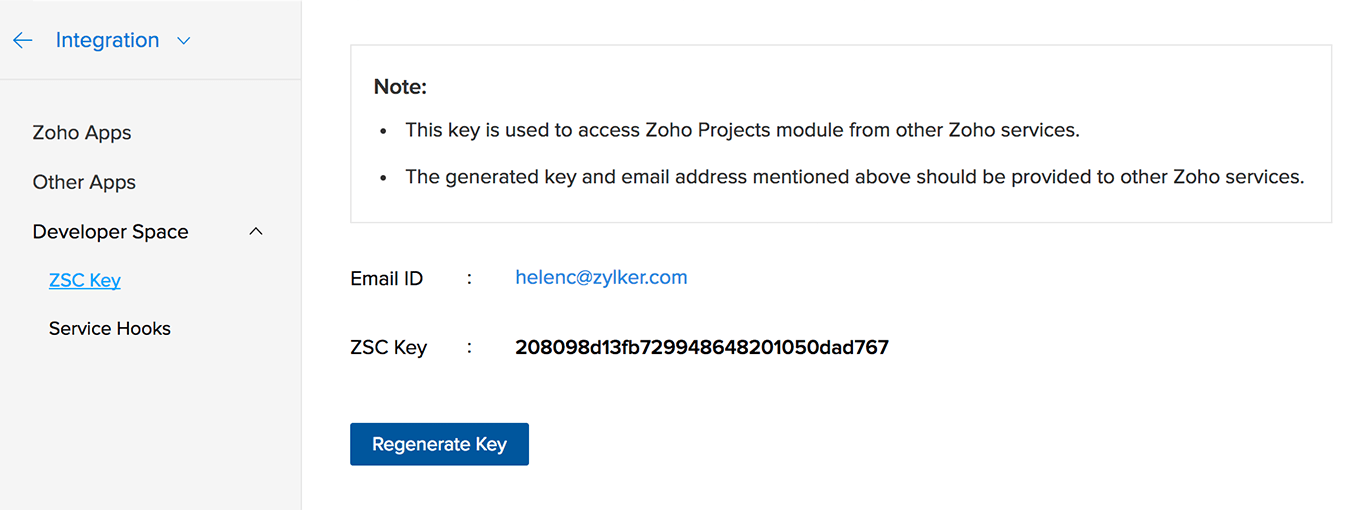
Service Hooks

Feature Availability: Premium and Enterprise plans.
Service hooks let your connect with third party apps. Navigate to the feature help pages to learn more on how to use service hooks to setup these integrations.
API Access
Control API access from third party apps from the Developers Space section. Only Portal Owner can access this feature.
- Navigate to
> Integration > Developer Space > API Access.
- Select the check box to enable API access and click Update.
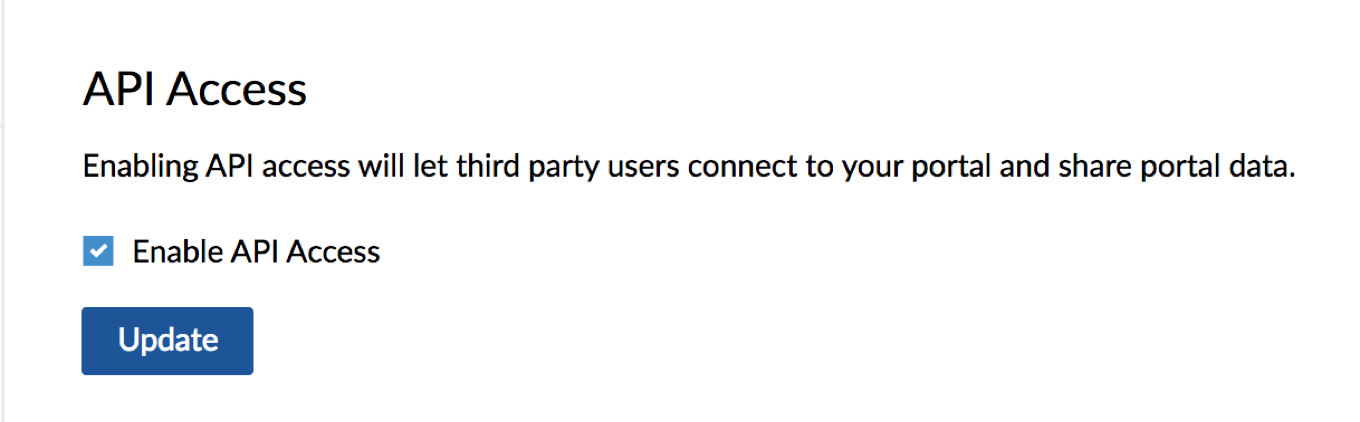
Related Articles
Developer Edition - Zoho CRM
The Developer Edition of Zoho CRM is the ideal training ground for developers to play around with the CRM account and test robust CRM implementations, Zoho CRM-centric mobile and web apps, white-labelled Vertical CRMs and CRM extensions. Let's take ...Storage Space
Zoho Recruit's cloud-based applicant tracking system securely stores all your candidates and client data. Your allocated storage space would depend on the edition you've chosen and the number of licenses for your hiring team. Storage space here ...Manage Storage Space
The storage space in Zoho CRM is divided into two categories: Data and File for a clearer representation. These categories are further classified into Storage and Usage details. Data storage It is the total space occupied by the records in the ...Manage Storage Space
The storage space in Zoho CRM is divided into two categories: Data and File for a clearer representation. These categories are further classified into Storage and Usage details. Data storage It is the total space occupied by the records in the ...How to add a Developer to my account?
A Developer is a user to whom the permission to edit the application can be provided. To add a Developer to your account from edit mode of the application in Creator v4: Go to Edit mode of the Application. Choose Application Settings ->Share tab. ...