Dispatch Console Resources List
The Service Resources List is displayed on the left side of the Gantt chart. Only active territories assigned to the logged in user will be shown here and the active field technicians and crew for the selected date will be displayed here. The following details about the field technicians and crew are displayed:
- Name
- Service Appointment Count
- The total duration of the Service Appointments assigned
For a crew, you can see the technicians in the crew by clicking the expand arrow [>].
Clicking on a particular row will show the details of the field technician/crew.
Filter the Dispatch Console Service Resources
Filter the Service Resources using the following filters:
Territory: Filter the Service Resources based on the territory they belong to. Click and select one or more territory values from the drop-down.
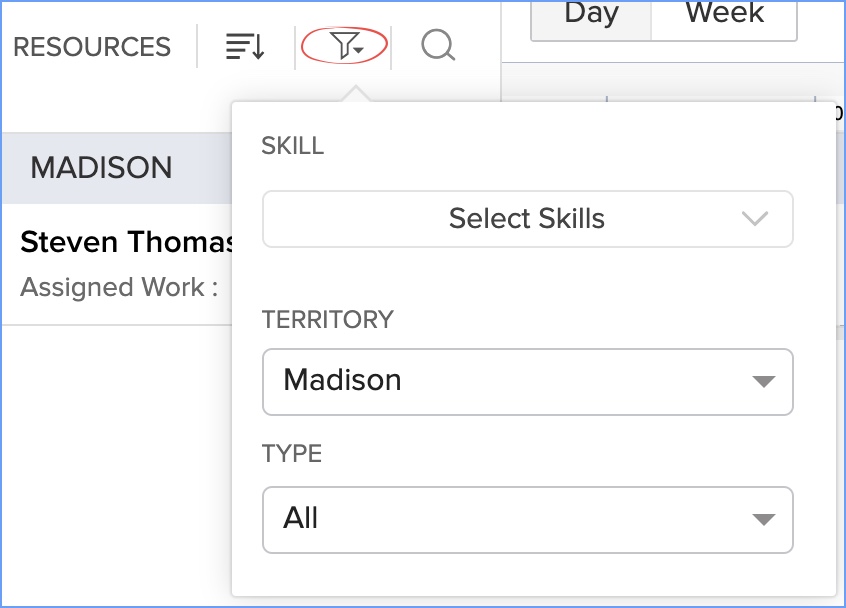
Skill: Filter the Service Resources based on their Skills. By default, All will be selected. Click and select different values from the dropdown. You can select more than one skill value.
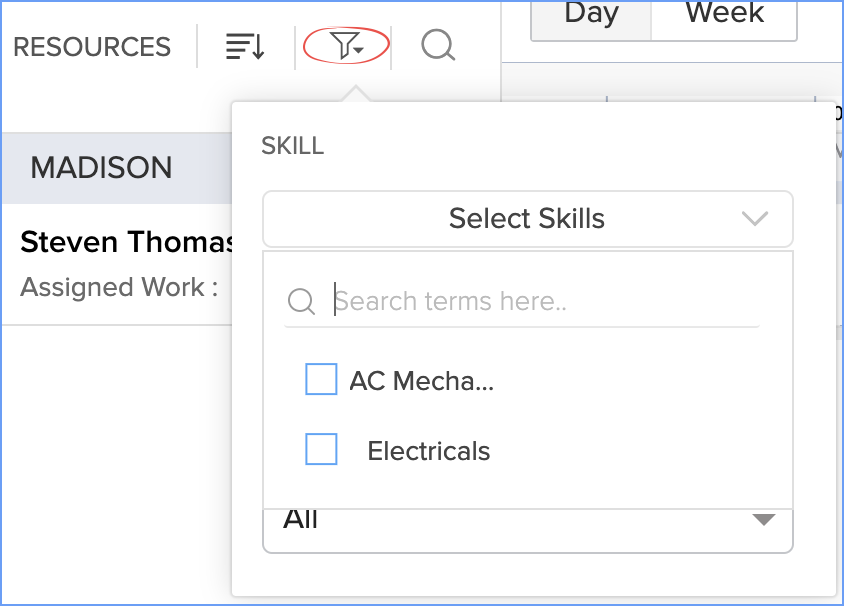
Type: Filter the Service Resources based on whether they are a Crew or Agent (Technician).
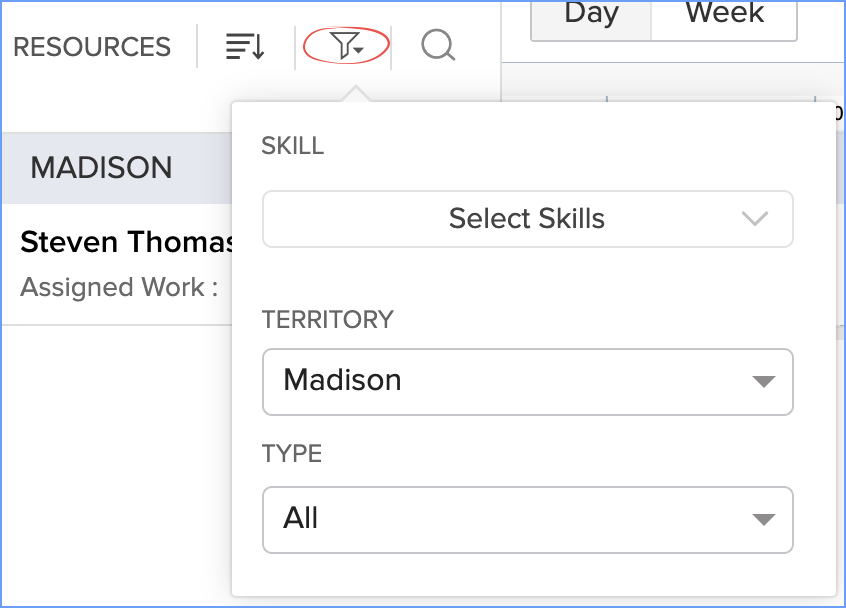
Related Articles
Dispatch Console Map
The Map view displays the exact location of field technicians and the service address for the appointments. To see the Map view, navigate to the Dispatch Console module and click Maps tab. Choose which field technicians are shown You can view the ...Dispatch Console Service Appointment List
The Service Appointment List displays all the appointments sorted in descending order by created time. The list is displayed on the left side of the Dispatch Console module with the following details about the service appointments: Name Status Date ...Dispatch Console Gantt
The Gantt view shows the service appointments in a timeline. To see the Gantt view, navigate to the Dispatch Console module and click the Gantt tab. All the scheduled service appointments for a field technician or crew will be shown in its row in the ...Dispatch Console
The Dispatch Console is the task board for scheduling and dispatching the service appointments. It contains all the information that a Dispatch Console would require for assigning a service appointment to a field technician or crew. The Dispatch ...Manage Resources
The Manage Business icon in the top menu bar is your go-to for managing all of your booking preferences. This page discusses resources. To view a list of all your resources, Click Manage Business in the top panel of Zoho Bookings. Note that ...