Dispatch Console Service Appointment List
The Service Appointment List displays all the appointments sorted in descending order by created time. The list is displayed on the left side of the Dispatch Console module with the following details about the service appointments:

- Name
- Status
- Date with Start and End time
This detail will only be displayed if the status of the appointment is New. - Summary
Filter the Service Appointment List
Filter the Service Appointments List using the following filters:
Views Filter: Filter the appointments based on predefined views. A View is a collection of records matching a specific criteria.
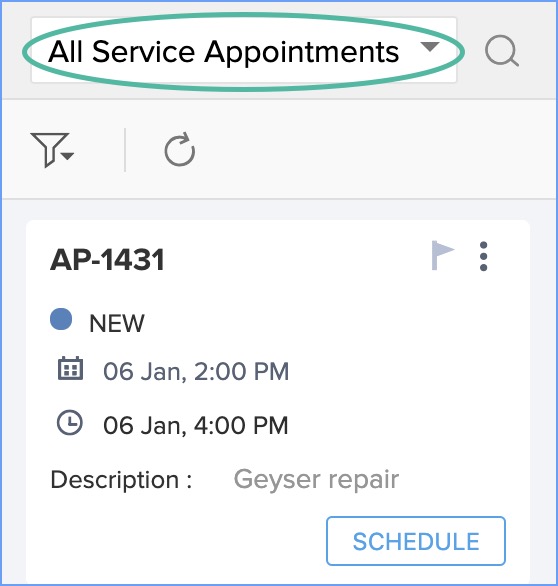
Territories filter: Filter the appointments based on the territories from which it has originated.
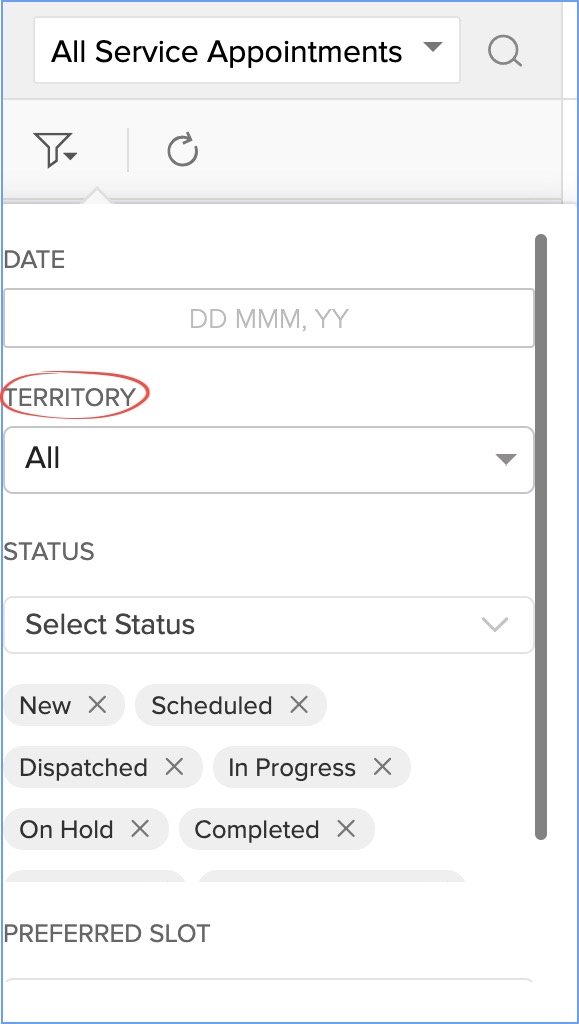
Date filter: Filter the appointments based on its Preferred Start/End Date and Scheduled Start/End Date. The date can be selected from a window of 15 days.
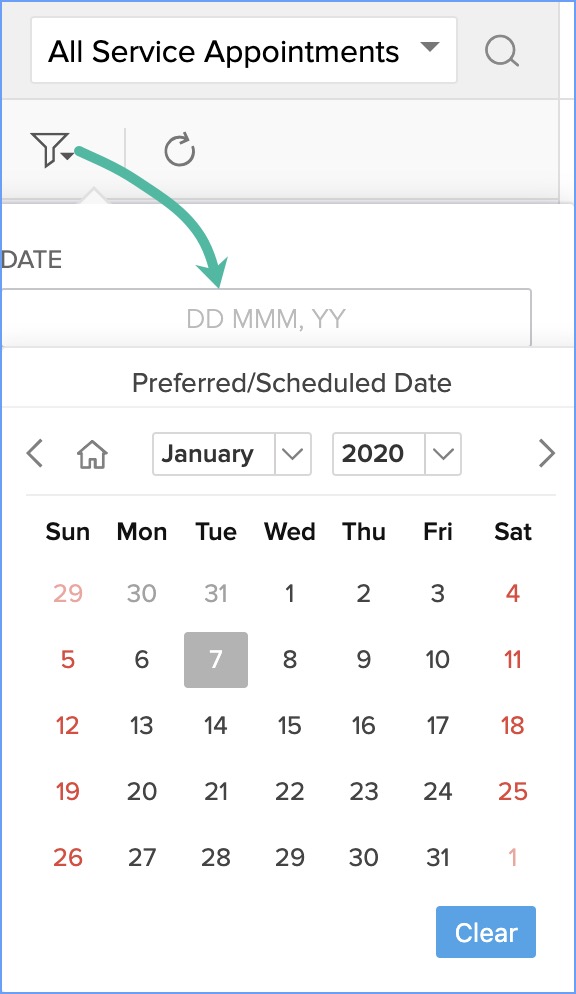
Status: Filter the appointments based on its status.
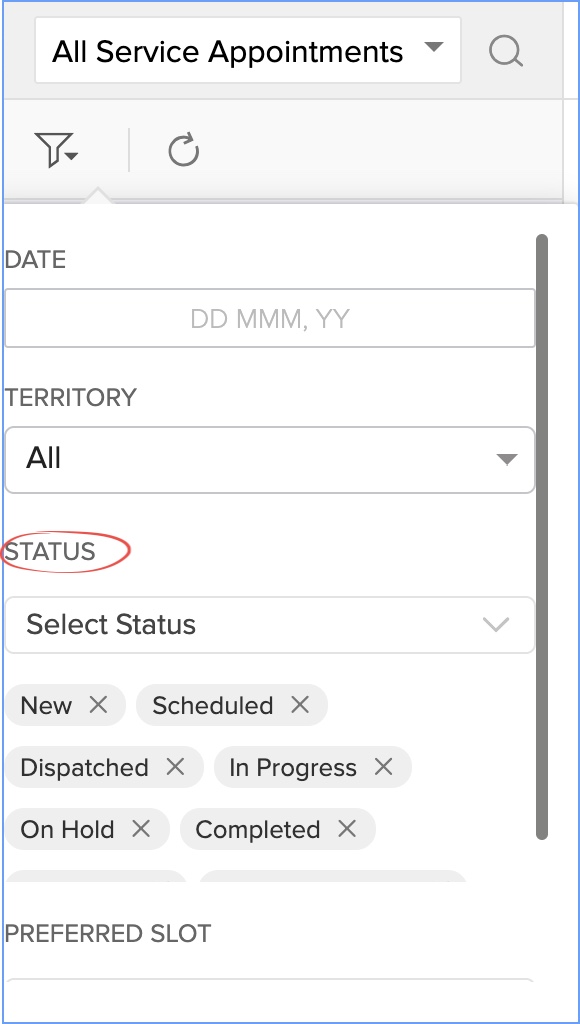
Preferred Slot: Filter the appointments based on the preferred slot.
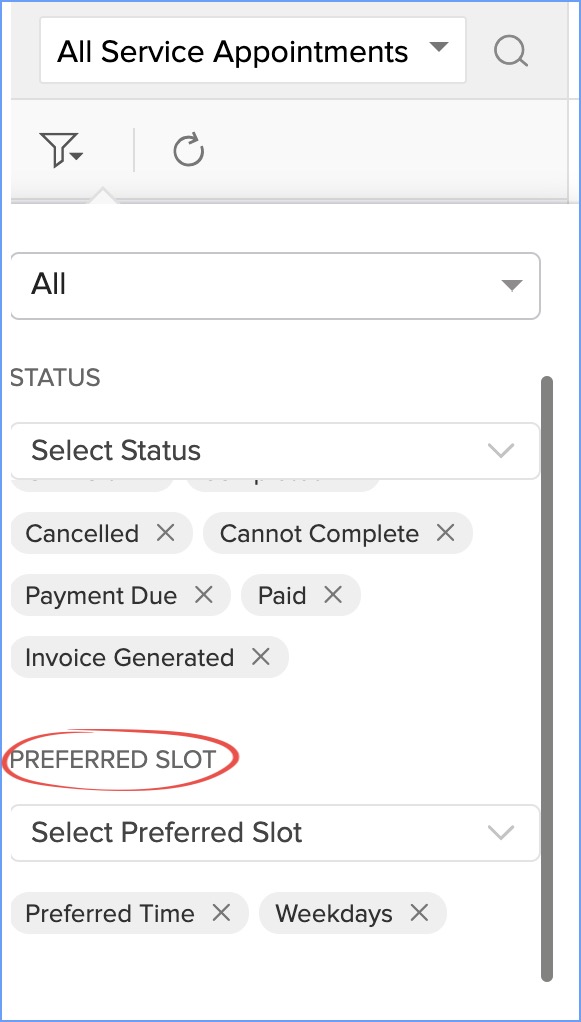
Search the Service Appointment List
Search appointments based on their names by clicking the search [ ] icon.
] icon.
Bookmark Service Appointments
To bookmark a service appointment:
Select the Dispatch Console module and in the Service Appointment List, click the Favourite [ ] icon next to the title of the service appointment you want to bookmark.
] icon next to the title of the service appointment you want to bookmark.
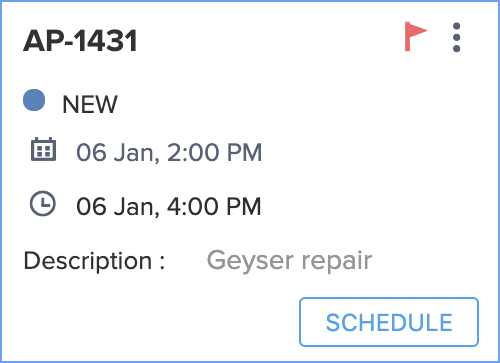
Once the service appointment is bookmarked, the favourite icon next to the service appointment title will be highlighted. The bookmarked work orders can be viewed by selecting Flagged Service Appointments from the filter in the left-hand side menu.
Once the service appointment is bookmarked, the favourite icon next to the service appointment title will be highlighted. The bookmarked work orders can be viewed by selecting Flagged Service Appointments from the filter in the left-hand side menu.
Related Articles
Dispatch Console Resources List
The Service Resources List is displayed on the left side of the Gantt chart. Only active territories assigned to the logged in user will be shown here and the active field technicians and crew for the selected date will be displayed here. The ...Dispatch Console Gantt
The Gantt view shows the service appointments in a timeline. To see the Gantt view, navigate to the Dispatch Console module and click the Gantt tab. All the scheduled service appointments for a field technician or crew will be shown in its row in the ...Dispatch Console Map
The Map view displays the exact location of field technicians and the service address for the appointments. To see the Map view, navigate to the Dispatch Console module and click Maps tab. Choose which field technicians are shown You can view the ...Configure Service Appointment Page Settings
Customize the service appointment details page as per your needs and work with only those fields which are essential for your work order process. Navigate to Setup > Customization > Layouts. Select the Web tab and click the section you want to ...Manage Service Appointments
Scheduling Service Appointments All the service appointments in the Dispatch Console are initially scheduled by assigning it to a field technician or crew. The appointments can be scheduled from the Work Order Details page as mentioned here. It can ...