Domain Authentication
Email marketing is constantly subjected to spamming and spoofing affecting the business in the long term. We as marketers have often found our inboxes filled with spam messages. Most of those email senders seem familiar to us but are actually not who they say they are. Spammers make use of a legit sender's identity to flood us with unwanted sometimes inappropriate emails. Thus making us want to block all such emails from invading our inbox again. In the process, unintentionally blocking even genuine emails because of the similarity they share with spam emails.
Domain authentication is a method used by all email marketers to protect their mail boxes from such malicious attacks. They provide validation mechanisms that verify an email right from its point of origin. This mechanism improves the email sender's reputation and increases the trust we will have on their emails.
Why should I authenticate my email domain?
Let's take a look at the various reasons as to why you should authenticate your domain.
- Improves your email deliverability.
- Prevents misuse of your domain.
- Increases the chances of your email to land directly in the inbox.
- Makes you an authentic email sender improving your reputation in the market.
What if I don't authenticate my sender domain
If you send emails from an unauthenticated domain, mailbox providers display to your contacts that your emails are from an unauthorized source. This is to warn your contacts that the email could be spam. Most mailbox providers view unauthenticated sender domains as suspicious, and differentiate them from authenticated senders to help their users avoid getting spoofed.
Gmail differentiates an unverified sender in the sender address part of an email with a "via", as shown in the image below. Here, zcsend.net is the sending source (Zoho Campaigns) and zylker.com is the actual email sender domain. Gmail has warned its users to avoid engaging with this email.
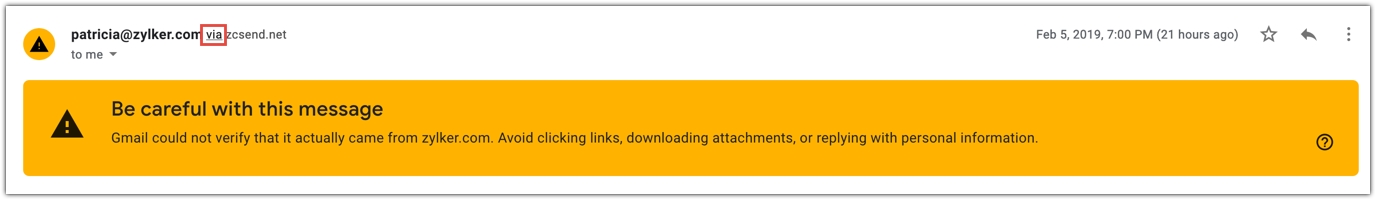
Zoho Mail also shows the sender domain that the email has been sent via.
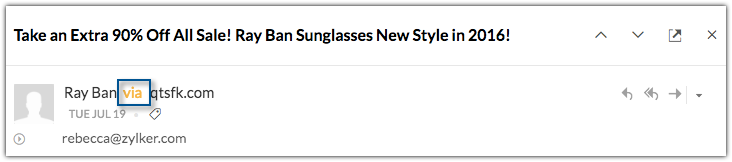
In addition, Zoho Mail displays the original sender details in Sent by section of an email.
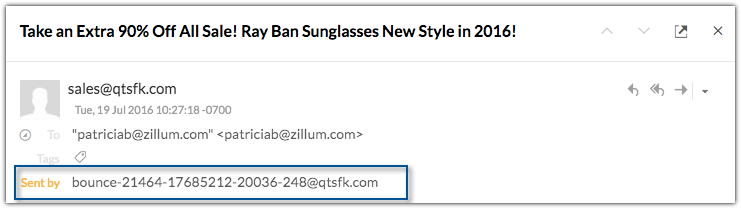
Zoho Mail also warns its users to be cautious while taking any actions in the email.
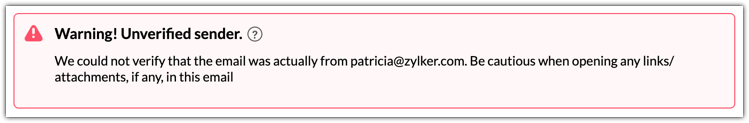
Similarly, Outlook shows "on behalf of" in the sender address part of an email.
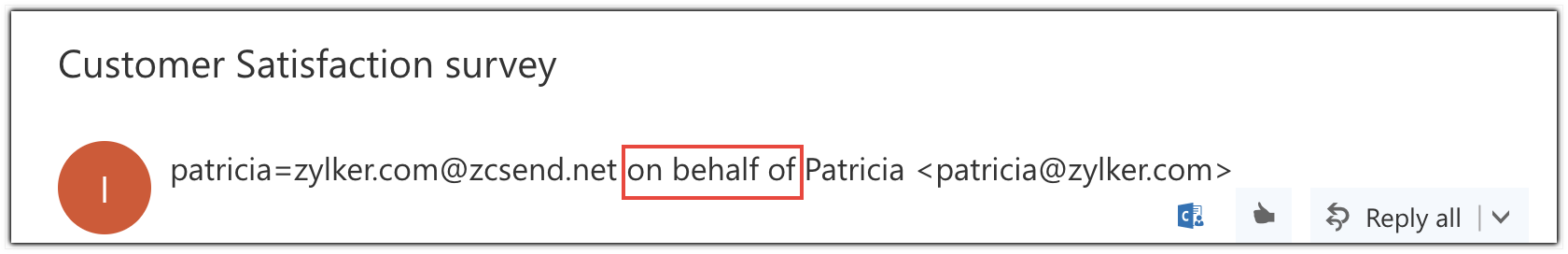
To avoid this, authenticate your sender domain with Zoho Campaigns through SPF and DKIM.
How to authenticate your domain with Zoho Campaigns?
Zoho Campaigns recommends authenticating your email domain before sending out newsletters to improve email deliverability.
Click here to learn how to authenticate your domain.
Related Topics
Related Articles
Domain Authentication
Email marketing is constantly subjected to spamming and spoofing affecting the business in the long term. You, as an email user, would often find your inboxes with spam messages. Most of those email senders seem familiar to you but are actually not ...Email Authentication
In this digital era email forms a major part of communication in every business or organization. Companies often use different domains to deliver the message to its recipients. In such cases it's crucial to establish an email policy that can define ...Email Authentication
In this digital era email forms a major part of communication in every business or organization. Companies often use different servers or domains other than their server to deliver the message to its recipients. In such cases it's crucial to ...Email Authentication
In this digital era email forms a major part of communication in every business or organization. Companies often use different servers or domains other than their server to deliver the message to its recipients. In such cases it is crucial to ...When Gmail warns of authentication failure
An authenticated domain shows mailbox providers that your emails are genuine and not spam. To protect its users from receiving spam, Gmail checks whether the email sender domain is properly authenticated or not. If the email sender domain is not ...