Download payment invoice
You can view the payment history and also download the required invoice from Zoho Projects.
- Click your Profile in the upper-right corner of the page.
- Select Subscription Details to view the pricing details.
- Hover over the Payment History and click View Payment History in Recurring On.
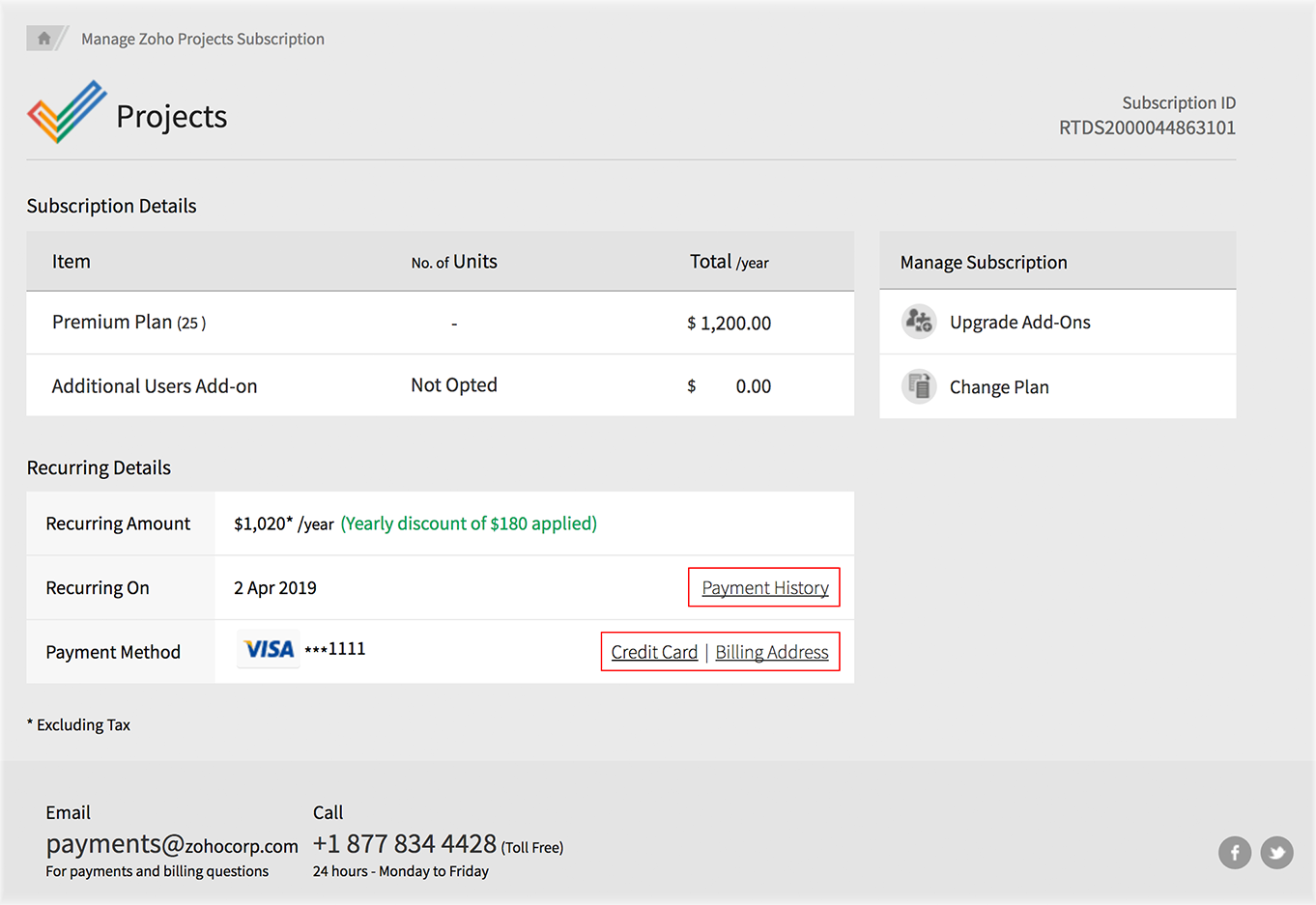
- View all the payment accounts.
- Click to download the .pdf of the required invoice in the Invoice column.
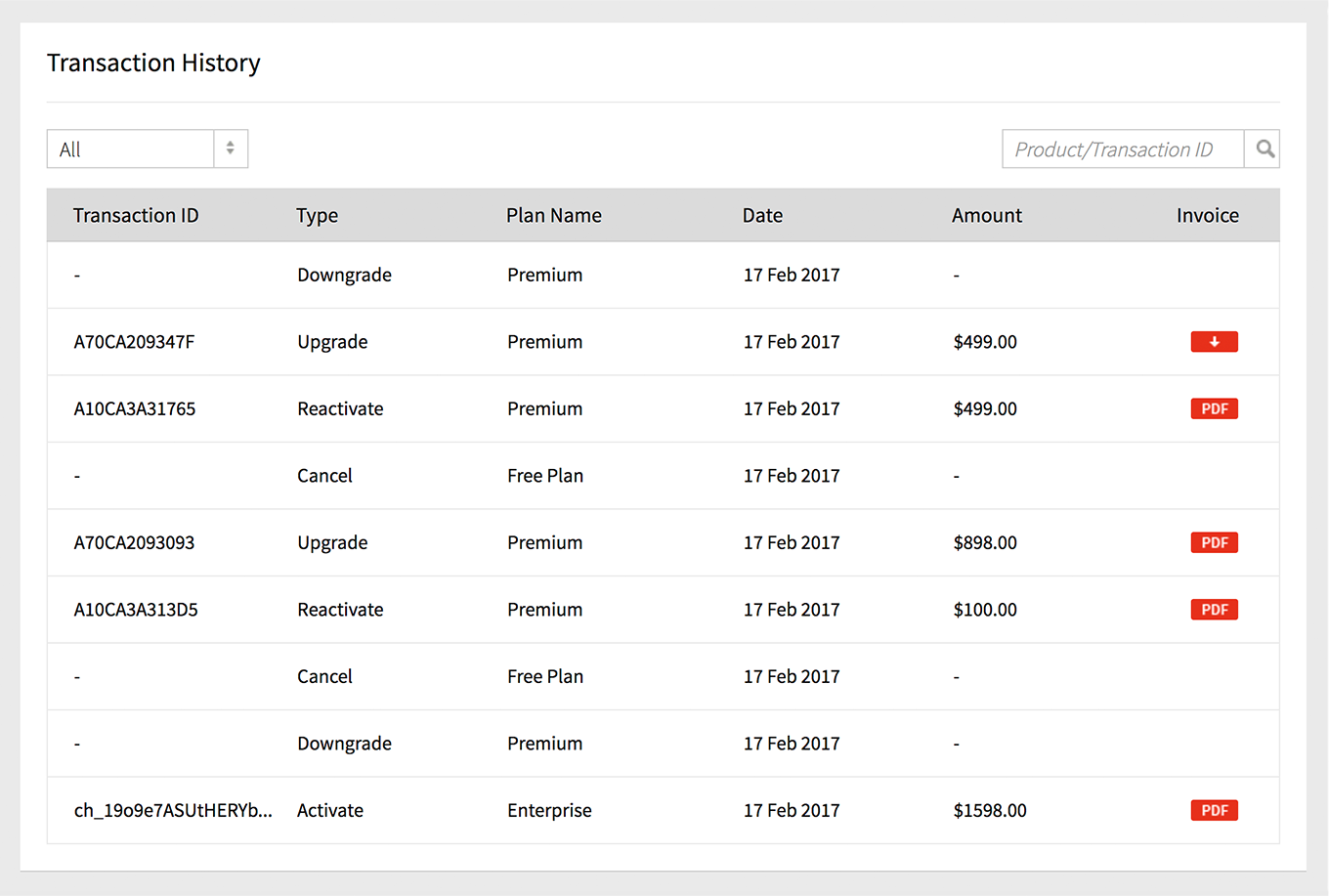
Related Articles
How do I download a payment invoice on Zoho Survey?
You can view and download your payment invoices from Zoho Survey. To download your payment invoice: Click your Profile in the upper-right corner. Click Upgrade . Click Payment History in Recurring On . This will take you to a view with all the ...Zoho Invoice integration
You can create a project budget, invoice time logs, and record expenses for all your projects by integrating Zoho Projects with Zoho Invoice or Zoho Books. Project managers can create budget to view the planned versus actual cost in real time. The ...How do I download all my invoices?
You can view your payment history and download the invoices in Zoho Sprints. Select your Profile in the upper-right corner. Click Subscription < Change. Select the drop-down in the upper-right corner to the left of your profile. Select Your Store ...Download presentation
Zoho Show mobile app allows you to download presentations for your future reference. Logged-in users can download files in either PPT or PDF formats while adhoc users can share them only in PDF format. To download a presentation, Open the ...Can I invoice the project from Zoho Invoice?
If you are the Portal Owner, you will be able to create invoice for the billable timesheet entries from Zoho Invoice.