Edit or delete custom views
Hover over the custom view to enable the edit and delete options. Select the required option.
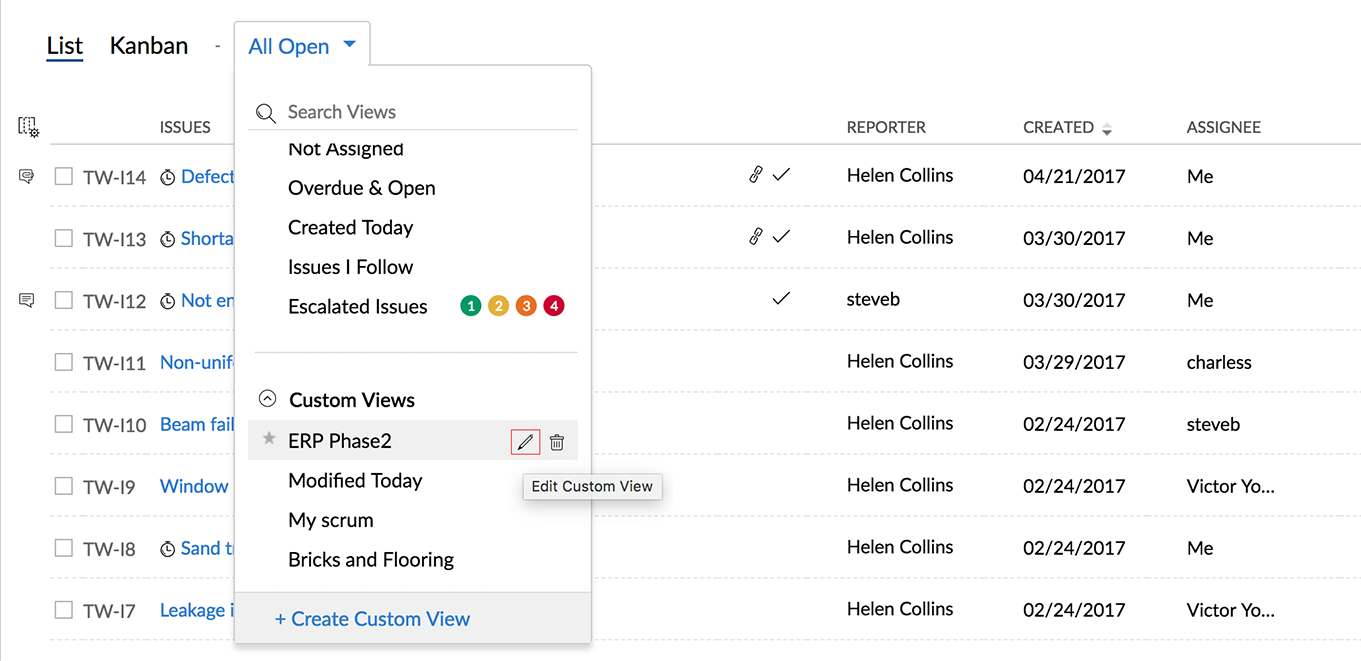
Related Articles
Job custom views
Jobs are grouped and displayed under different job views. Users can utilize the set of default views or create their own custom views. Default Views There are three default views supported by Orchestly. To view the default view: Navigate to ...Predefined and Custom Ticket List Views
List Views are used to group records based on a defined set of criteria. For example, you can view a list of Open tickets that are unassigned, a view for tickets that are overdue, or a view for tickets that are created in the last week. This way ...Predefined and Custom Ticket List Views
List Views are used to group records based on a defined set of criteria. For example, you can view a list of Open tickets that are unassigned, a view for tickets that are overdue, or a view for tickets that are created in the last week. This way ...Predefined and Custom Ticket List Views
List Views are used to group records based on a defined set of criteria. For example, you can view a list of Open tickets that are unassigned, a view for tickets that are overdue, or a view for tickets that are created in the last week. This way ...Manage List Views
A List View is grouping of records based on a defined set of criteria. List Views are beneficial for displaying specific data according to your business requirements. For example, you may be interested to review overdue tasks or you may want to ...