Enable GDPR
- Navigate to Settings > Portal Settings > Data privacy configurations, and enable General Data Protection Regulation.
- You can choose to keep the data privacy configurations as per your wish, and we have some opt-in/opt-out options for you.

The settings here are for the entire portal, these configurations reflect in the Mobile SDK as well. For the GDPR to work on your website:
- First, you should enable in the portal settings
- Then, Navigate to Settings > Websites > Choose a Website name > Live Chat Widget, and allow the GDPR for the specific website.
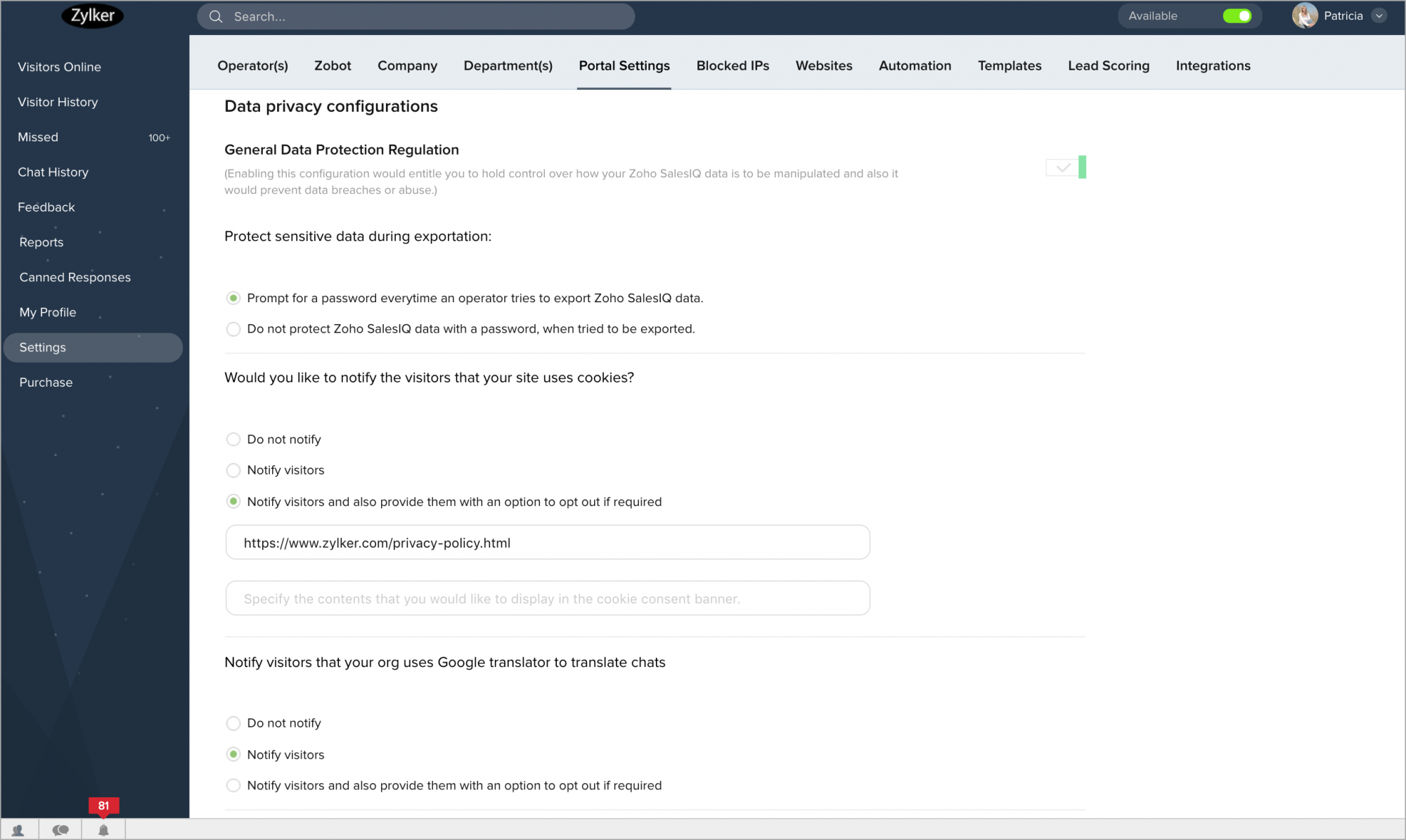
Without any configurations, we also protect the visitor data by:
- Notifying the visitor, when the operator uses the Google Translation to translate the chat.
- Double opt-in option, to confirm that the visitor sends the chat transcript to the right email address.
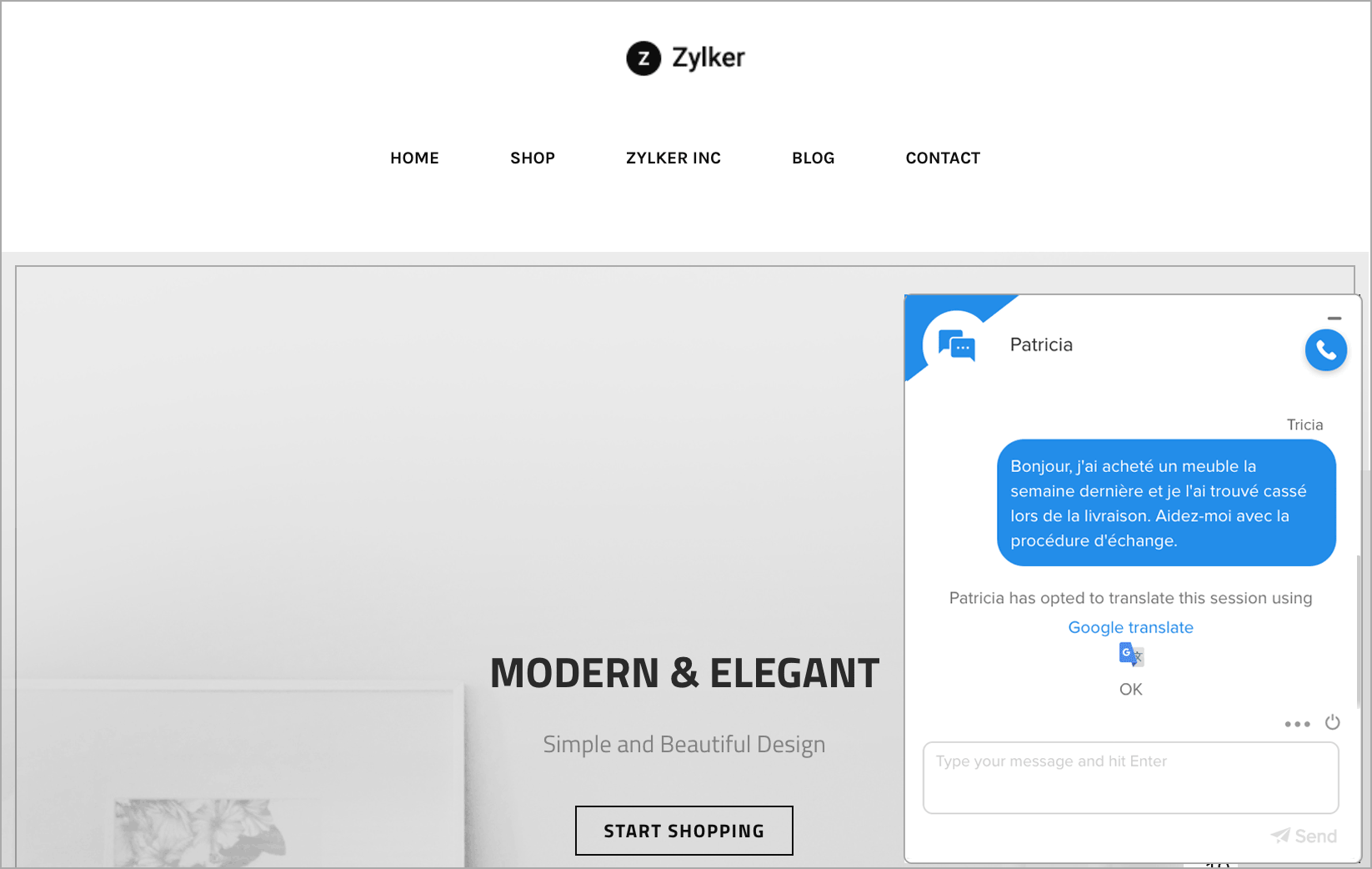
Protect Sensitive data during exportation
You can protect your valuable data in Zoho SalesIQ with a password while exporting the files. You can prompt the operator to set a password while exporting Zoho SalesIQ data via emails, chat history, visitor history, etc.,
You can also opt-out of this option by choosing the Do not protect Zoho SalesIQ data with a password.
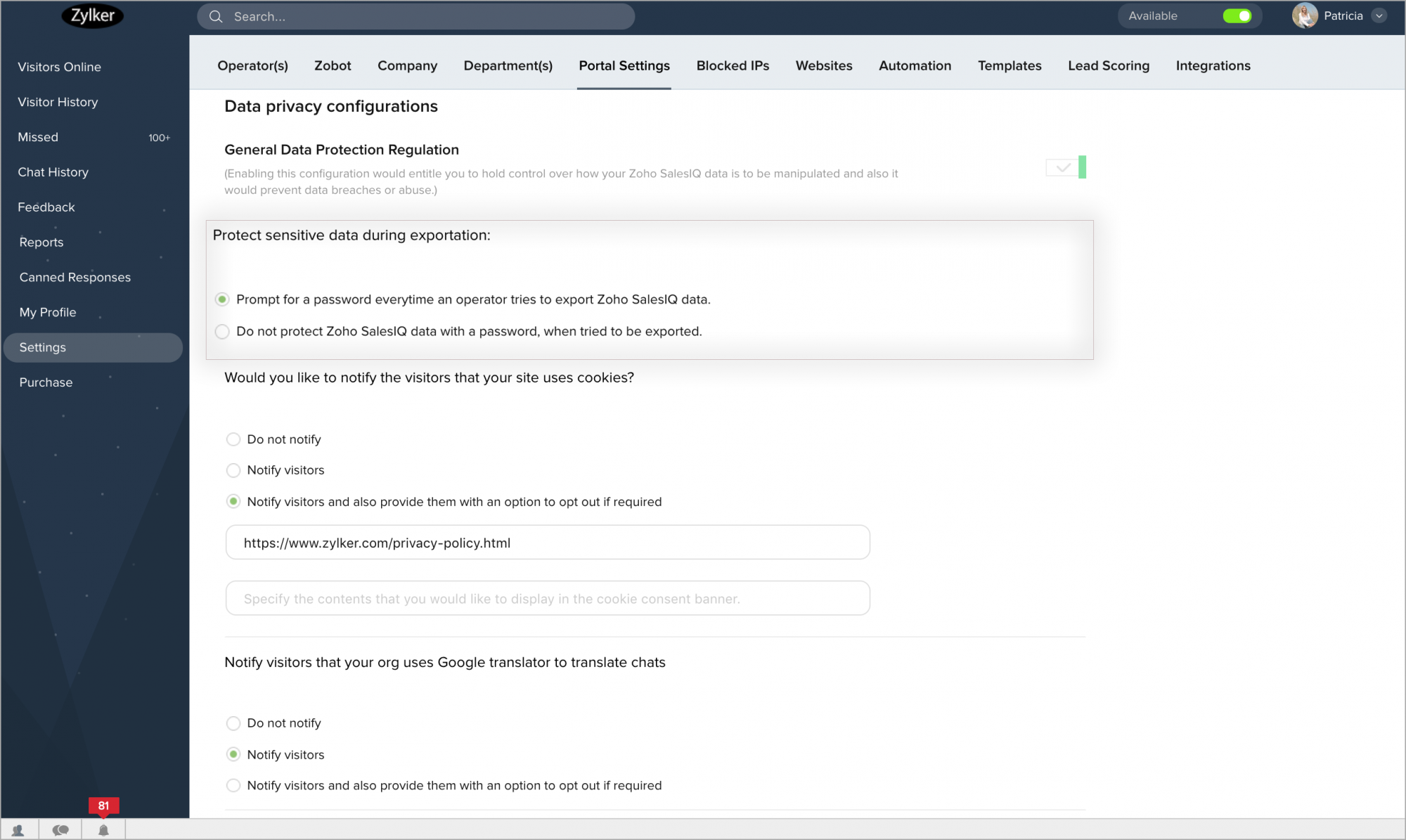
Here is the example of password protection, while exporting the file.
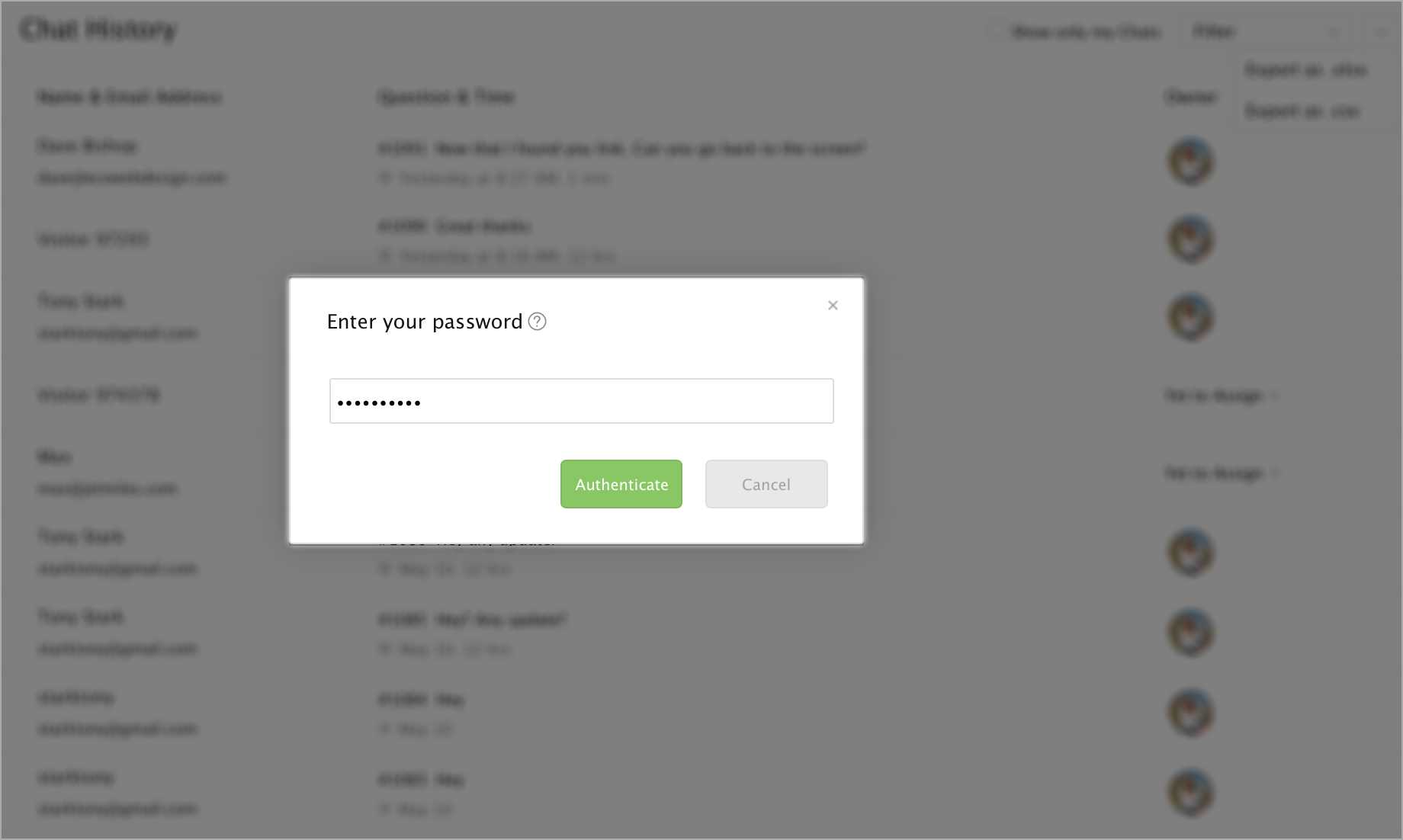
Notify the visitors that your site uses cookies
You can notify the visitor when they visit your website, that the site will use the cookies for future reference. This notification will be indicated on the website pages, and you can also link your privacy policy document to the message for a clear picture and make your customer aware of the cookie storage.
- Do not notify - You can check this option if you do not wish to inform the visitor about the cookies.
- Notify visitors - Check this option if you wish to notify the visitor on your website about the cookies.
- Notify visitors and also provide them with an option to opt out if required - Check this option if you wish to notify the visitor and also offer an opt-out option from storing the cookies on your website.
Remember to enable the GDPR for the website in the Settings > Websites > Choose a Website name > Live Chat Widget after this configuration.
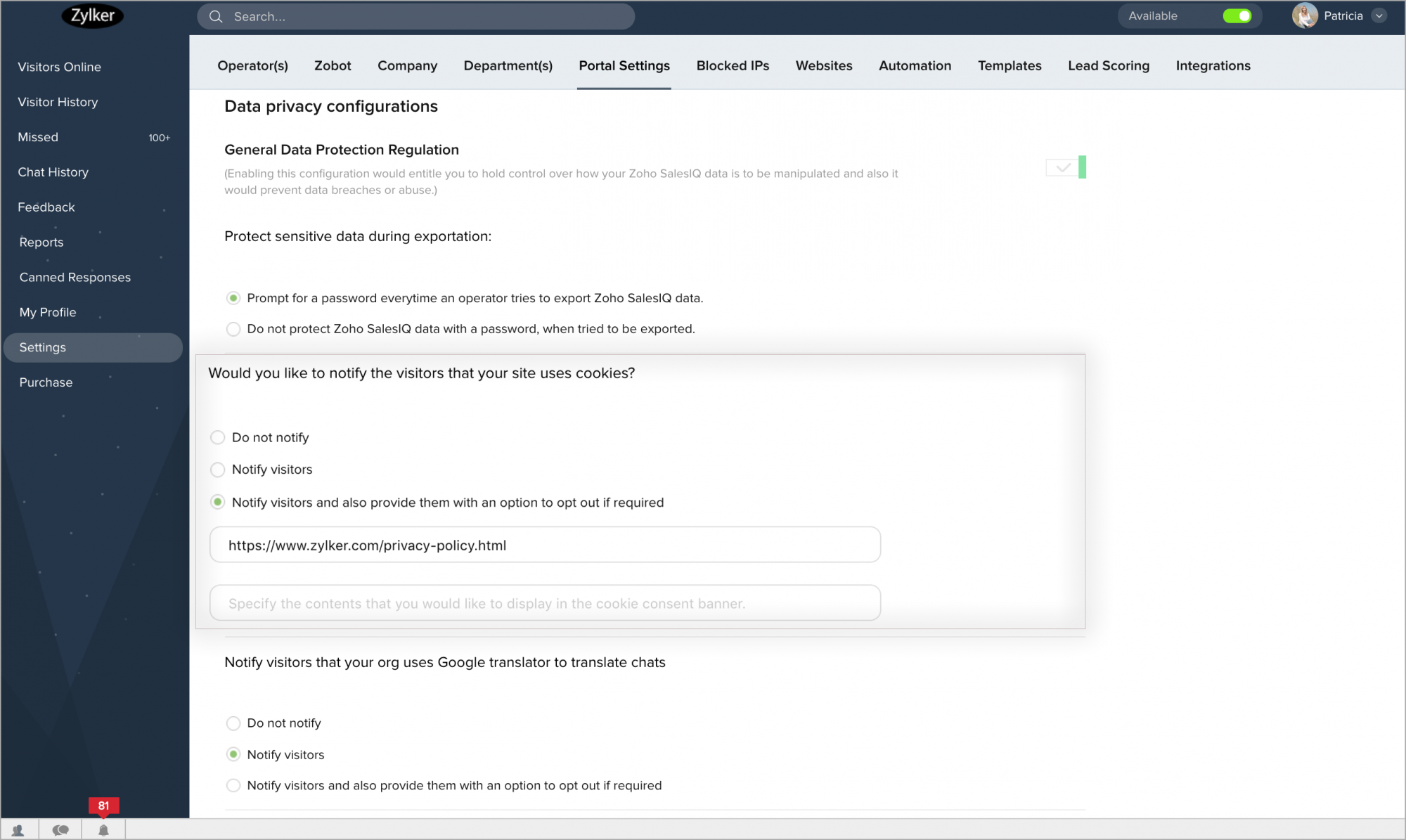
When you enable the Notify visitors and also provide them with an option to opt out if required option, then the notification as shown will be displayed on your website.
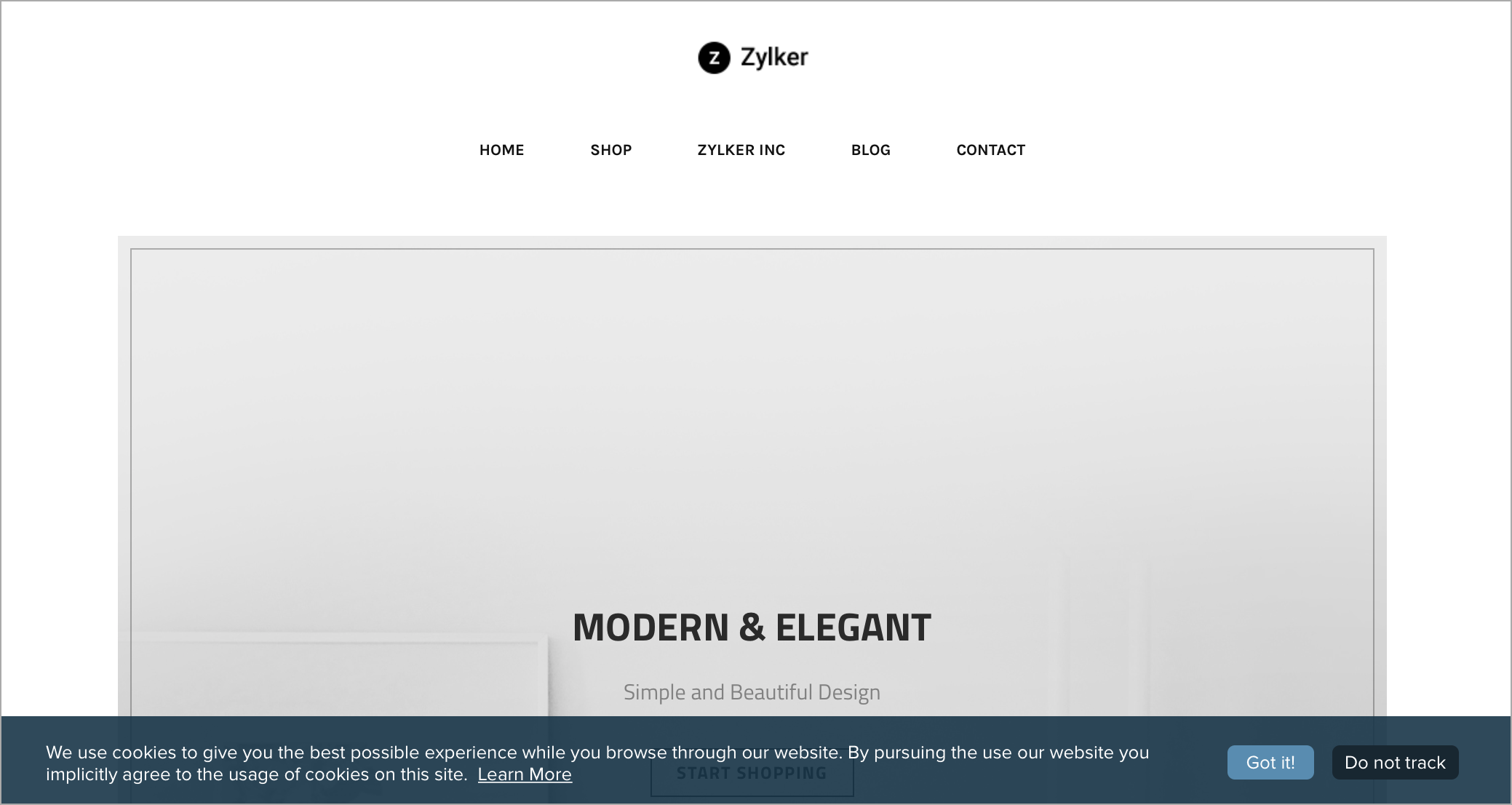
Notify the terms and conditions document to the visitors before they initiate a chat
You can also notify the consent to the visitor before they initiate a chat, you should attach your privacy policy document and get the consent if you wish to use any of the visitor info that you get in the chat window, elsewhere.
If you do not wish to get a consent, you can opt-out of this option by checking No, I don't wish to notify.
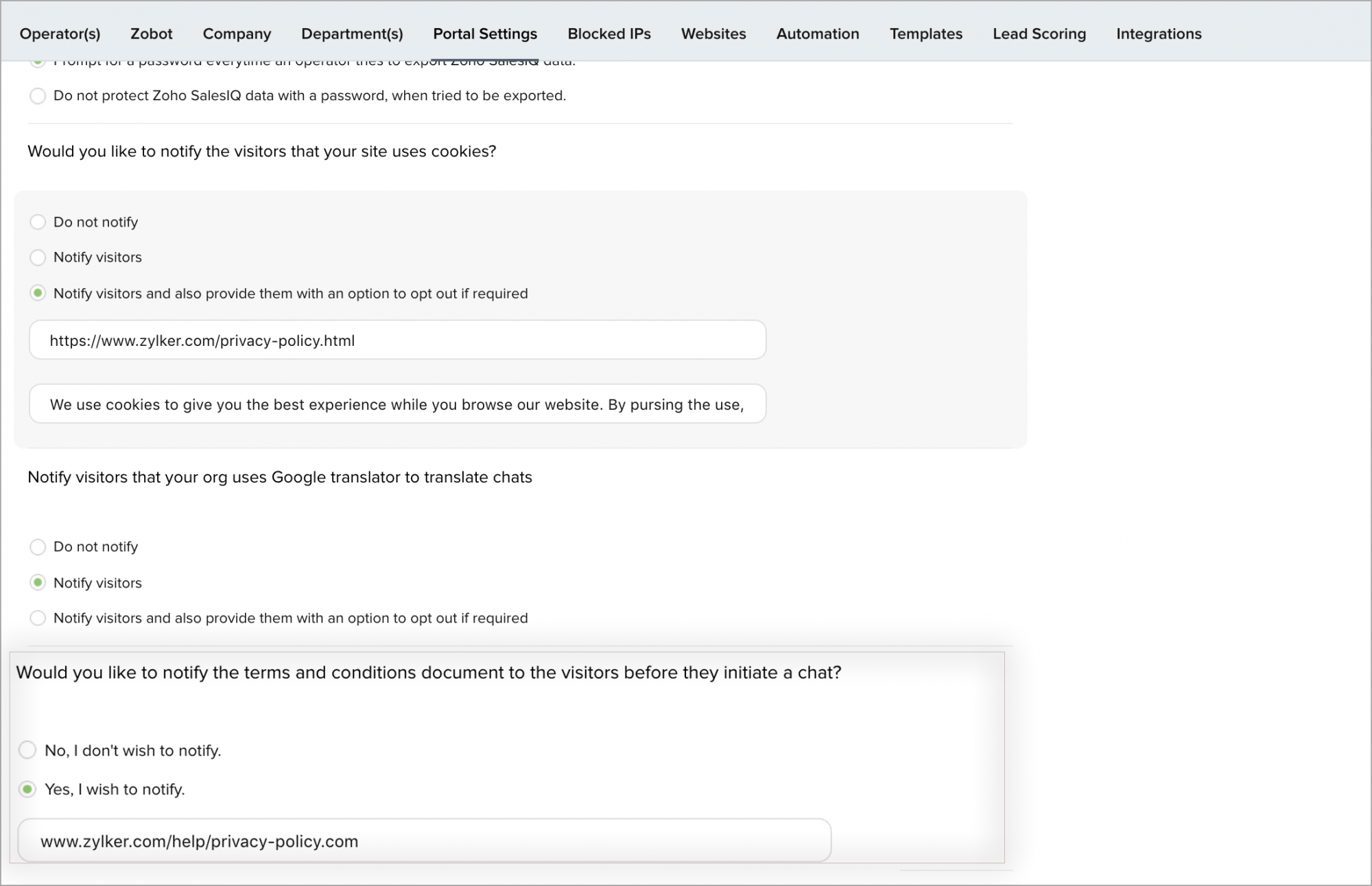
If you choose Yes, I wish to notify, then the consent appears on your website's chat window as follows.
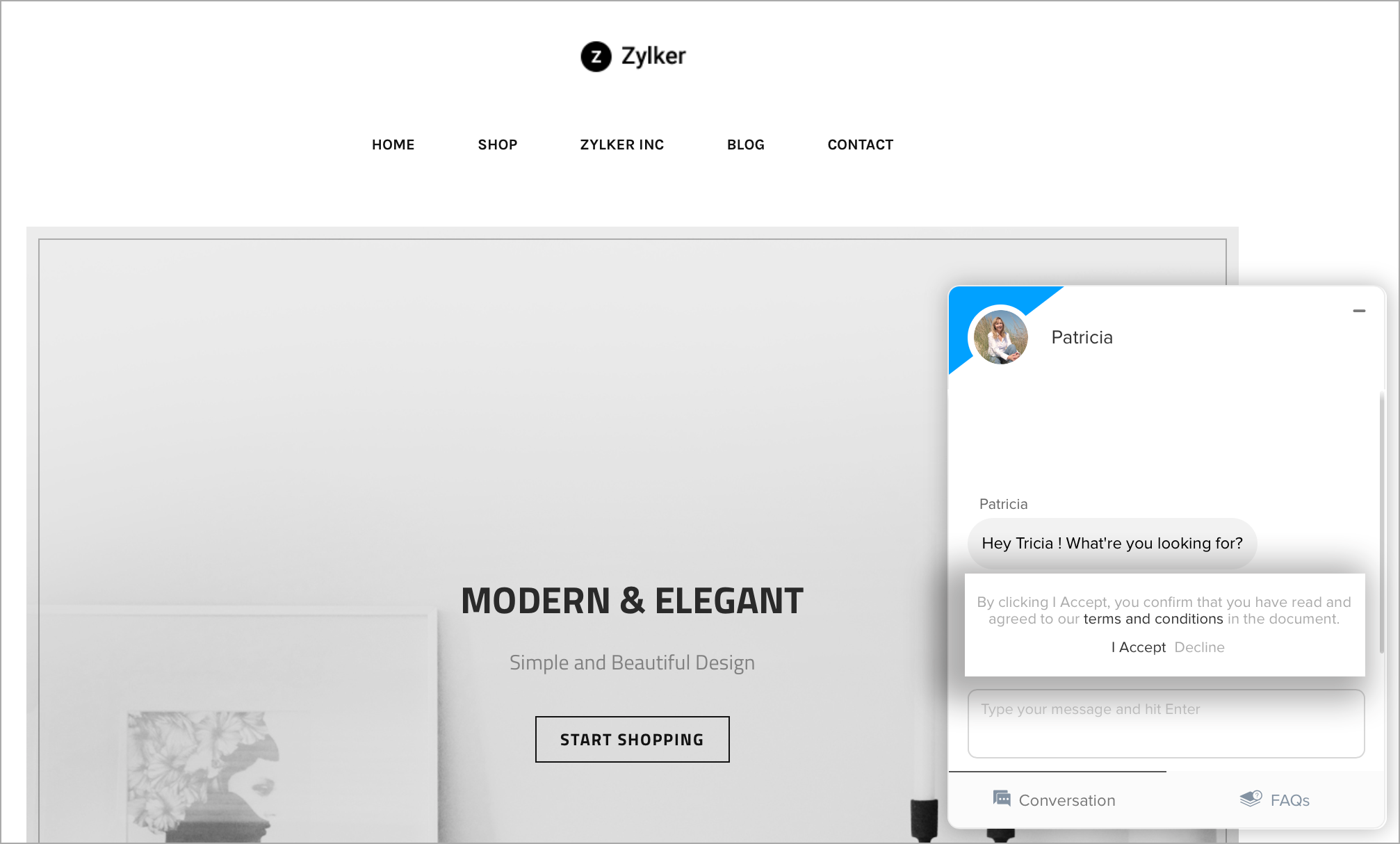
Mask your visitor IP addresses
If you wish to protect the IP addresses of the website visitors, you can enable this option. This helps you to protect the visitor IP addresses from abuse. We display Visitor IP in various sections of Zoho SalesIQ, so the last few digits of the IP will be masked while displayed in common places.
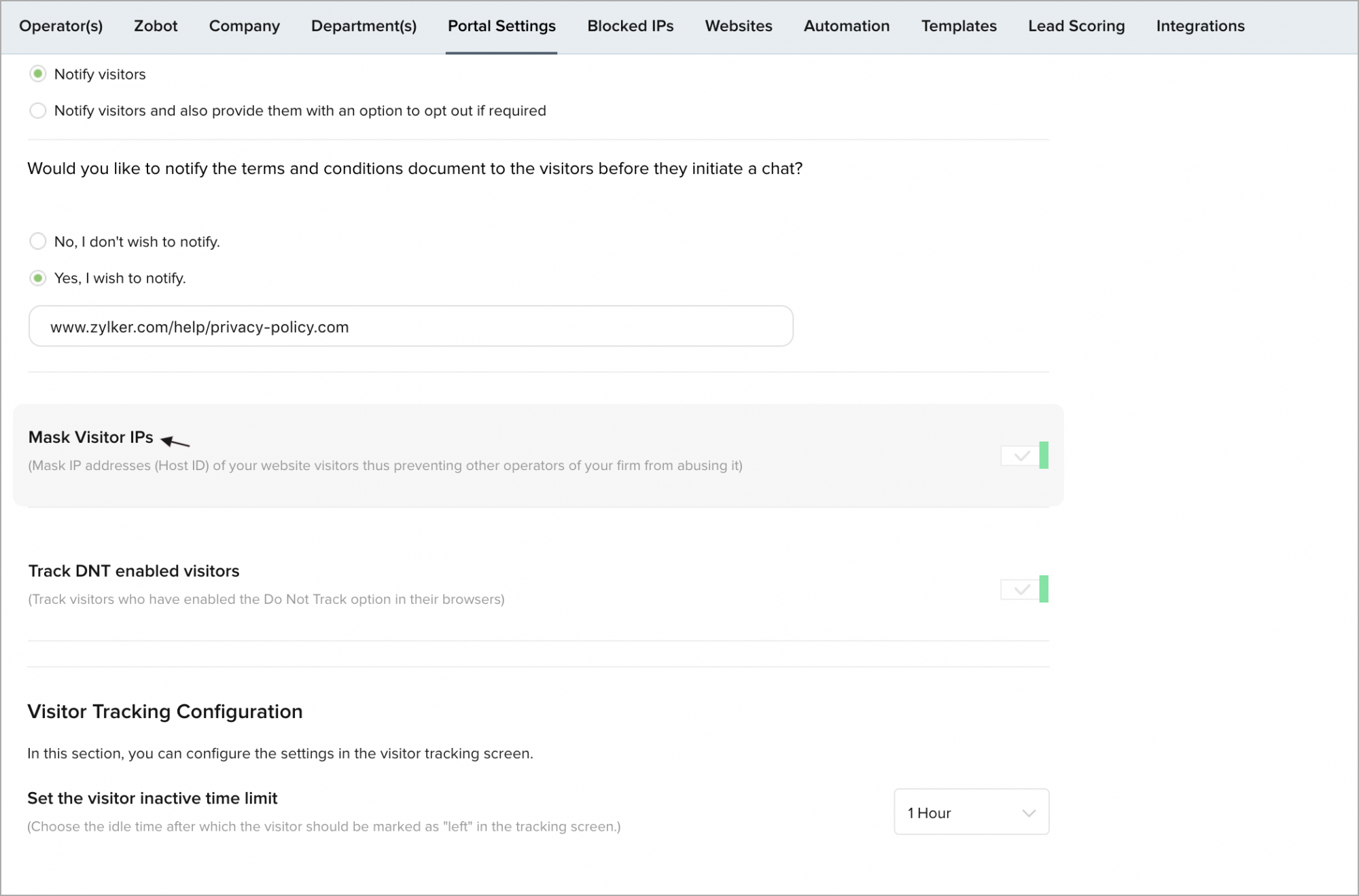
Visitor IP address masking in Zoho SalesIQ
If Mask Visitor IPs option is enabled then the IP adresses displayed in the following sections of Zoho SalesIQ will be masked as follows:
Proactive chat window - visitor info section
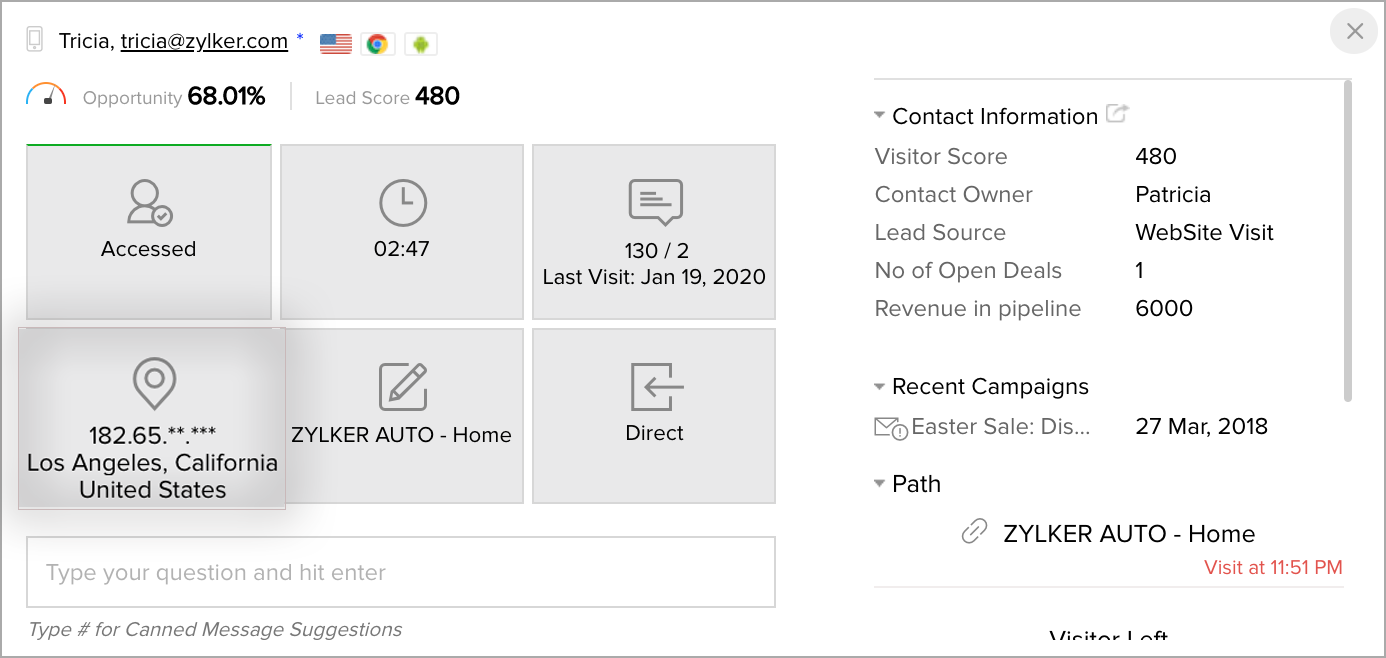
- Blocked IPs list view
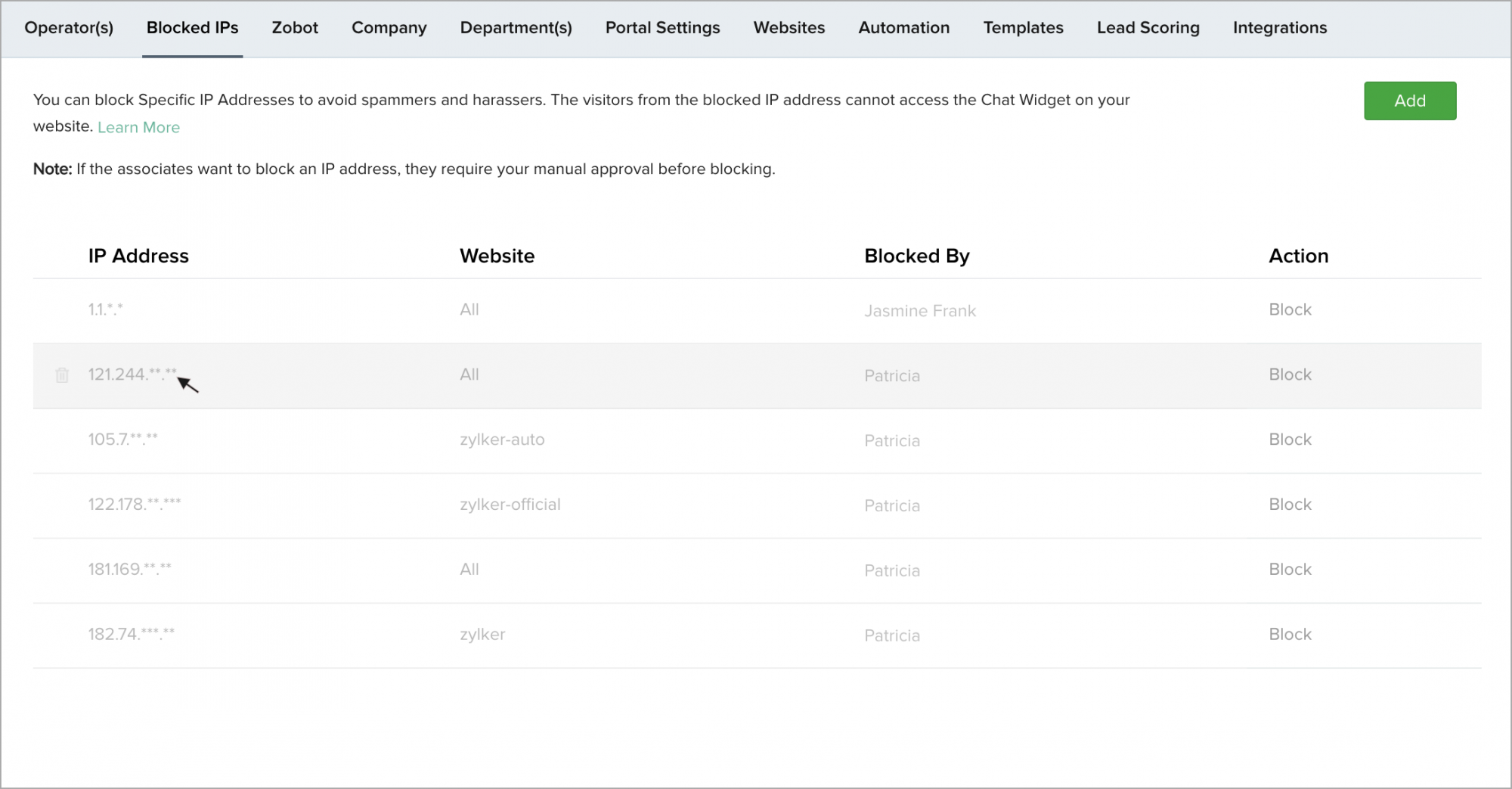
- Chat Monitor
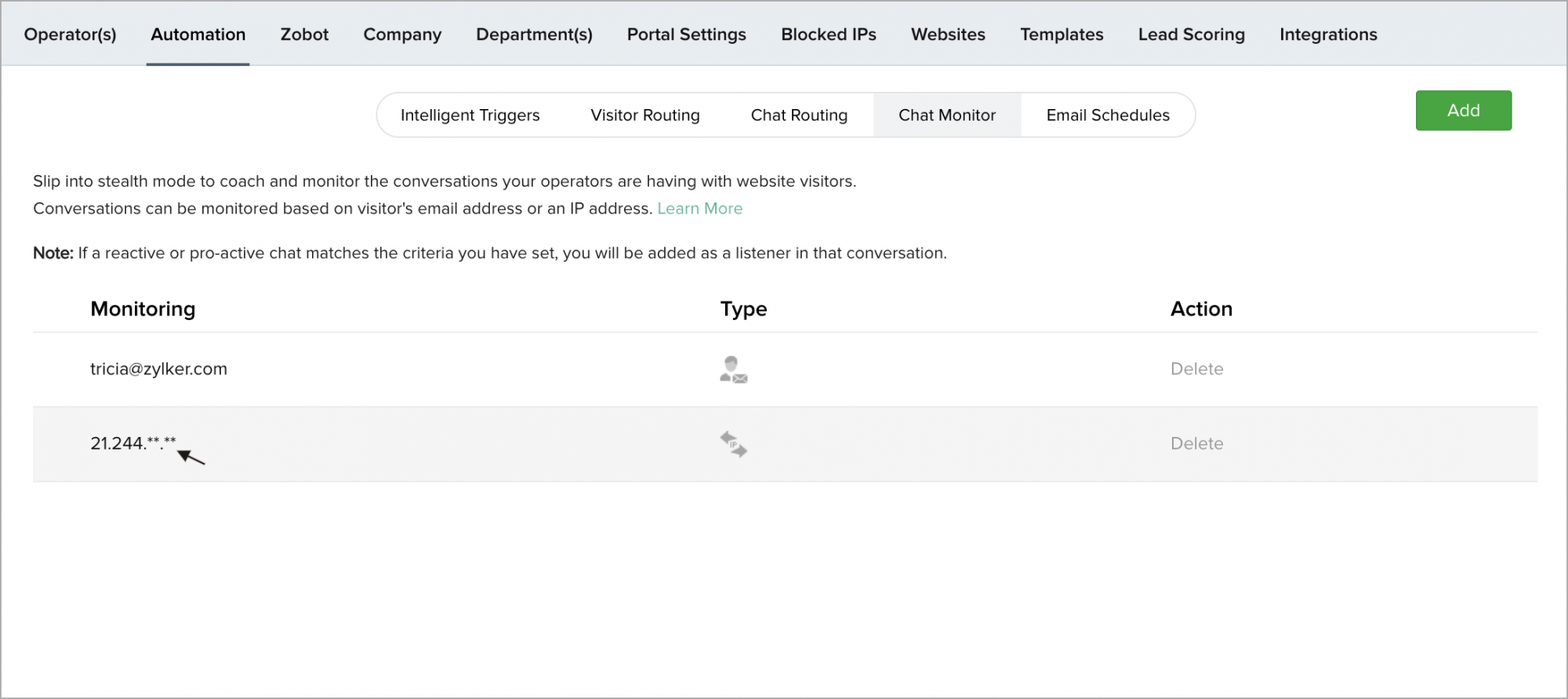
- Visitor history page
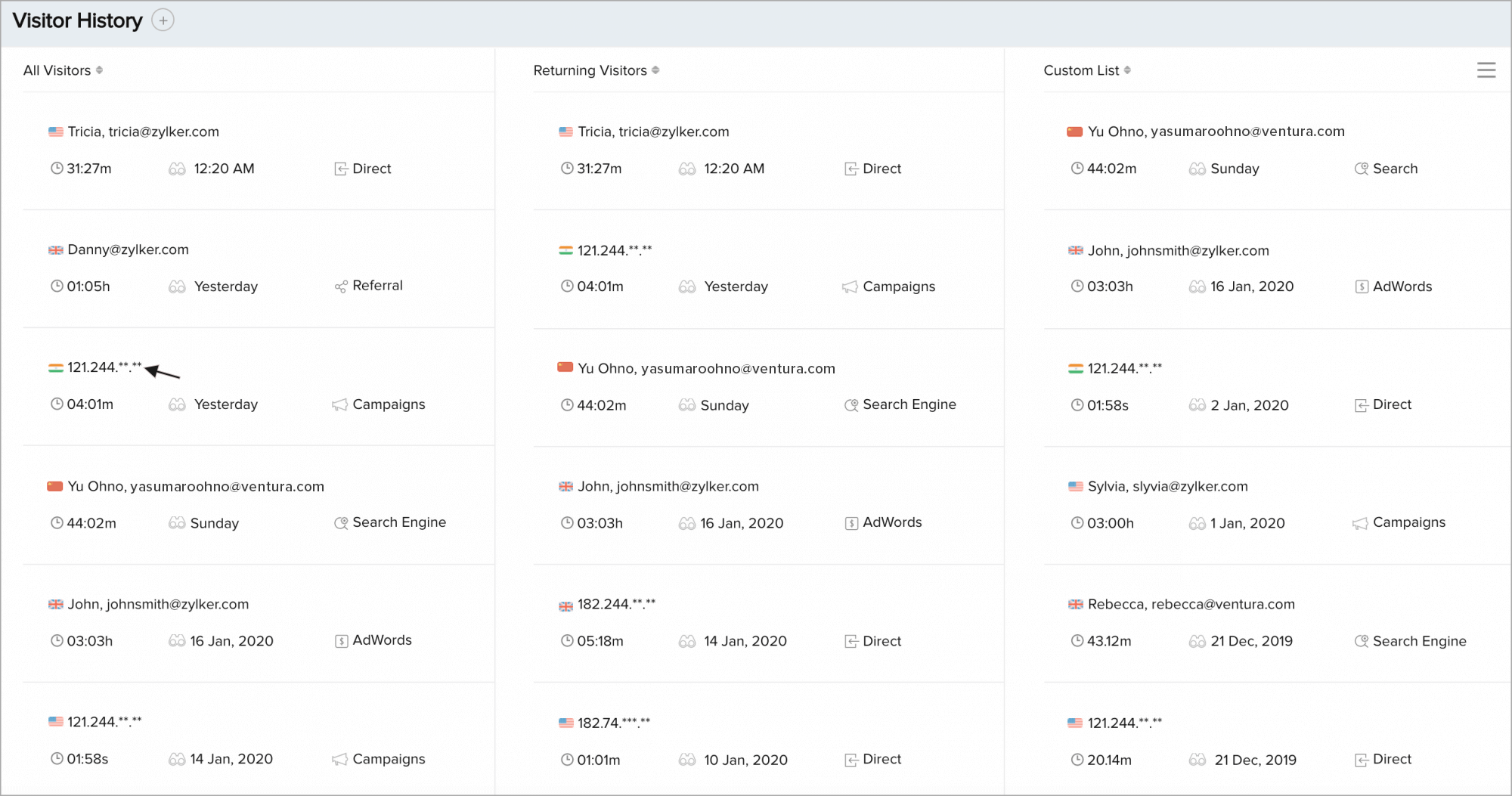
- Operator chat window - visitor info section
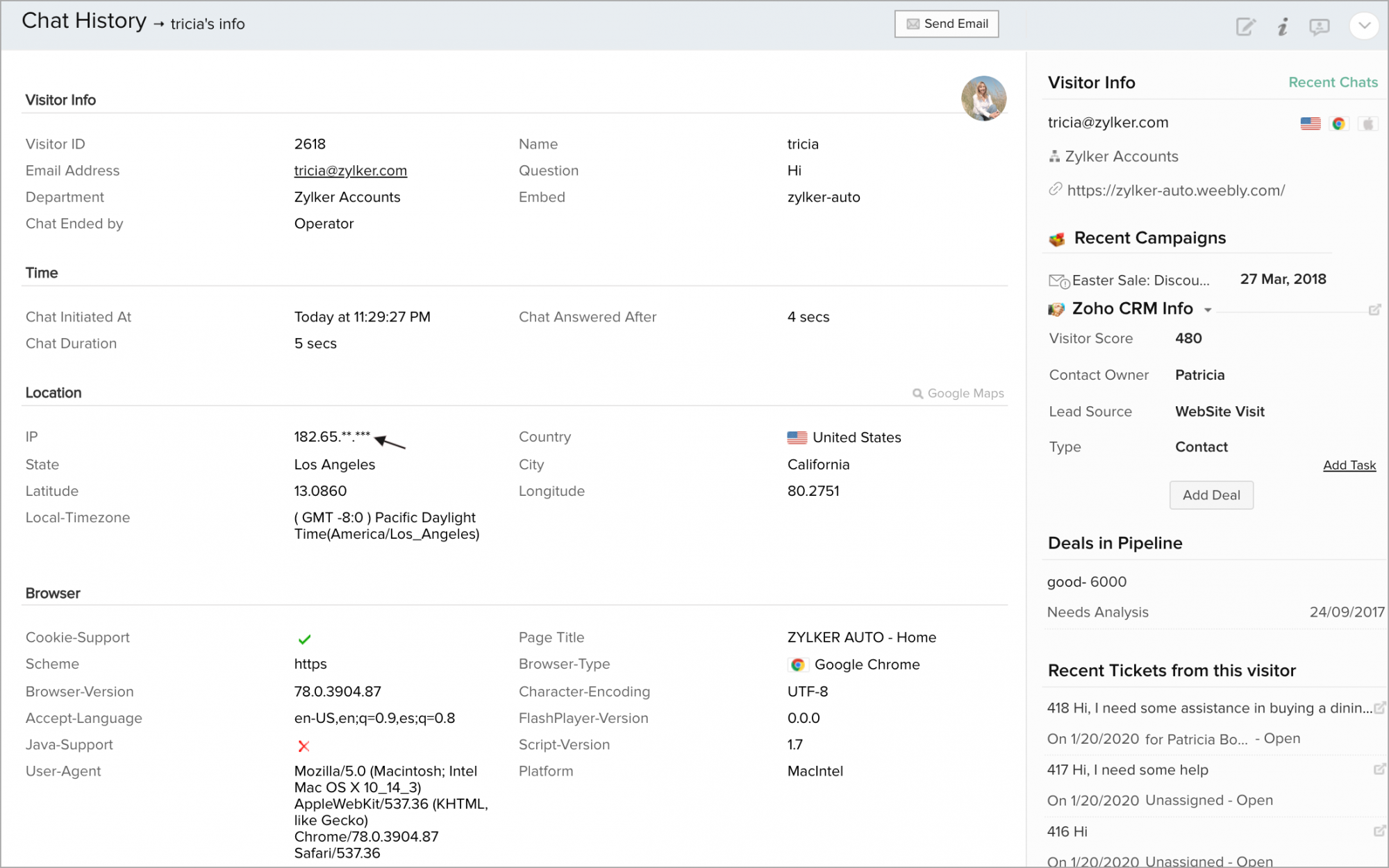
Tracking DNT enabled visitors
DNT or Do Not Track is a browser setting that will let visitors send out a message to websites, web-apps, and other third-party advertising networks requesting not to track their personal information as they browse through various sites. SalesIQ lets you track visitor data irrespective of visitor’s DNT request. You can avail this by enabling the Track DNT enabled visitors option.
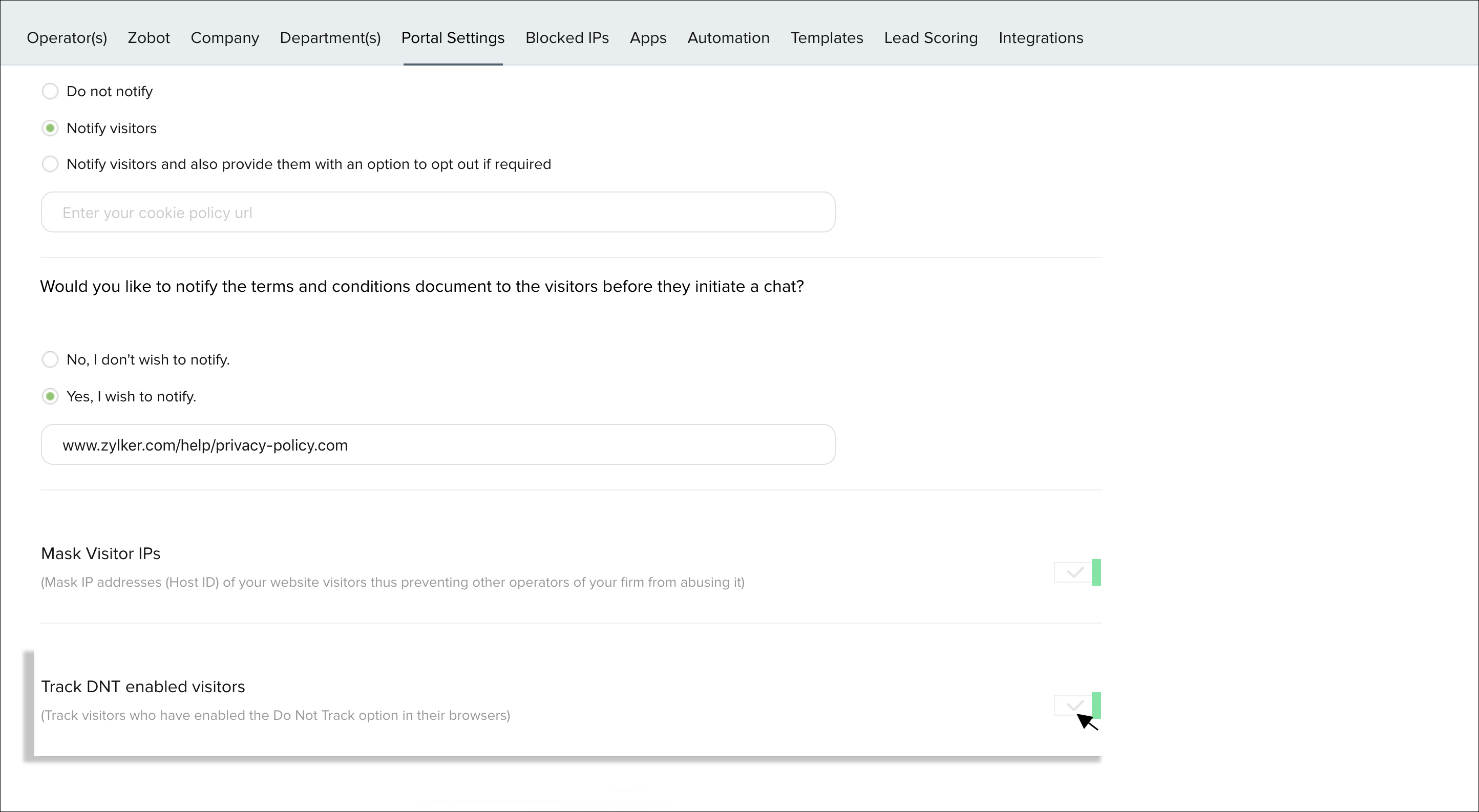
Related Articles
GDPR Compliance
Enable GDPR Compliance and protect your customer data from unauthorized access Help guide GDPR and Zoho CRM - An Introduction Consent Management Data Subject Rights Data PrivacyGDPR Readiness
Europe's new privacy policy law intends to give more control to individuals over their personal data. This control over information is given through a few rights. Zoho Recruit has brought in features to make you be compliant under GDPR. Based on user ...GDPR Compliance in Zoho Projects
The General Data Protection Regulation (GDPR) came into effect on May 25, 2018. Zoho Projects is committed to protecting your information when you use our services. Any information you provide is processed in accordance with applicable data ...GDPR and Zoho CRM - An Introduction
On this page, we'll be taking a look at what the new rules in GDPR are and how Zoho CRM can help you comply with them. We'll also help you understand how to protect your customers’ data. General Data Protection Regulation (GDPR) is a new set of rules ...How can GDPR be enabled for existing customers?
You can enable GDPR for existing customers by clicking Setup > Users and Control > Compliance Settings, turning compliance settings on, and selecting those modules for which compliance will be applicable.