End variance
End variance tracks the delay in the completion of tasks. It is the difference between the baseline finish date and the current end date of the task. Baseline finish date is the initial estimated task completion date.
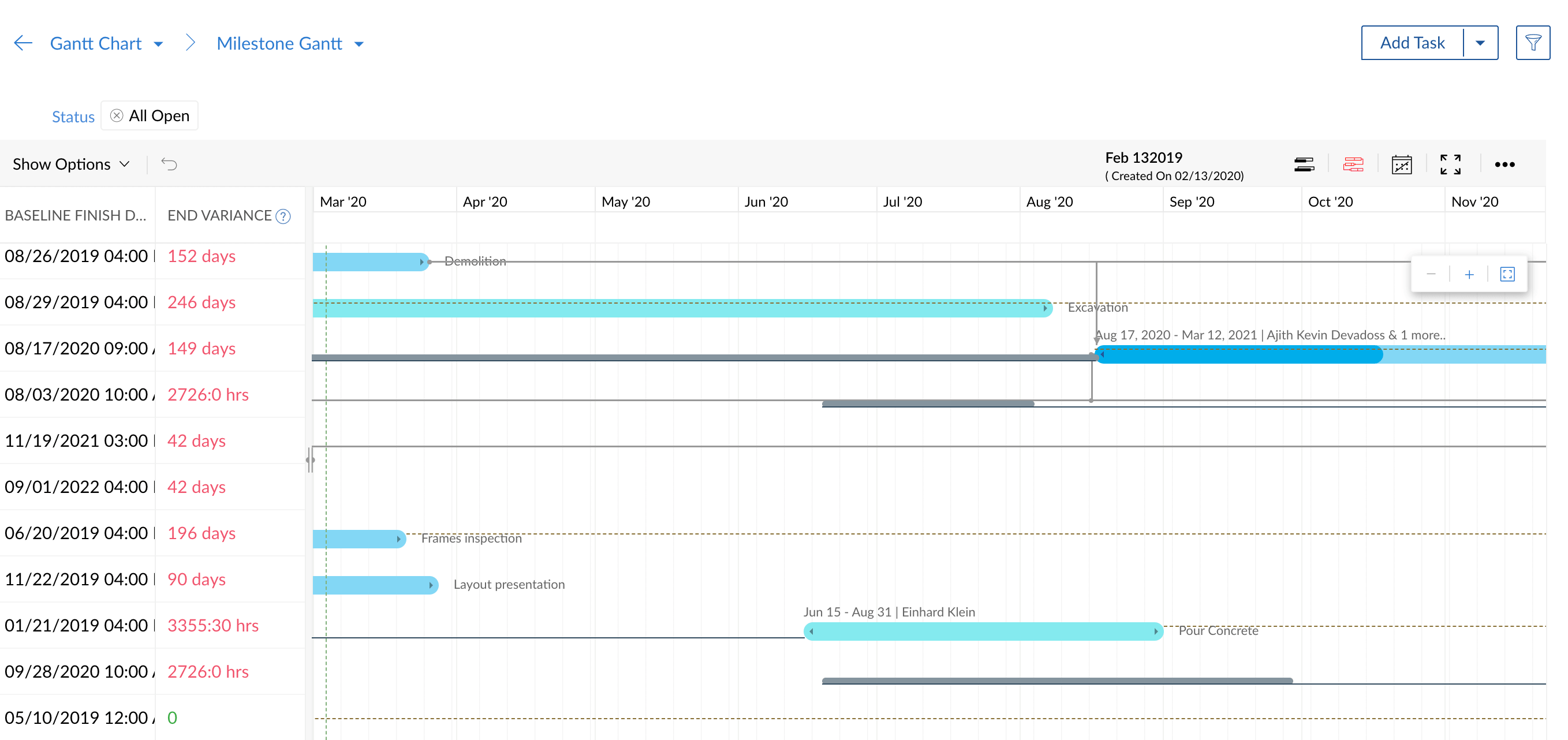
Related Articles
How do I change my survey's default end page?
To change your survey's default end page: Scroll down to the Survey end page section of the Settings tab. In the Default end page section, select what you want your respondents to see after submitting their response: Zoho Survey's Thank You page : ...How do I show the survey scores on the end pages?
To show the survey scores on the end pages: Select Custom message from the Then list when setting up a termination logic option message. Edit the text and click Insert Variable. Select the appropriate variable from the Score section: ...How do I set an end date for my survey?
Set restrictions on your survey and specify how many responses you want or when to close your survey. To set an end date for your survey: Click Restrictions on the left pane of the Launch tab. Select a date on which you would like to stop receiving ...Can I set up end-of-series actions for an email-action autoresponder?
You cannot configure end-of-series actions for this type of autoresponder. Because the email-action autoresponder is based on recipient activity, the end of the series cannot be determined.How do I customize the end page for my offline survey?
The customized end page you have applied for your survey will also be applied to your offline survey. Learn more on our Settings page to customize survey end page.