Exported language File
An exported language file consists of the following details:
- Language Code - Every language in CRM is represented by a unique code. When you import a translated file into the CRM account, the file is mapped to the respective language with the help of this language code. For example, below is the language code for French language.
#Language: French
Language_Code: fr_FR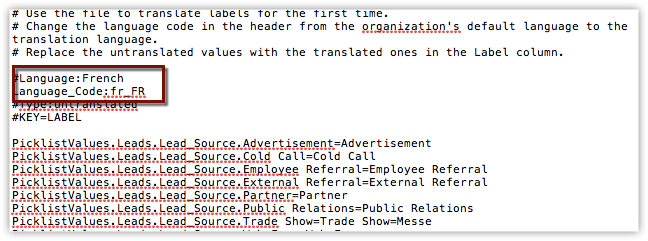
- Picklist and Custom Field Values - All the picklist and custom field values present in your CRM account are listed in the exported language file.
For example, below is an untranslated exported language file.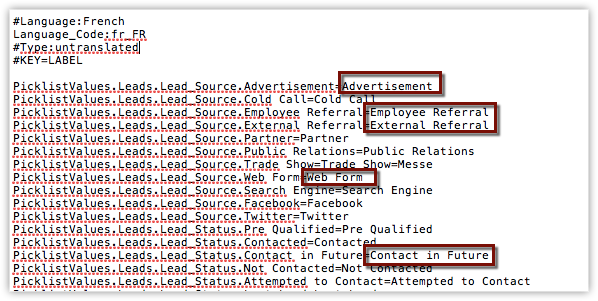
Translated picklist values and custom fields.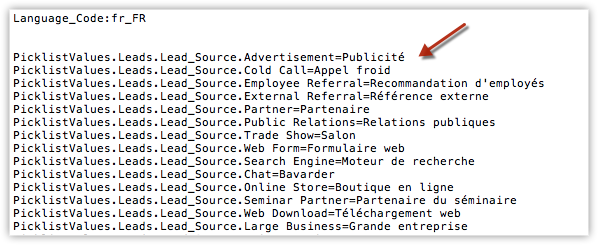
Related Articles
For how long will I be able to access the file containing the exported emails?
The file containing the exported emails will be available for a period of 30 days after the export. The link expires after the 30 day period or if the account whose emails you've exported is deleted.How do I access the exported emails?
Once the export is completed, the admin and the user whose emails have been exported will receive an email containing a link to download the file. The admin can also download the zip file containing the exported emails under the Status menu in the ...Supported File Formats
The following file formats are supported by various Zoho Services. Zoho Writer doc - Microsoft Word Document docx - Microsoft Word Document 2010+ rtf - Rich Text Format odt - OpenDocument Text htm - Hyper Text Markup html - Hyper Text Markup ...Can tags be exported?
No. Currently, you do not have an option to export tags separately. However, when you export records from a module, the corresponding tags are exported as a column in the spreadsheet.Choose Language
How to change the operator language? If you wish to change the language, then: Navigate to Settings -> Operators, choose your (operator) name (or) click My Profile from the left menu and click on the Edit Profile option. In the Locale section, choose ...