Facebook Job Posting
Integrate your organization's Facebook account with Zoho Recruit and post your jobs to one of the largest social networks in the world. It is fast, hassle-free, and has a wider targeting capability. You can post, view, and manage the jobs that you post on Facebook from within Zoho Recruit.
This integration enables employers to easily create job posts and manage job applications. The benefits of using Facebook for recruitment are
- Over 90 Million businesses use Facebook and over 2 billion people use Facebook each month. Find qualified people where they’re already spending their time—with Jobs on Facebook. Reach more potential applicants and boost your job posts to relevant audiences.
- Facebook's mobile-optimized application flow will provide a simple and intuitive experience for job seekers.
- Our easy-to-use Jobs integration will allow you to publish jobs to Facebook in minutes and easily manage candidate applications.
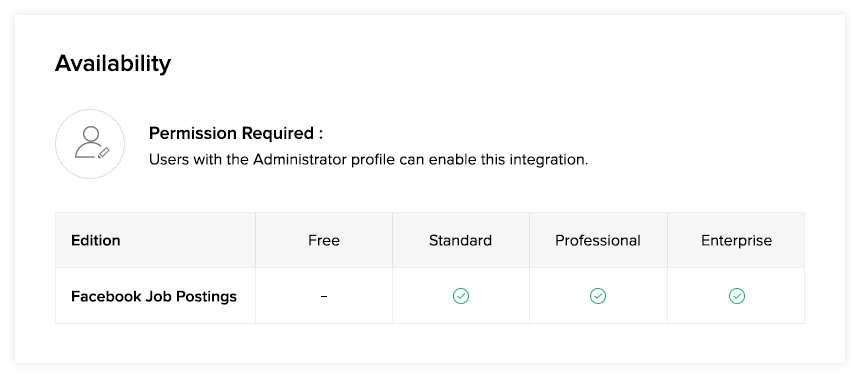
IMPORTANT: You should have at least one of the following page roles in your company's Facebook page in order to be able to publish and manage jobs
- Page Admin
- Page Editor
- Jobs Manager
To know more about Facebook Page Roles and what they can do, click here.
Integrate Facebook with Recruit
- Navigate to Setup > Job Boards Integration > Job Boards List.
- Scroll down to the Social Networks section and enable Facebook.
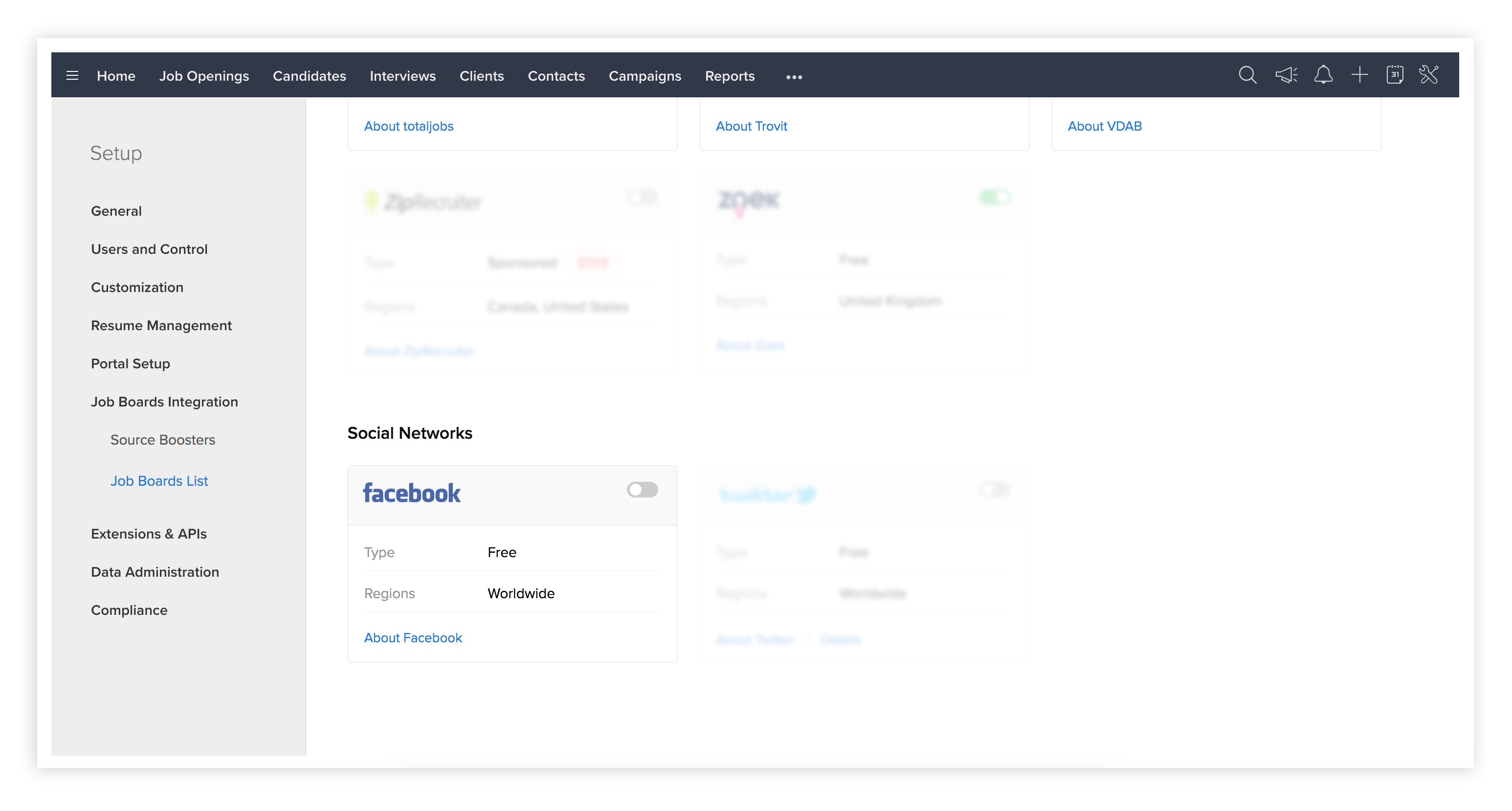
- Click Authenticate and log in with your organization's Facebook account or create a new Facebook account if you don't have one.
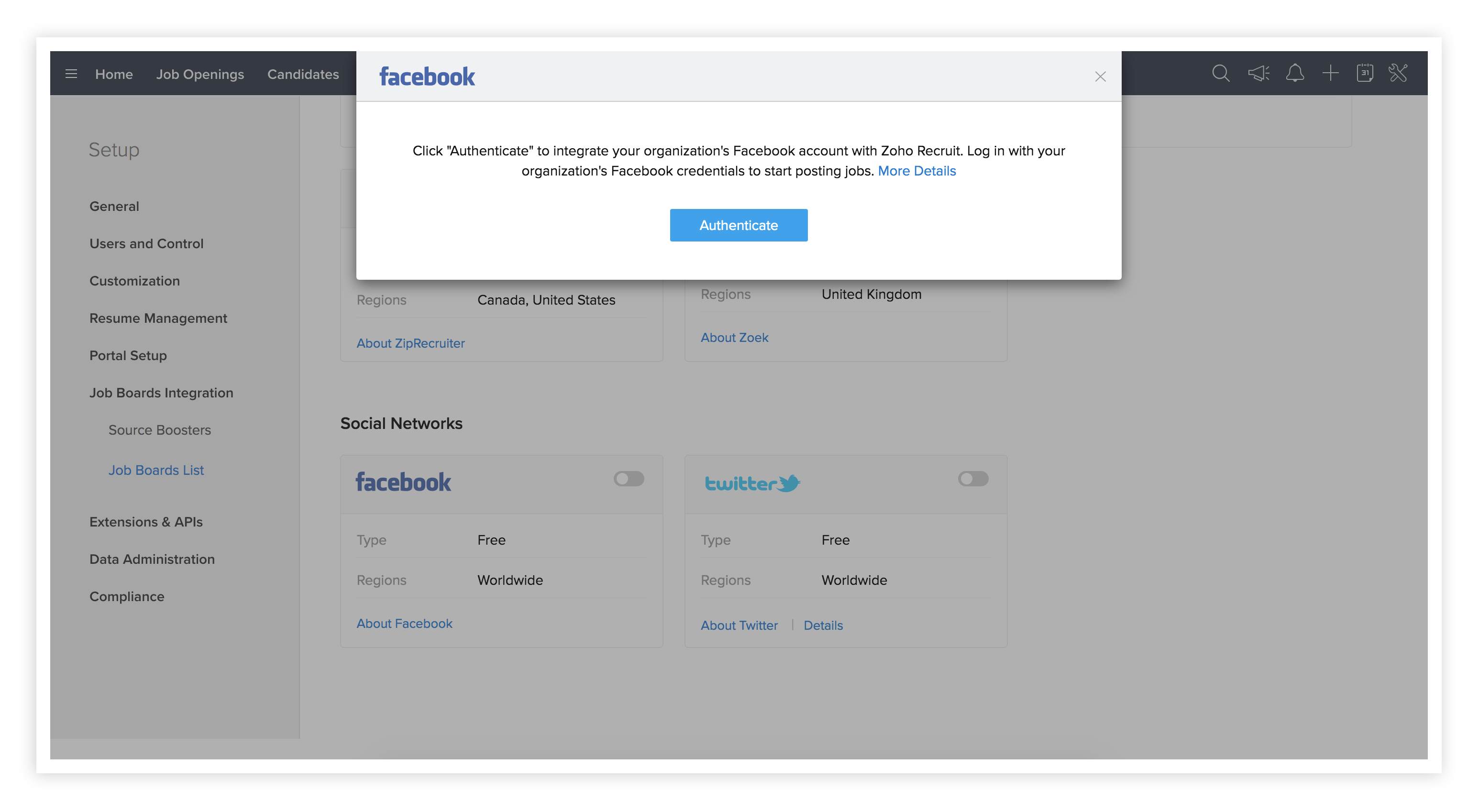
- After logging in with your org's Facebook account, you can start posting jobs on your org's Facebook page.
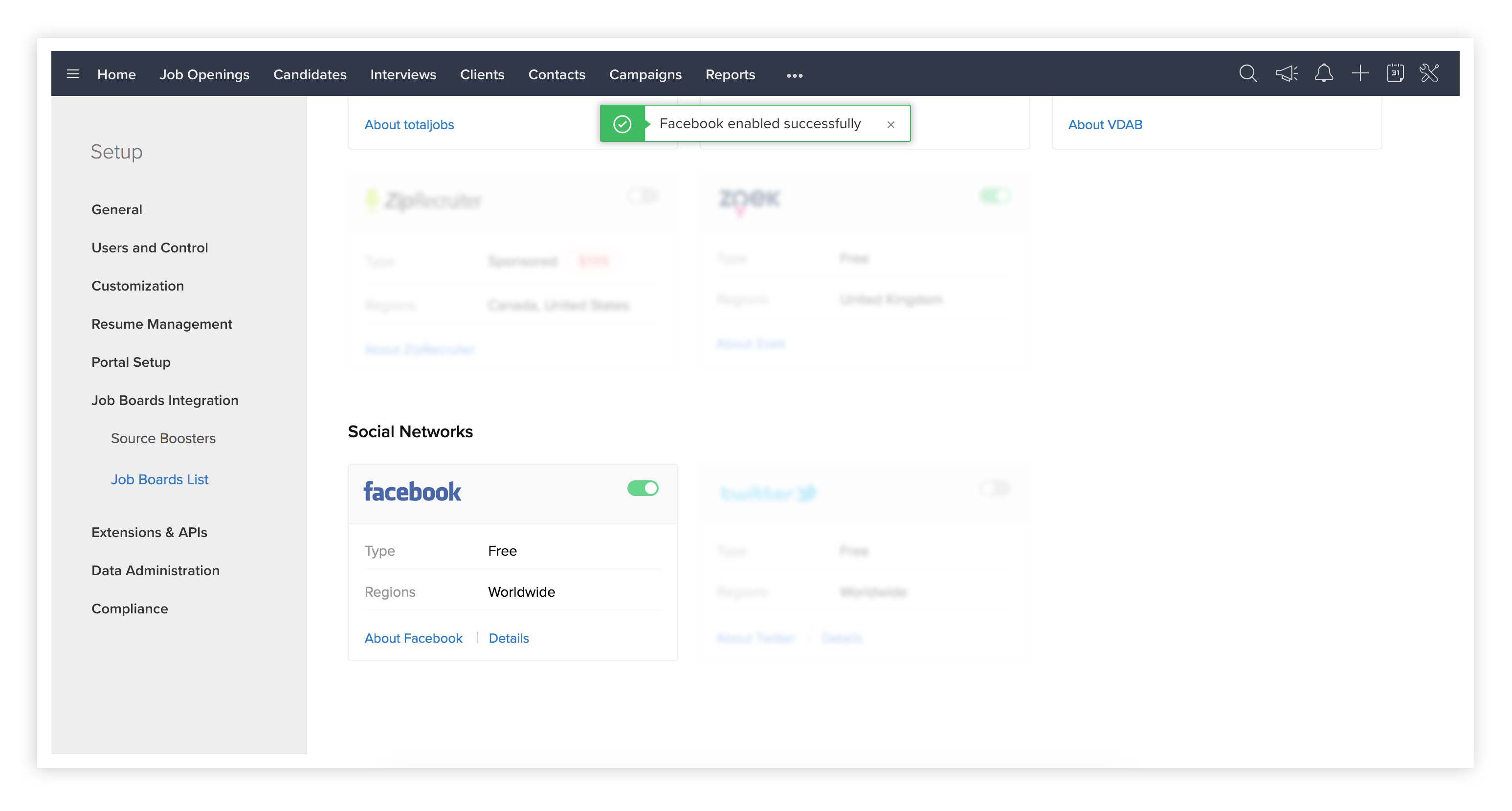

Note
Post Jobs on Facebook
- Click Publish.
- Click Facebook in the Free Job Boards section.

- Select the page you want to post your jobs to.
- Fill in your primary job requirements in the form and click Save.
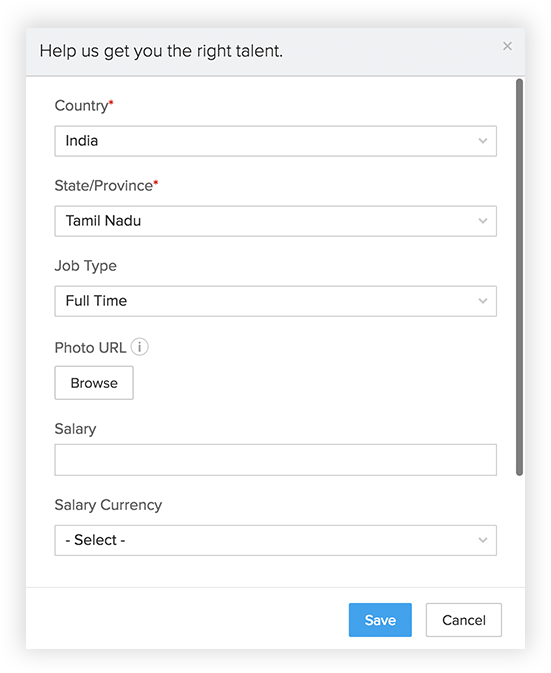
- Choose an existing web form under the applied candidate forms and click Publish.
- Click Proceed to post your job opening to your company's Facebook page.
- Click Finish when the publishing is complete.

Note
- Facebook only allows you to post your jobs to one page at a time.
- Each job that is published from Zoho Recruit takes approximately 5-6 hours to post on Facebook.
- When a job is published by someone other than the Page Admin, the job will not be posted on your Facebook page until it is approved by the Page Admin on Facebook.
The Admin must Navigate to org's Facebook page > Settings > Jobs. Under Manage job sources, choose Connect to approve the job to be posted on the page.
View the status of your Facebook job postings
You can view the status of the job postings on Facebook from within the job opening in your Zoho Recruit.
- Go to the Job Openings module and select the required job.
- Click Sourcing Summary on the left panel.
- Under the Job Boards section, click on Jobs on Facebook.
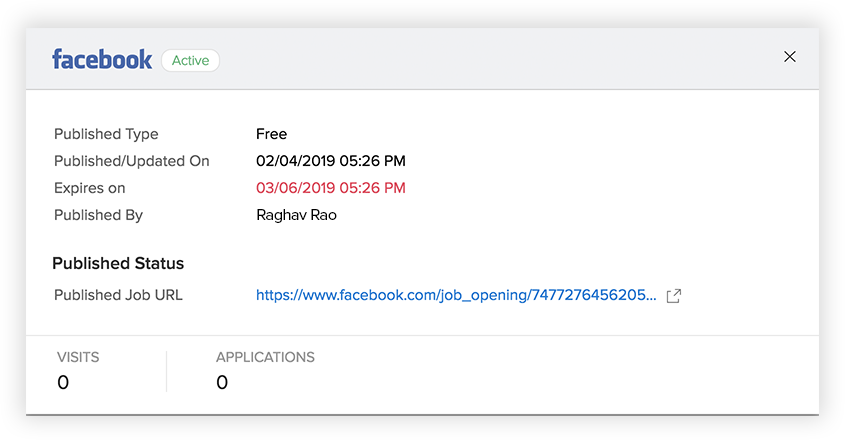
Related Articles
Enable job posting to Twitter
To post jobs to Twitter, you need to enable your Twitter account in Zoho Recruit. Only when they are enabled, the publish option will be available under the Job Openings module. To enable Twitter: Click Setup > Job Boards Integration > Post Jobs ...Glassdoor Job Posting
You must enable the Glassdoor.com feature in order to post jobs to Glassdoor.com from Zoho Recruit. Please note that to post jobs to Glassdoor.com, you need to register your company account with them. To enable Glassdoor.com: Click Setup > Job ...Standard Fields in Job Openings
Following are the list of Zoho defined standard fields available in the Job Openings module: Field Name Description Data type Maximum Limit Client Name Select the name of the client. Lookup Posting Title* Specify the name of the job opening. This ...Guidelines for publishing on job boards
Zoho Recruit lets you post your jobs on multiple Job boards with a single click. All job boards have common guidelines that must be met before a job opening can be published. These guidelines ensure that the adverts are from a legitimate employer. ...How do I optimize an image while directly posting to Instagram?
As a Facebook Marketing Partner and Instagram Partner, we try and bring the best solutions to you. However, due to limitations with Instagram's new APIs, you need to keep a few points in mind while posting images to Instagram. If you manage ...