Gamescope settings
Awards and accolades are always special in the workplace. They
motivate employees to complete their work with great efficiency. In
Gamescope, we give trophies and badges when players complete different levels. The users can edit the points
for the default trophies and badges available in Gamescope and also
customize them as and when needed.
- Navigate to Home and click
near Notifications in the upper right corner.
- Click Gamescope in User Preferences.
- Click the toggle switch to turn it ON, if the feature is switched off.
You will see the configuration page for trophies and badges after Gamescope is turned on.
Trophies and Badges - an overview
| Trophy | Badge |
A trophy is won for a game. | A badge is won for an entity like a task or a bug. |
| It can be claimed only for games currently running. | It can be claimed even when a game is not running. |
| It is given only after a game gets over. | It is given as and when the specific entity rules are met. |
| The player or team with the highest score bags the trophy. | Everyone who meets the badge criteria gets a badge. |
| No points are given if unassigned tasks or bugs are resolved. | Points are scored if unassigned tasks or bugs are resolved. |

- Trophies and Badges are independent.
- Whenever you win a trophy or a badge, the respective status will be updated in your feed.
Default trophies
Trophy
is the reward given to the winning team or the best player. The player
who completes a task on time will be awarded more points than the one
who takes more time.
- Navigate to Home and click
near Notification in the upper right corner.
- Click Gamescope in User Preferences.
- Edit the points and click to update the points in Trophies.
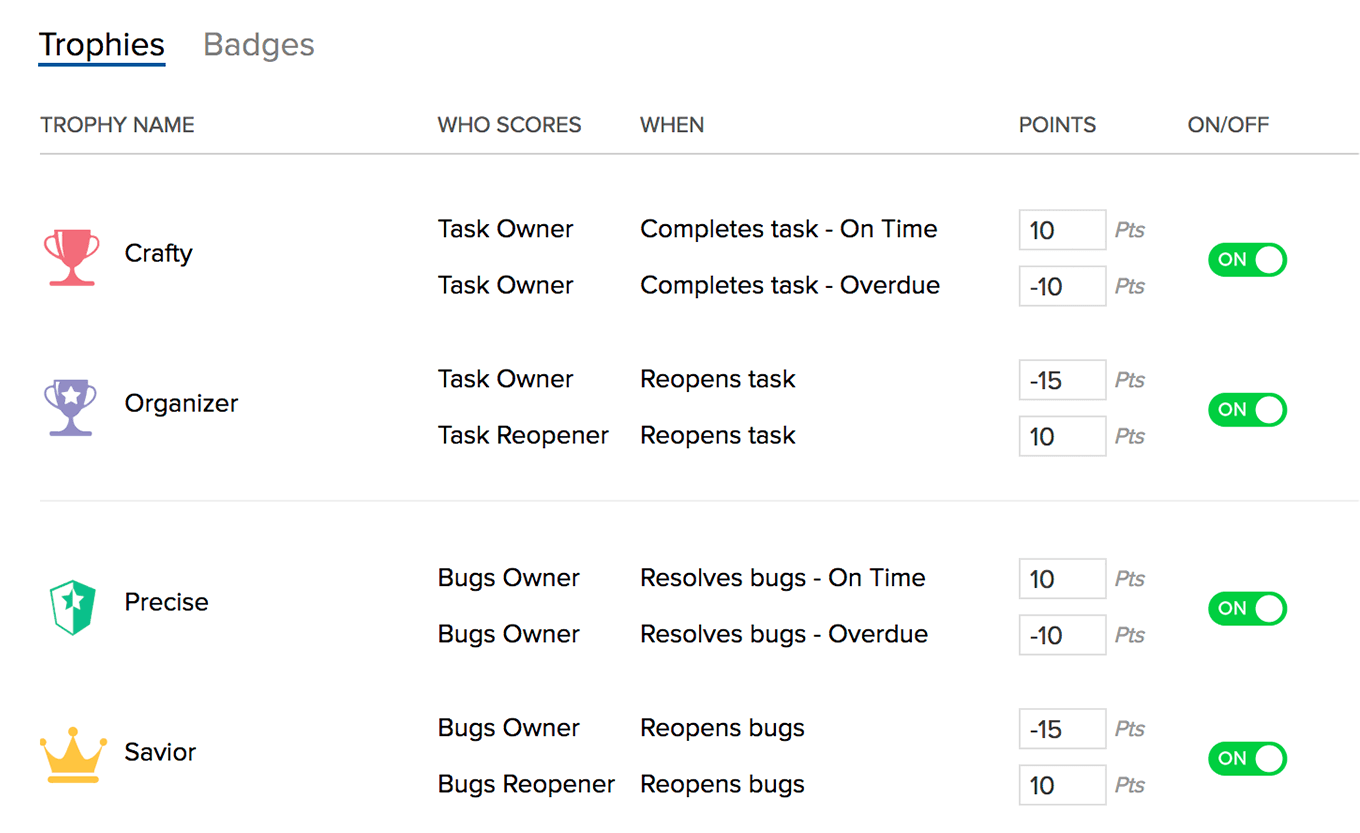
Zoho Projects provides six default trophies. Here's how the rules are set for the default trophies.
- Awesome Adder: Task Owner scores 10 pts for adding task
- Fast Finisher: Task owner scores 10 pts for completing task on time; Task owner loses 10 pts for completing task late
- Ruthless Reopener: For reopened tasks, the task owner loses 15 pts and the reopener scores 10 pts
- Real reviver: For reopened bugs, the bug owner loses 15 pts and the reopener scores 10 pts
- Clever closer: Bug Owner scores 10 pts for resolving bugs on time; Bug Owner loses 10 pts for resolving bugs late
- Terrific Tester: Bug Owner scores 10 pts for adding bug

- You can also turn-off the trophy if required. Once a trophy is turned-off, no one will be able to play for that trophy.
- However, you cannot turn-off a trophy for a game that is in progress.
Custom trophies
You can add and configure any number of custom trophies to suit your business needs.
- Click
in Custom Trophies to add a new custom trophy.
- Enter the trophy details and if required, add the criterion to trigger specific actions.
- You can add trophy details such as, if the trophy is for Tasks or bugs, add points, and choose your trophy.
- You
can set criteria like, adding points only when a task is completed in a
selected project. And you can delete the criteria if required.
- You can add trophy details such as, if the trophy is for Tasks or bugs, add points, and choose your trophy.
- Click Save to customize the trophy.
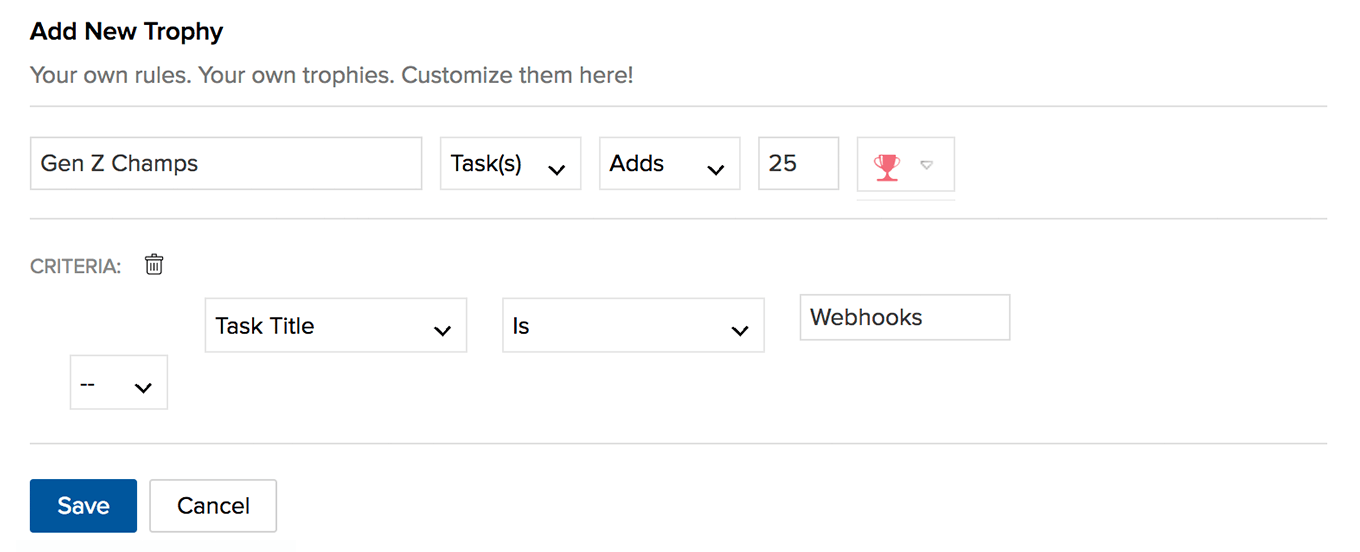
Edit custom trophies
- Hover over the required trophy and click Edit in Custom Trophies.
- Modify the custom trophy details and then click Update to save the changes.
Default badges
You can acknowledge your players based on their level of contribution with the various badges.You can set rules like, "If a person completes 5 tasks in 1 hour, he or she will earn a badge". Zoho Projects provides four default badges. Also, badges can be edited and configured to suit your projects but cannot be deleted.
- Navigate to Home and click
near Notifications in the upper right corner.
- Click Gamescope in User Preferences.
- Click Badges, set the Count, and enter the Duration for the task and bug entities, and then click to update.
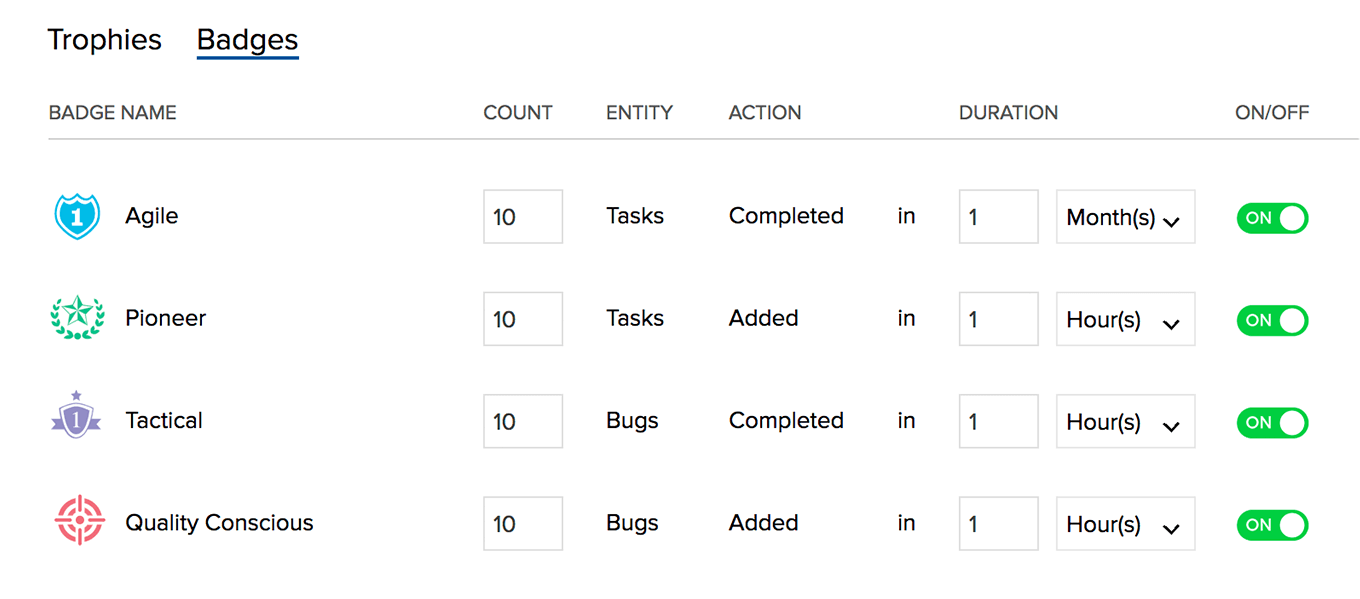
Here's how the rules are set for the default badges.
- Taskminator: The one who completes the most number of tasks as decided by the admin gets this badge.
- Taskmaster: The one who adds the most number of tasks as decided by the admin gets this badge.
- Bugminator: The one who resolves the most number of bugs as decided by the admin gets this badge.
- Bugwinner: The one who finds the most number of bugs as decided by the admin gets this badge.
Custom badges
You can add and configure any number of custom badges to suit your business needs.
- Click
in Custom Badges to add a new custom badge.
- Enter
the badge details such as badge name, count, duration and so on. And if
required, add the criterion to trigger specific actions.
- Click Save to customize the badge.
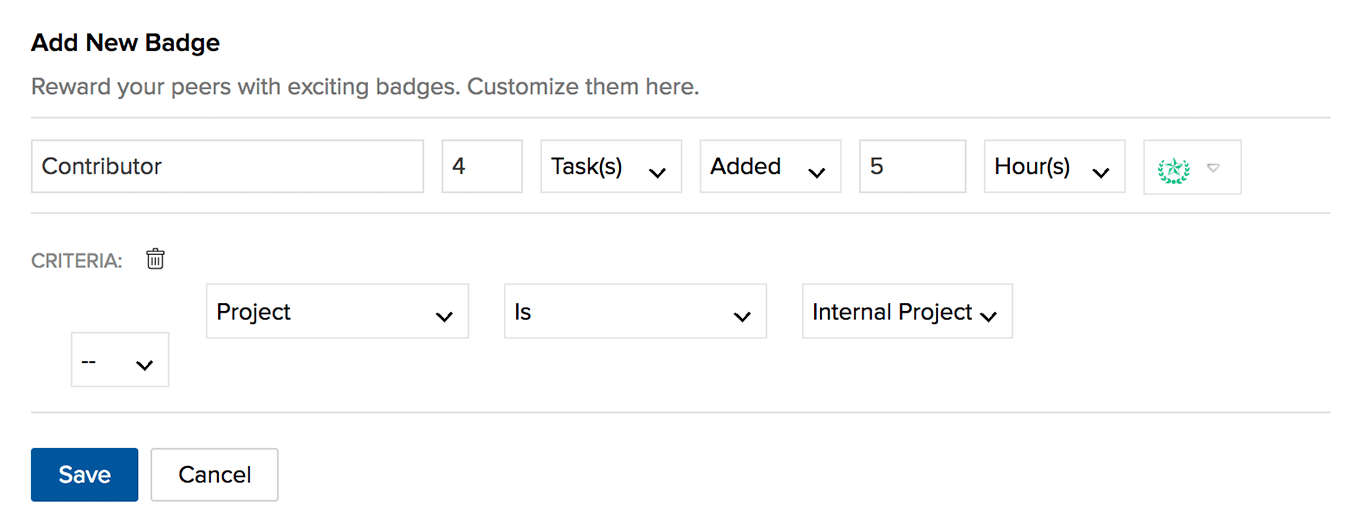
Edit custom badges
- Hover over the required badge in Custom Badges and click Edit.
- Modify the custom badge details and then click Update to save the changes.
Related Articles
Gamescope
Bring some fun and competition in your sales with Gamescope Help guide Gamescope - An Overview Configuring Gamescope Settings Using GamescopeConfiguring Gamescope Settings
Gamescope runs on trophies and badges. It is important to configure the right trophies and badges before you start a game. Availability Permission Required Users with Module Customization permission in their profile can access this feature. Check ...Configuring Gamescope Settings
Gamescope runs on trophies and badges. It is important to configure the right trophies and badges before you start a game. Availability Permission Required Users with Module Customization permission in their profile can access this feature. Check ...Configuring Gamescope Settings
Gamescope runs on trophies and badges. It is important to configure the right trophies and badges before you start a game. Availability Permission Required Users with Module Customization permission in their profile can access this feature. Check ...Gamescope
Project Management is assigning tasks, closing bugs, following projects, reopening bugs, completing milestones, and all those mundane concepts. Not anymore with Zoho Projects! We have now spiced up the existing project activities with Gamescope in ...