Global add
You can now add work items, sprints, log hours, meetings, and epics without navigating to specific modules using the Global Add. Navigate to 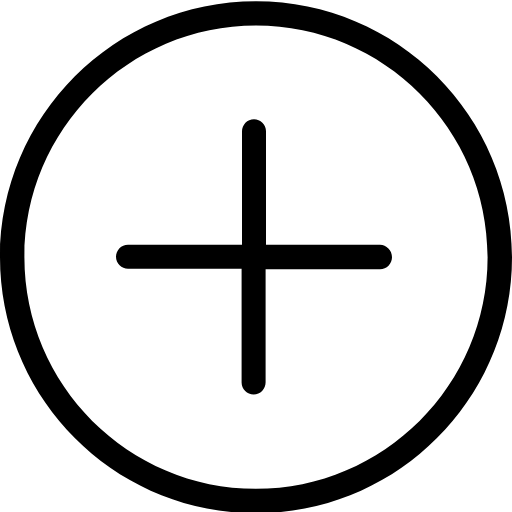 in the upper right corner of the top panel. Start adding the required entities to specific projects.
in the upper right corner of the top panel. Start adding the required entities to specific projects.

Accessibility: All the users irrespective of the roles can access this feature.
Availability: Professional
Add work item
- Click
icon in the top panel.
- Select + Item.
- Choose a project.
- Enter the work item details.
- Click Create or click Add More to create new work items.
Add sprint
- Click
in the top panel.
- Select + Sprint.
- Choose a project.
- Enter the sprint details.
- Click Create.
Add timesheet
- Click
in the top panel.
- Select + Timesheet.
- Choose a project.
- Enter the log hour details.
- Click Add.
Add epic
- Click
in the top panel.
- Select + Epic.
- Choose a project.
- Enter the epic details.
- Click Create.
Add meeting
- Click
in the top panel.
- Select + Meeting.
- Choose a project.
- Enter the meeting details.
- Click Schedule.

You can click  in the top left to switch to other modules.
in the top left to switch to other modules.
Related Articles
Global add
Global Add makes it easy to add tasks, task lists, issues, milestones, timesheets, forums, projects, and users without navigating to their specific modules. Sometimes adding tasks or issues to any project can be impromptu. In that case you need not ...Global Timer
How to set up global timer? Start a timer for your work items right within the Global Timer. Navigate to in the top panel. Type the work item ID or name in the search box to start the timer. Select Start right next to the work item name. You can ...Add Texts, Symbols, and Special Characters
Add a Text Box Text boxes allow you to insert text anywhere on a slide apart from the normal text placeholder areas for a layout, such as a caption for a table or a label for a video. Every text box in Zoho Show can be customized to determine the ...Global Search
What is global search? Global search helps you refine your search results more accurately. Say, if you have hundred projects in your team and you require one particular task in a specific project. What will you do? You will manually search for that ...I need to add multiple users for the same role at one time. Can I do this?
Yes, you can also add multiple users from the global setup. To do this: Navigate to > Manage Users > Portal Users. Click Add User. Enter the email id's of the user's whom you want to include in the project by separating every email id with a comma. ...