Go Integrator
Go Integrator is
a desktop client application, which links your BroadWorks hosted
telephony system to Zoho CRM. This integration provides unified
communications features such as, complete call control, call history,
call settings and Outlook integration.
Setup integration
To setup the integration,
- Go to Setup > Channels > Telephony.
- Choose Go Integrator from the PhoneBridge Marketplace.
- Click Integrate.
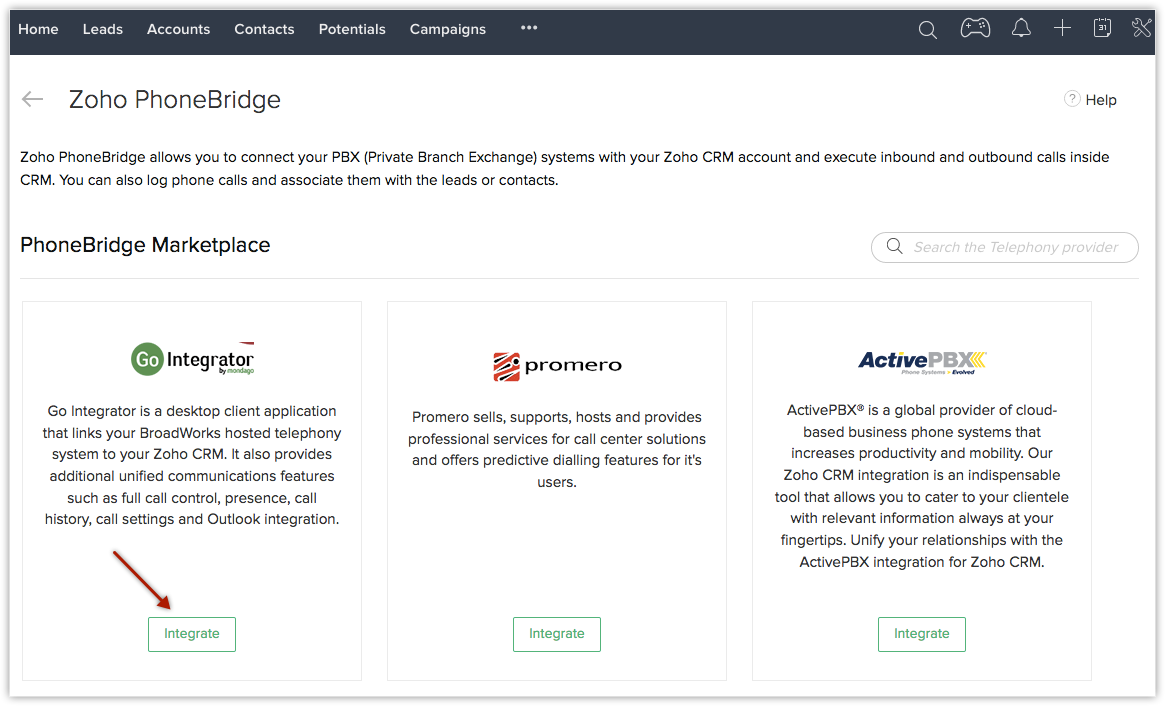
- Click Get it now.
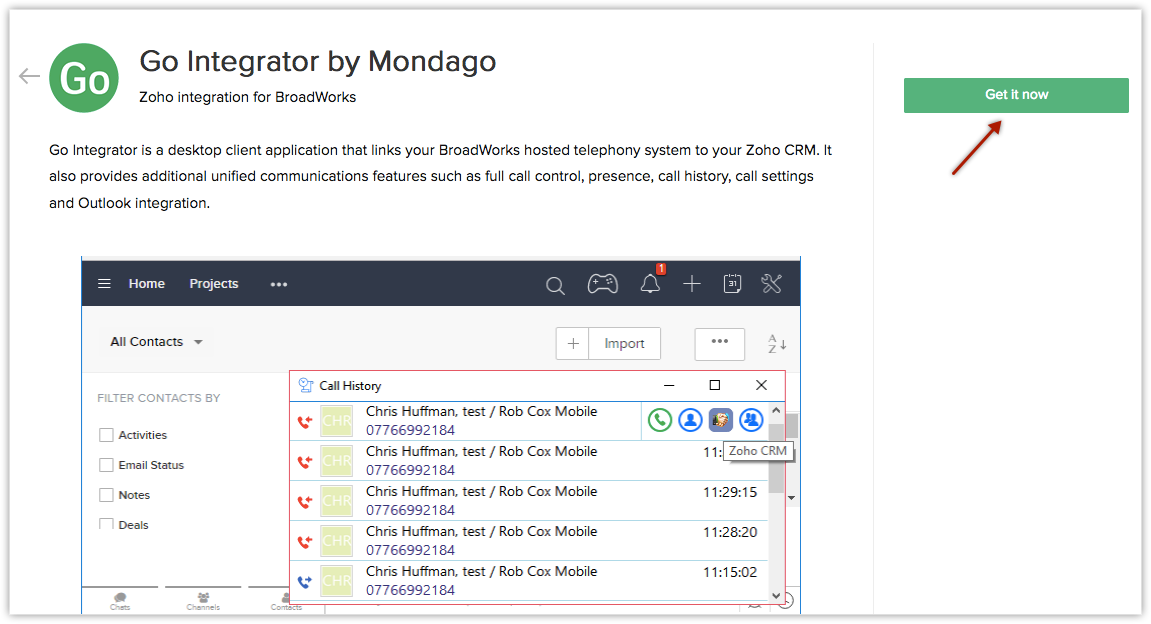
For more details, click here.
Using Go Integrator integration
Once you integrate Go Integrator with Zoho CRM, you can do the following.
- You
can see a business card view of the contact in Zoho CRM, whenever you
receive an incoming call or initiate an outgoing call to a CRM contact
via Go Integrator.
- All calls made or received via Go Integrator will be automatically logged in Zoho CRM and you can view the call logs.
- You can add follow-up activities at the end of every call.
Related Articles
Office Integrator - Introduction
Zoho Office Integrator is an online, cloud-based solution that allows integration of its powerful document editors - Writer, Sheet, and Show - with the third-party web applications and services. Integrating Zoho Office Editors to your web-based ...Can I upgrade, downgrade or cancel my Office Integrator subscription at anytime?
Absolutely. Zoho Office Integrator is a month-to-month, pay-as-you-go, usage-based subscription. You can upgrade, downgrade or cancel at any time.How do I set up a custom domain in Zoho Office Integrator?
Zoho Office Integrator provides custom domain feature to all partners and business under commercial pricing plan. Custom domains are unique branded URLs, and you can customize your Office Integrator's document editor URLs to reflect your brand's ...What are the different ways the 'Save' can be triggered in Office Integrator?
We have three different ways to perform the 'Save' and they are listed below: 1. You can trigger the 'Save' using the button present within the editor in the top right-corner. 2. If you have integrated our editor inside your application iframe, then ...Office Integrator - Free Trial
In order to make use of the Zoho Office Integrator, partners and businesses need to first "create a free Zoho account" and then proceed to "obtain an API key". Refer this link to integrate Zoho Office Integrator. Please note that you can use upto 50 ...