How can I get access to the "Deduplicate" tool?
The Deduplicate feature is available in the Enterprise, Professional Editions and Ultimate Editions and is accessible only to the users with the CEO Role. You need to contact the administrator of your account to access this feature.
To deduplicate records
1. Click the Leads, Contacts or Vendors tab.
2. In the [Module] page, under [Module] Tools, click Deduplicate [Module].
3. In the Deduplicate [Module] page, select a field through which you would like to search for duplicate records.
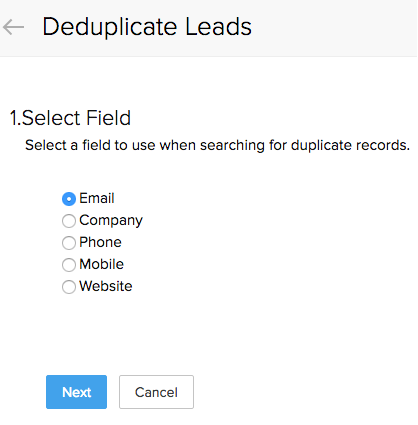
To deduplicate records
1. Click the Leads, Contacts or Vendors tab.
2. In the [Module] page, under [Module] Tools, click Deduplicate [Module].
3. In the Deduplicate [Module] page, select a field through which you would like to search for duplicate records.
4. Click Next.
5. From the list of matching records, select a record that has duplicates based on the criteria specified.
6. In the Search Criteria section, enter additional search criteria, if required.
7. Click Search.
5. From the list of matching records, select a record that has duplicates based on the criteria specified.
6. In the Search Criteria section, enter additional search criteria, if required.
7. Click Search.
8. Click Match all the following or Match any of the following, as required.
9. Under Matching Records, select at least two records to be merged.
9. Under Matching Records, select at least two records to be merged.
10. Click Next.
11. In the Merge [Record] page, select the record that you want to maintain as the Master Record.
The double entries are highlighted. Select the data that is to be retained. You can merge a maximum of 3 records at a time.
12. Click Merge.
Related Articles
Reset tool
Prerequisite: The Sync Tool must be installed and run at least once. Open the Sync Tool. Go to Settings. Click Reset Zoho One Sync Tool, then Delete. Note: Only the settings configured in the tool will be deleted. Users and groups that have ...How to use Google Postmaster Tool to boost your Email Deliverability
Google provides a free email deliverability tool named Postmaster to analyze email delivery failures faced by mass volume senders with Gmail recipients. Getting your emails to land in the inboxes of your contacts who use Gmail is an arduous task. ...How to view and access API features
API provides access to different operations of campaign and list management. One of the most useful features is removing the need to log in every single time. Resellers can use Zoho Campaign's API to integrate our functionalities in their ...Use the solver tool
To use the solver tool, Click on the Tools menu. Select the Solver option. In the dialogue box that opens, choose the Target cell and the Variant cell. Choose to fit what condition should the answer be optimised for– To maximise or to minimise the ...What are the key features I can get access to under the Agency Plans?
The Agency Plan comes with all of the features of the Professional Plan. In addition to that, you get access to the following features under the Agency Plans: Add an Agency name, logo, favicon, and custom domain. Send personalized client invite ...