How do I access my surveys?
Managing your surveys is easy with Zoho Survey. Find your surveys, apply filters, trash, and restore them all in one place.
To access the My Surveys page:
- Click the Zoho Survey logo in the upper-left corner of the page.
- If you're an Enterprise user, click the department you'd like to access. The My Surveys page will appear.
- To mark a department as default, select Default next to the department.
- You can perform the following actions on the My Surveys page:
- Create a New Survey
- Filter by Tags
- Search
- View
- Edit
- Duplicate
- Preview
- Publish
- Trash
- Delete
- Filter
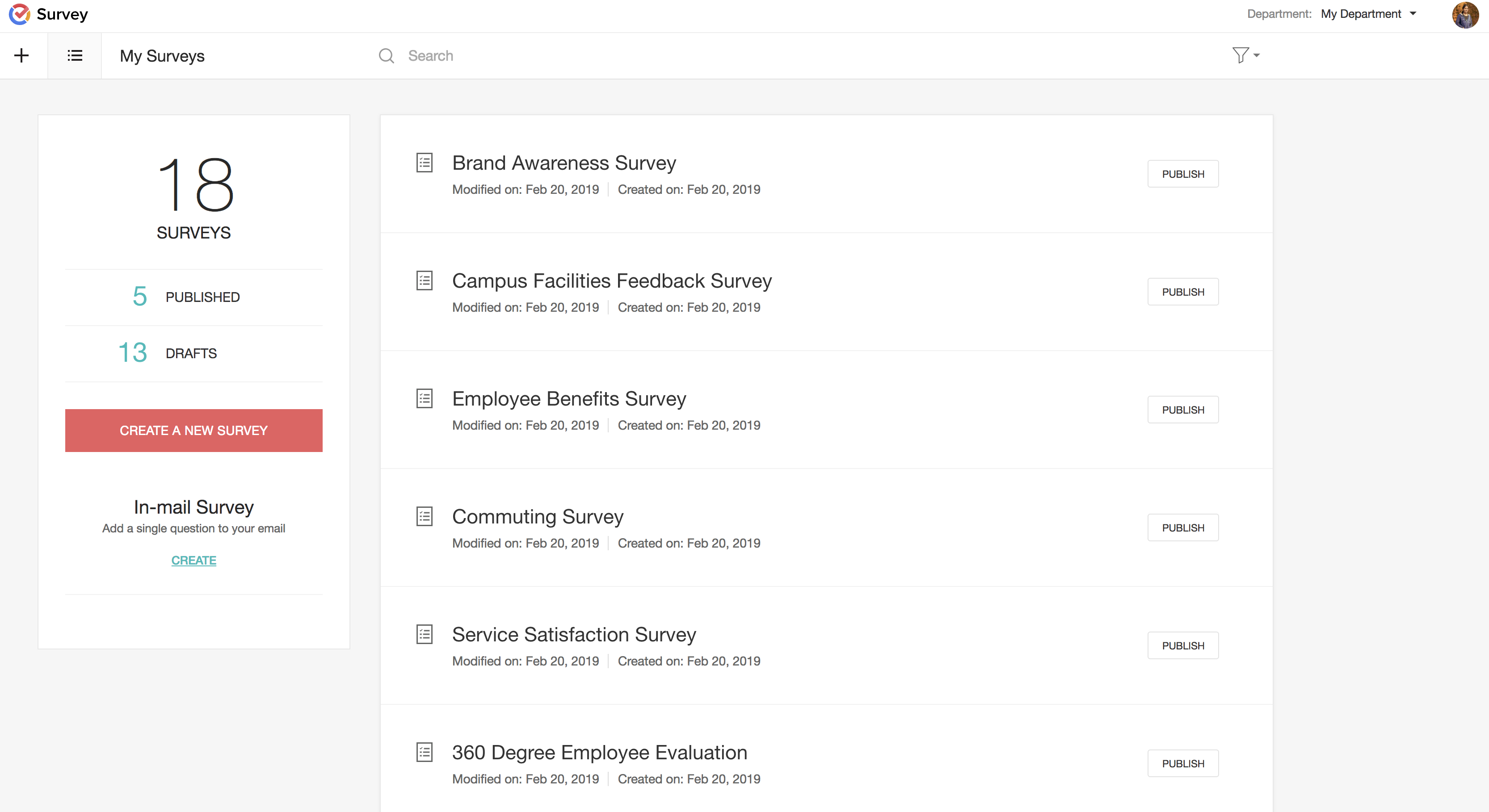
Related Articles
Managing your Surveys
Managing your surveys is easy with Zoho Survey. Find your surveys, apply filters, trash and restore them all in one place. How do I access the My Surveys page? Click the Zoho Survey logo in the upper-left corner of the page. If you're an Enterprise ...How do I preview my survey on the My Surveys, summary, or survey builder page?
Preview how a survey will look on smartphones, tablets and desktops at any point before or after it is published. This preview can be shared with your friends and colleagues to gather their opinions on the theme you've used. To preview how your ...Surveys made easy
Zoho Survey provides a user-friendly interface for creating customized surveys to help you start gathering customer feedback right away. Learn more.Engaging leads through surveys
With Zoho MarketingHub, it's easy to manage and promote your surveys through email campaigns. Increase lead engagement by integrating Zoho MarketingHub with Zoho Survey. How to integrate your Zoho Survey account From the Navigation Toolbar, ...Using surveys in Zoho Connect
What is Zoho Survey? Zoho Survey is an online tool that helps you create surveys, publish them, view responses and generate reports on them. You can use the drag-and-drop builder to create your survey from scratch or you can choose from a list of ...