How do I add a new collector?
Collectors help customize your survey experience for various types of respondents. For example, you can generate a report of survey responses from different age groups or for people from different professional backgrounds.
To add a new collector:
- Click the down arrow in the Collector List on the left pane of the Launch tab. The default collector will be selected.
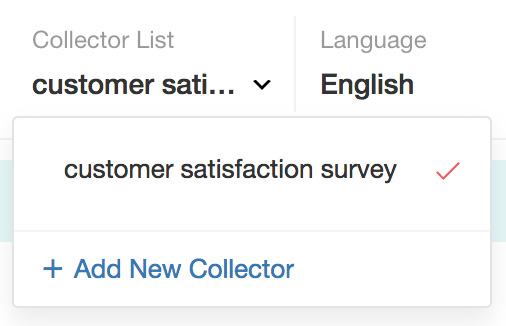
- Click Add New Collector.
- Type the new collector name in the Collector Name box.
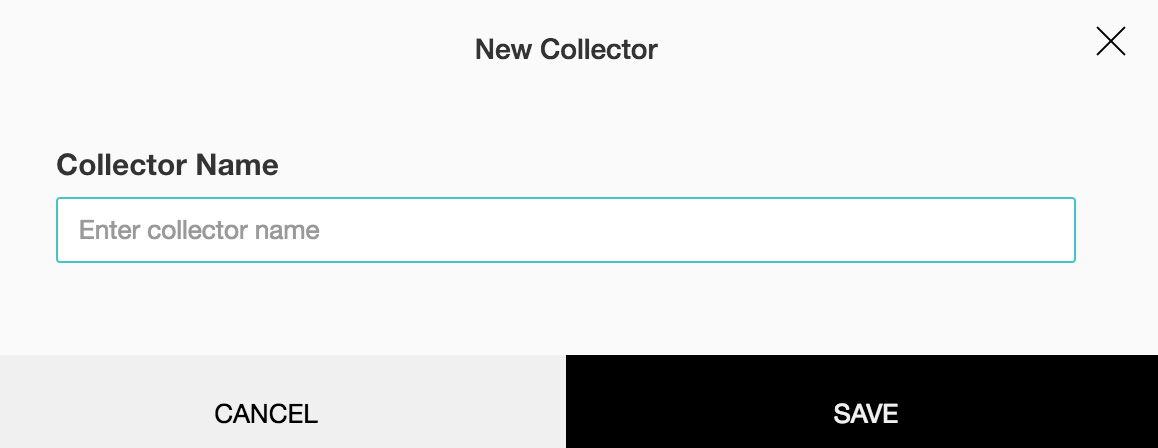
- Click Save. The new collector will be added to the list of collectors. Your survey's web link will be updated every time you edit the collector settings.
Related Articles
Collectors
Collectors help customize your survey experience for various types of respondents. For example, you can generate a report of survey responses from different age groups or for people from different professional backgrounds. How do I add a new ...Add a New Slide
Slides are the main component of any presentation. They contain the information you're showing to the audience, such as text, pictures, charts, and tables. Before you add any content to a slide, it contains placeholders, which are areas with dotted ...Add a new organization tab
Sign in to the Zoho One Admin Panel. Go to Applications, then click Manage Tabs at the top. Click Add New Tab. Enter the Name and choose the apps. Click Add.Close Survey or Collector
Close the survey or the collector when you're done receiving responses. If you have only one collector, this section will be shown as 'Close Survey', and if you have multiple collectors, it will be shown as 'Close Collector'. Users who try to access ...How do I add a new folder?
Click Add a new collection under Images tab. You can rename the folder once it's added.