How do I add a new page to my survey?
A survey can have as many pages as you'd like.
To add a new page:
- Click + (Add Page) on the right pane of the survey builder, below the current page number box.
- Fill in the Page title (100 characters max.).
- Fill in the Page description (5,000 characters max.).
- To pipe in custom variables (or variables from previous pages) and customize follow-up questions, click Insert Variable and select the variable you want to use from the list. See Piping.
- Click Create Page.
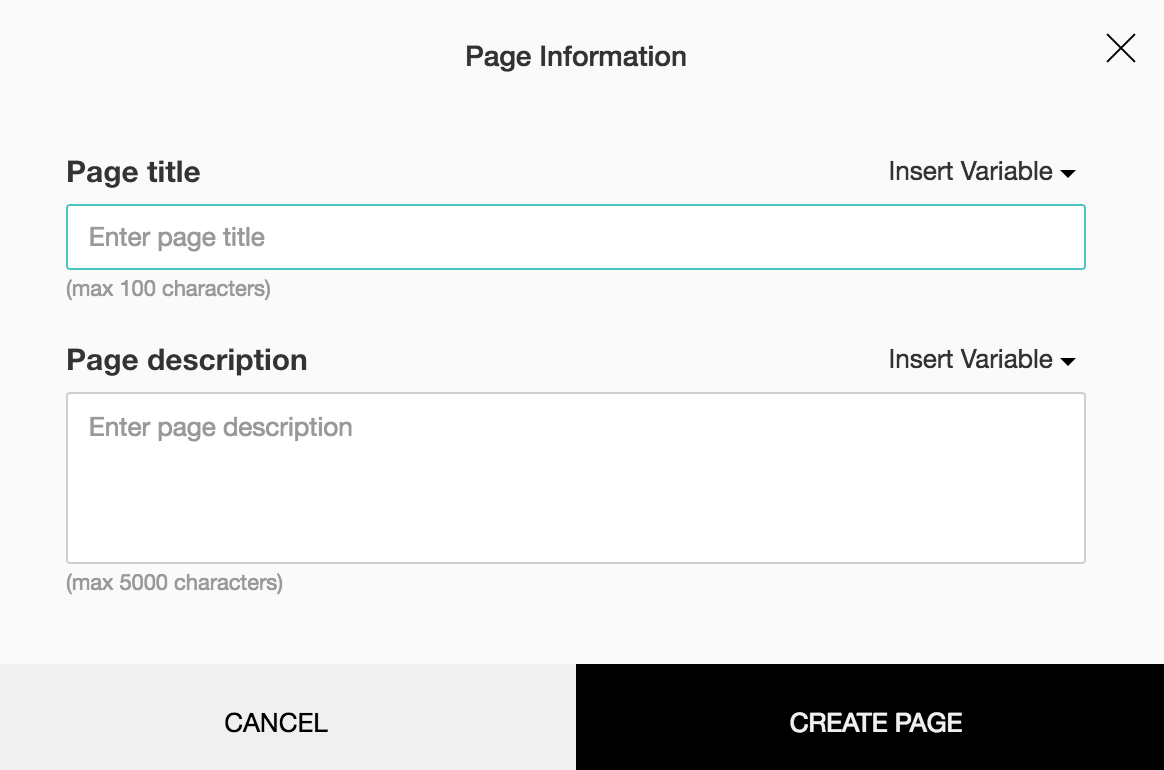
Related Articles
How do I add a new question?
Once you click create in the opening page, you'll be taken to the survey builder, where you'll add questions and logic. Zoho Survey supports several types of questions. The survey builder has two main sections: Questions and Pages. To add a new ...How do I create a new department in Zoho Survey?
The user info widget enables you to manage departments, user accounts, and plan details. There are quick access links to various sections, and links to download the mobile apps right from within the widget. You can configure your survey's live form ...How do I change my survey's default end page?
To change your survey's default end page: Scroll down to the Survey end page section of the Settings tab. In the Default end page section, select what you want your respondents to see after submitting their response: Zoho Survey's Thank You page : ...Zoho Survey
Overview The Zoho survey helps you to create your own survey for your website and turn the survey data into insights and create professional reports. You can also find the returning website visitors by integrating the Zoho Survey with SalesIQ now. ...How do I embed a survey on my order summary page in Shopify?
To embed a survey on your order summary page: Select the survey you want to send in the Select a Survey dropdown list. If you haven't created any surveys yet, click Create a New Survey or select a survey from one of our pre-built templates. ...