How do I add a page logic?
Applying logic to a survey can help you define how your respondents will move through the questions. Using their answers, you can route them to a different page or hide irrelevant questions altogether. This helps shorten the survey for respondents who do not fit your criteria. There are two types of logic: question logic and page logic. Not all question types support logic. You can use page logic to send respondents to specific pages in the survey.
To add a page logic:
- Click Logic in the top right corner of the page name ribbon.
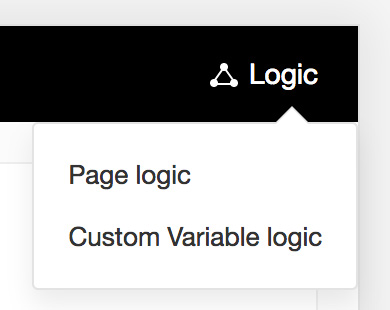
- Hover over Page Logic and select the page where you want your respondents to go after they're done with the current page. Instead of moving users to a specific page, you can send them to the next page or to the survey end page.
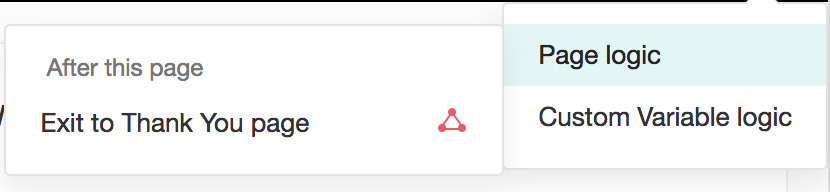
- Click
to save the logic.
Related Articles
Skip Logic
Applying logic to a survey can help you define how your respondents will move through the questions. Using their answers, you can route them to a different page or hide irrelevant questions altogether. This helps shorten the survey for respondents ...How do I add a question logic?
Use if and then logic in your questions to get focused and relevant responses. Let's say you ask your respondents to state their favorite online survey tool, but you actually want to find out what they think of Zoho Survey. First, add a multiple ...Sumo Logic for Zoho Directory
Prerequisites A Sumo Logic Enterprise account Configure SAML in Zoho One Sign in to the Zoho One Admin Panel. Go to Marketplace, then use the search bar to find and install Sumo Logic. Name your app and enter your Sumo Logic Deployment. Note: ...Logic
Logic When you want to define how your respondents will move through the questions. Using their answers, you can route them to a different page or hide irrelevant questions altogether. This helps shorten the survey for respondents who do not fit your ...How do I add a new question?
Once you click create in the opening page, you'll be taken to the survey builder, where you'll add questions and logic. Zoho Survey supports several types of questions. The survey builder has two main sections: Questions and Pages. To add a new ...