How do I add a question logic?
Use if and then logic in your questions to get focused and relevant responses.
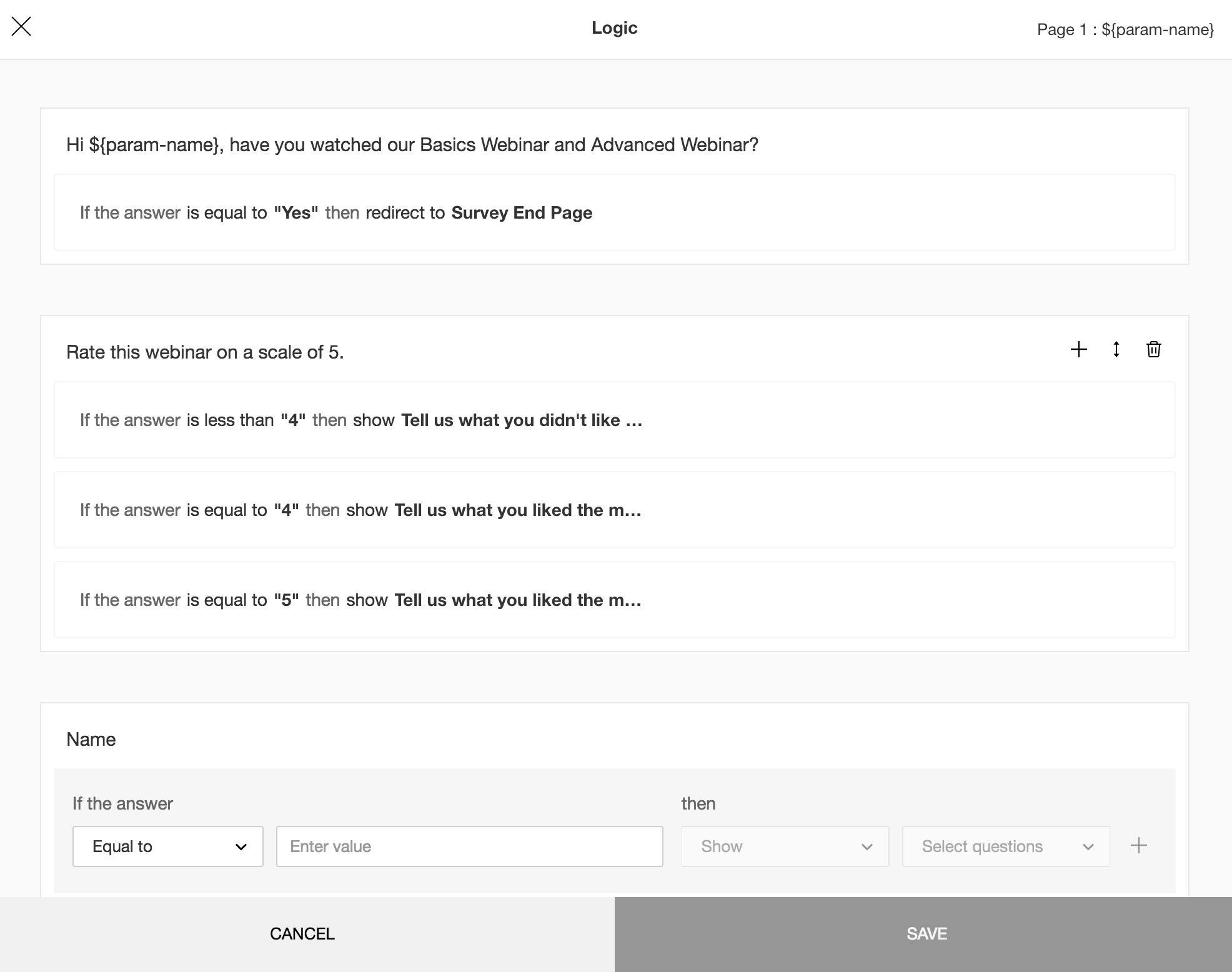
Let's say you ask your respondents to state their favorite online survey tool, but you actually want to find out what they think of Zoho Survey. First, add a multiple choice question and apply multiple logic options that direct respondents to a specific question based on their answer to this question. If respondents choose Zoho Survey, for example, they would be directed to more questions related to Zoho Survey. If they choose any other product, they would be directed to questions about why they think other survey tools are better than Zoho Survey.
To add a question logic:
- In the survey builder, hover over the question you'd like to add logic to.
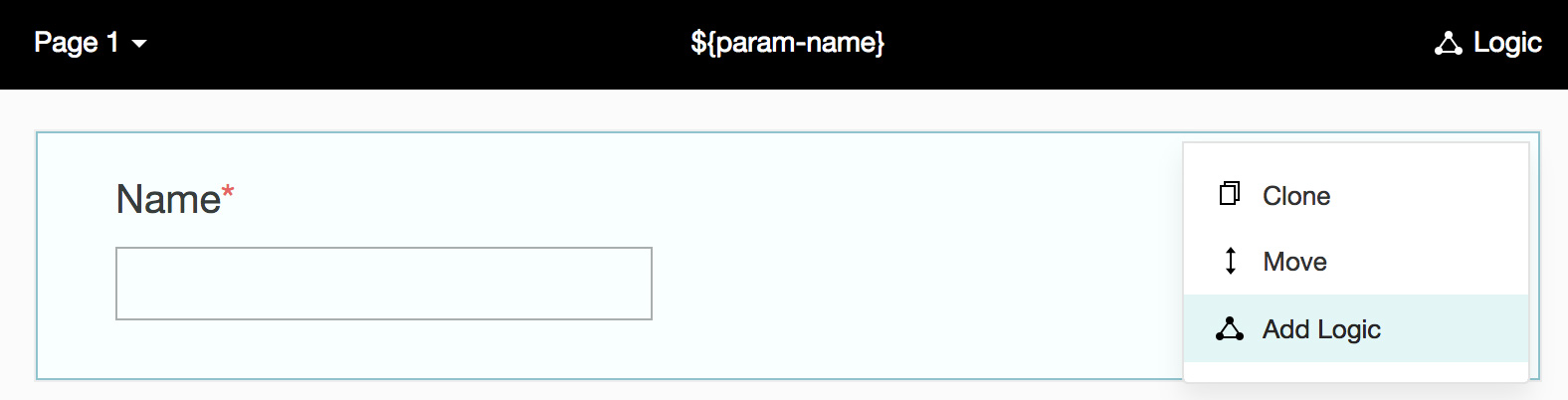
- Click the
 button.
button. - Select Add Logic. A Logic dialogue box will appear.
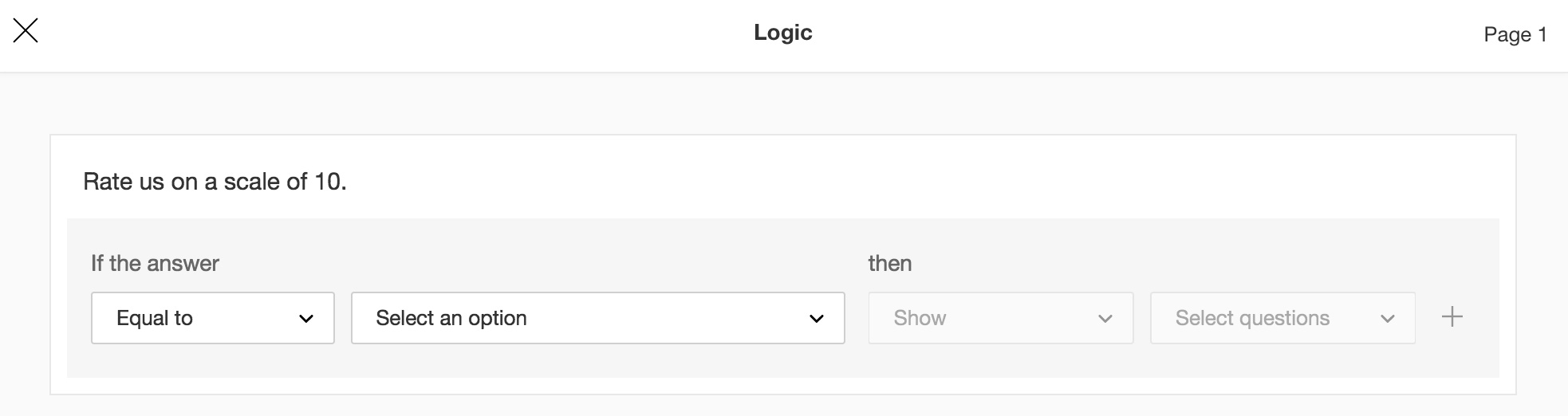
- Select the condition from the first dropdown.
- Choose an answer from the Select an option dropdown list.
- In the then dropdown list, select the related action for the answer selected.
- If you want to take your respondents to a follow-up question, select Show.
- To take them to another page, select Continue to page.
- In the Select questions dropdown list, choose the question or questions where you'd like your respondent to move next. If the respondents select Continue to page, in the dropdown that follows, select Survey End Page or Disqualification Page.
- To add another logic option, click
 .
.
Related Articles
Skip Logic
Applying logic to a survey can help you define how your respondents will move through the questions. Using their answers, you can route them to a different page or hide irrelevant questions altogether. This helps shorten the survey for respondents ...How do I edit a question logic?
To edit a question logic: In the survey builder, hover over the question you'd like to edit the logic. Click the button and select Add Logic. Click and make necessary changes. Click Save.How do I delete a question logic?
To delete a question logic: In the survey builder, hover over the question you'd like to delete the logic. Click the button and select Add Logic. Hover over the one you want to delete and click . Click Save.How do I move a question logic?
To move a question logic: In the survey builder, hover over the question you'd like to move the logic. Click the button and click Add Logic. Hover over the one you want to move and use the drag and drop feature to move the logic where you want to ...How do I add a page logic?
Applying logic to a survey can help you define how your respondents will move through the questions. Using their answers, you can route them to a different page or hide irrelevant questions altogether. This helps shorten the survey for respondents ...