How do I add products to a quote, invoice, or order?
You can add Product details to a quote, invoice and order by adding line items to the records in these modules respectively. The products that are listed in the Products module will be displayed from where you can select the right product. You can also create a new product from here.
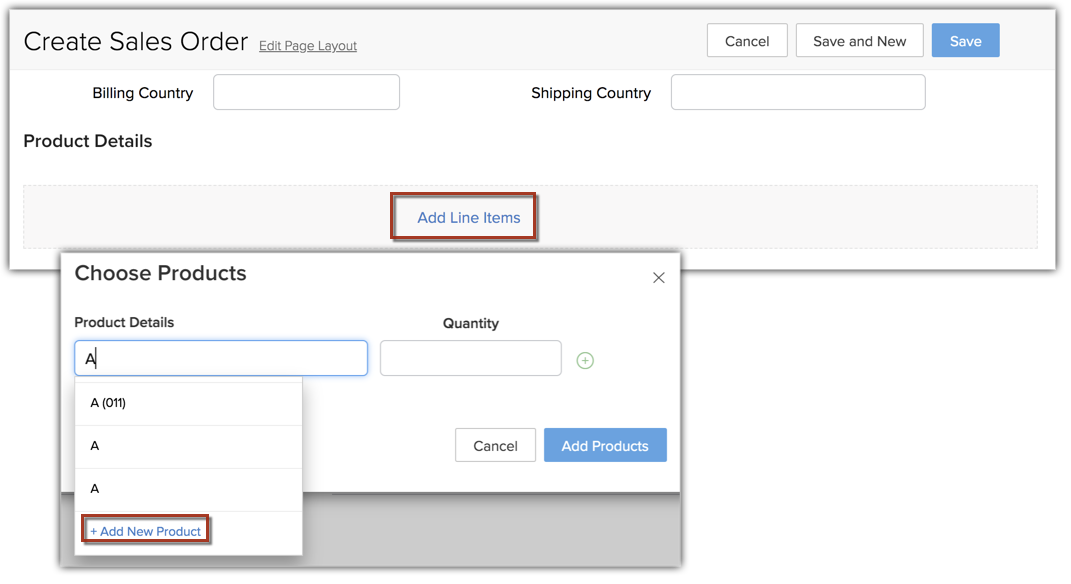
You can follow the same steps to add products to a purchase order, sales order or an invoice.
Related Articles
Zoho Invoice integration
You can create a project budget, invoice time logs, and record expenses for all your projects by integrating Zoho Projects with Zoho Invoice or Zoho Books. Project managers can create budget to view the planned versus actual cost in real time. The ...Working With Products
Products can be either goods or services, which are sold or procured by your organization. In Zoho CRM, you can manage your company- wide products that are sold to the customers as well as procured from vendors. Both sales and purchasing departments ...How do I search for products while adding line items?
To create an order, invoice or quote for a product, you add them to the Line items. While adding a product you can easily find the desired product from the huge list by entering at least 1 character of the Product Name or Product Code in Choose ...Manage Products
Products can be either goods or services, which are sold or procured by your organization. In Bigin, you can manage your company- wide products that are sold to the customers as well as procured from vendors. Both sales and purchasing departments can ...How many line items can be added to a quote or any other inventory module?
You can add a maximum of 200 line items to a quote, purchase order, sales order or an invoice.