How do I cancel my subscription with Zoho Survey?
You can cancel your subscription by downgrading to the free plan.
To cancel your subscription with Zoho Survey:
- Click your Profile in the upper-right corner.
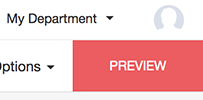
- Click Upgrade.
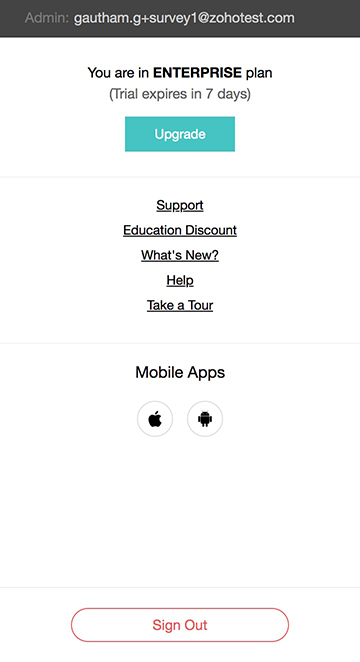
- Click Change Plan under Manage Subscription.
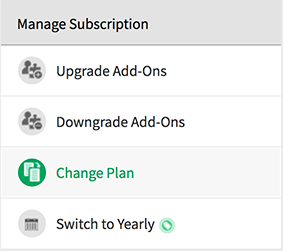
- Click Downgrade under Free plan.
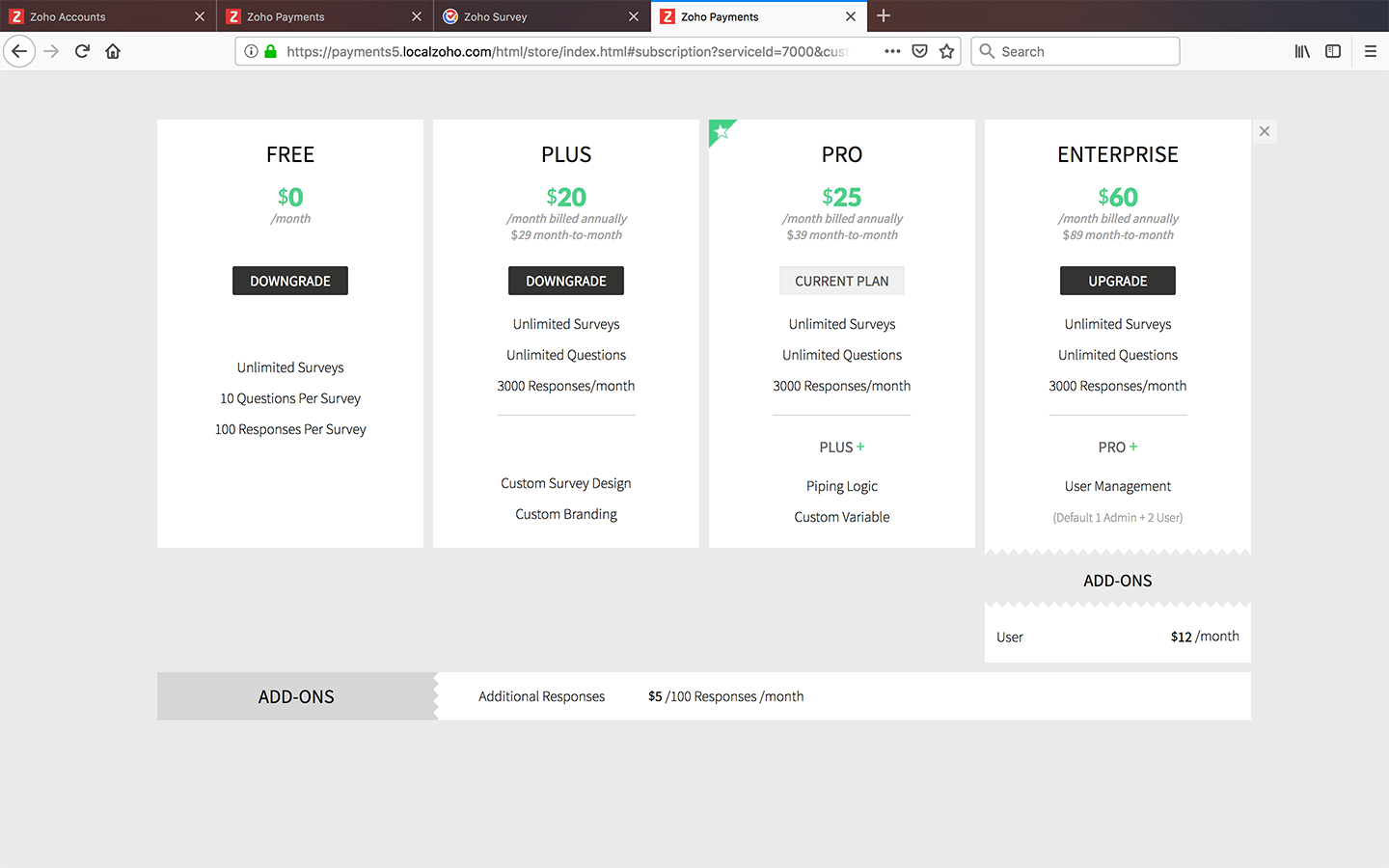
- Enter the reason for cancellation and click Confirm Downgrade to cancel the plan. We’d really appreciate your feedback since it helps us plan future updates. You can also cancel your plan when the subscription ends. Select the box to downgrade automatically at the end of your current billing cycle.
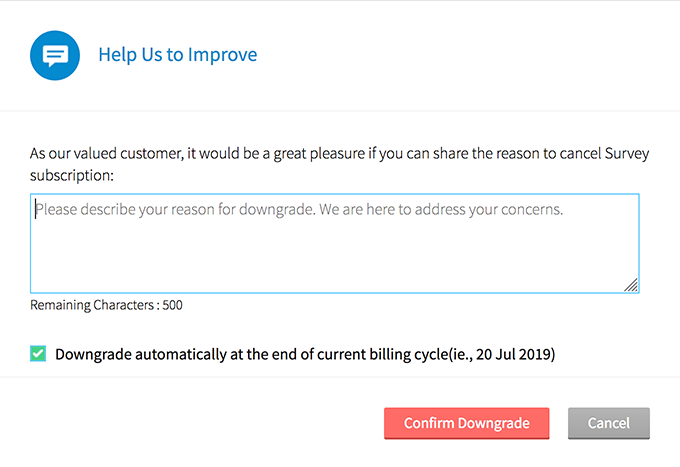
- A confirmation message about cancelling the plan is displayed.
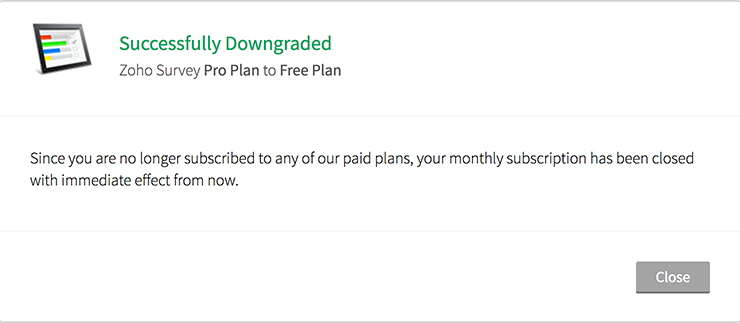
Related Articles
How do I cancel my Zoho CRM Plus trial?
You must be an Owner to cancel your trial version in Zoho CRM Plus. Once you cancel your trial version, you will move to the previous edition of CRM and SalesIQ you were using, and to the Free Plan in the other applications (SalesInbox, Campaigns, ...How do I access the payments page on Zoho Survey?
Changing your subscription plan is easy with Zoho Survey. Upgrade, downgrade, or cancel your subscription, modify payment details and download your in the payments page. To access the Payments page: Click your Profile in the upper-right corner. ...Cancel Zoho One subscription
Cancel trial Sign in to Zoho One , then click Admin Panel in the left menu. Click your account icon in the top-right corner to reveal the sidebar. Under Subscription, click Cancel Subscription. Enter your account password and the reason for ...How do I cancel my subscription?
Click Settings and select Subscription. You will be redirected to Zoho's payments page. Here, you can view your current plan. Click the link Change plan to the right of your current plan. Find and click the Cancel my subscription link at the bottom ...Cancel your subscription
Cancel the Subscription Plan You can cancel your subscription plan if required. Click your Profile in the upper-right corner of the page. Select Subscription Details to view the pricing details. Click Change Plan in the right corner. Hover over the ...