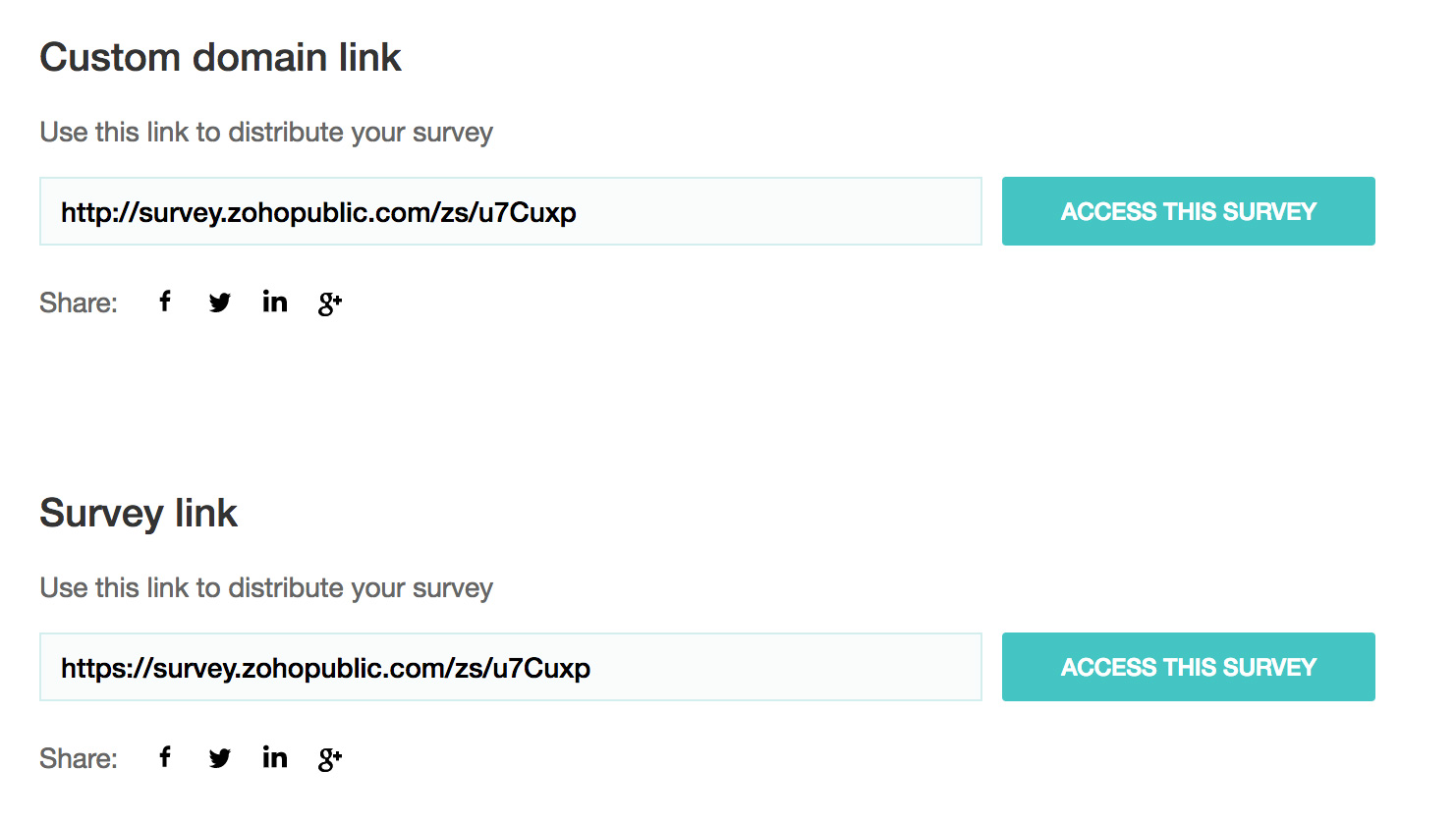How do I change the favicon of my survey?
To change a custom domain or its favicon:
- Click Edit to make edits to the custom domain name and favicon URL.
Click Remove to remove the custom domain and favicon you have created.
Related Articles
How do I publish my survey in my own sub-domain?
A white label survey allows you to have your brand name on your surveys, without having a Zoho Survey logo anywhere on the questionnaire. Essentially, it lets you distribute surveys from your sub-domain. The Domain Mapping feature enables you to ...
What is a favicon? How do I add a new favicon or replace an existing favicon with a new one?
A favicon is a small image or logo that appears in the browser tab when someone visits your website. To add a favicon or to change the existing favicon: Click Settings at the top of your builder. Click Logo & Favicon below the General section. ...
What is a favicon? How do I add a new favicon or replace an existing favicon with a new one?
A Favicon is a small image or logo that appears in the browser tab when someone visits your website. To add a favicon or to change the existing favicon: Select the Manage tab. Click Settings. Click Favicon below the General section from the menu on ...
Edit logo & favicon
Note: Only the owner can edit the organization details. Sign in to the Zoho One admin panel. Go to Organization and click Edit Logo and Favicon on the top-right corner below the organization logo. Click Browse below the logo or favicon, add the image ...
How do I change my survey's name?
To change your survey's name: Click the survey name in the top banner. Make necessary changes in the Survey Name. Click Update.